In the mysterious and strange world of Tentacle Locker 2, you find yourself navigating through a surreal high school environment. The protagonist is a mischievous character with the ability to manipulate tentacles, sneaking around the school to find unsuspecting students. The goal is to capture and explore what happens behind closed doors, uncovering the hidden moments of the school life while evading discovery. As you progress through the game, your actions dictate how the story unfolds, bringing with it moments of thrill and mystery.
Gameplay:
1. Movement & Interaction: Use the arrow keys or A and D to control your character’s movement through the environment. Once you spot a target, press Space to grab them and begin the interaction.
2. Exploring and Escaping: After capturing someone, you can take a peek into their world by watching the action unfold. You can advance through the scene using the arrow keys or press escape (Esc) to quickly exit the scene.
3. Menu and Controls: The game provides a simple yet intuitive interface. Press M to open or close the menu, and use the comma key (,) to adjust the screen size. A quick hold of the Esc key can be used to close the game and make a hasty exit if needed.
Game Features:
1. Touch-Friendly Controls (Mobile): The mobile version offers smooth, touch-based controls, allowing you to move and interact easily just like on desktop, offering a seamless experience across platforms.
2. Dynamic Exploration: The game encourages exploration and discovery. Each scenario brings new surprises, with different events occurring as you interact with your environment and the characters within it.
3. Customization Options: The ability to adjust screen size and other settings allows players to personalize their experience. Whether you prefer a more immersive view or a compact display, the game offers flexibility to match your preferences.
Game Tips:
1. Timing is Key: Be strategic when you approach your targets. Use the environment to your advantage and ensure you grab the right moments for maximum fun.
2. Escape Quickly: If things don’t go as planned or if you need a quick exit, remember that the Esc key can help you escape from situations or even close the game without delay.
3. Try Different Angles: Experiment with various viewpoints and angles to fully enjoy the game’s content. Adjust your screen size and settings to find what works best for you and enhances your experience.

















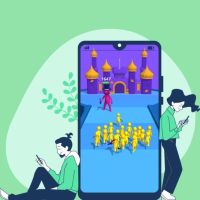



Preview: