How to Buy Cryptocurrency on OKX?
Sep 12, 2024
Step 1: Download the latest version of the OKX App. On the homepage, click the Buy Crypto button and choose C2C Buy or Fast Buy. Here, we will use Fast Buy as an example.
On-chain deposit means someone needs to transfer their coins to you. You can click to get the corresponding coin address, which needs to be confirmed with the other party. Generally, beginners can directly buy coins.
Step 2: To purchase BTC, enter the amount you want to buy. Click the button as shown in the picture to switch to buying by coin quantity.
C2C allows you to choose your purchase, and generally, buyers do not have significant issues. The safety of your funds is more secure with the seller.
Select the cryptocurrency you want to buy, such as USDT or BTC.
Choose the amount you wish to purchase.
Step 3: After clicking Buy, select the payment method you prefer, such as Alipay. Confirm, and the order will be generated. Click Next, and the page will display the seller’s payment method. Make the offline payment according to the seller's payment information and then click “I have completed the transfer.”
After the seller confirms receipt and releases the coins, the purchase is successful. You can click the "View Funds" button to check your assets.
After completing the above steps, you will own your digital assets and can start your trading journey.
Recommend Apps














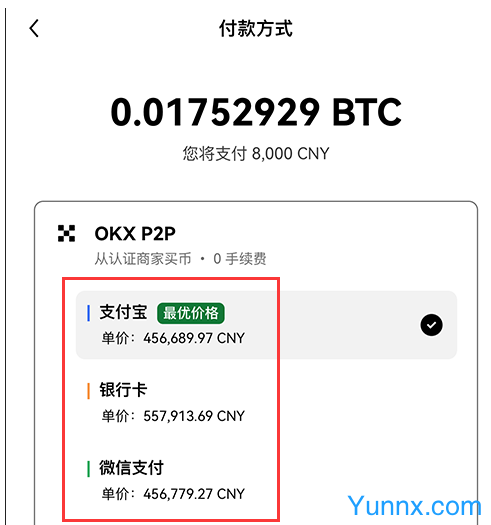
Preview: