How to use okx trading bot
Dec 06, 2024
Using OKX trading robots can help you automate the execution of trading strategies and optimize your trading experience. OKX offers various types of trading robots, each designed based on different strategies, suitable for different market conditions and user needs. The following is a detailed guide on how to set up and use OKX trading robots, including common strategies such as spot grid, contract grid, DCA (fixed investment), arbitrage, etc.
1. Register and log in to an OKX account
If you do not have an OKX account yet, please visit the official OKX website or download the OKX application to register. After completing registration, ensure that you have passed the verification of your identity (KYC), which is usually a prerequisite for using certain features.
2. Navigate to the trading robot page
Web version: After logging in, select "Trading" from the menu bar at the top of the homepage, and then click on "Trading Robot" or "Strategic Trading" to enter the trading robot page.
Mobile: In the application, click on "Trading" in the bottom navigation bar, and then select the "Strategic Trading" or "Trading Robot" options.
3. Choose the appropriate trading robot
OKX offers multiple types of trading robots, allowing you to choose the most suitable one based on your trading style and market expectations:
Spot Grid: Suitable for volatile markets, it automatically executes low buy high sell operations by setting price ranges and grid quantities.
Futures Grid: Similar to spot grid, but suitable for the futures market, supports leveraged trading, increases the potential for returns while also increasing risk.
DCA (Fixed Investment): Regularly purchasing designated assets at a fixed amount, regardless of market price fluctuations, to help users average costs and reduce the impact of market fluctuations.
Arbitrage: Utilizing price differences between different markets to simultaneously buy low-priced assets and sell high priced assets in another market, earning profit from price differentials.
Iceberg Order: Divide large orders into multiple small orders, gradually execute them, and reduce the impact on market prices.
Time Weighted Average Price (TWAP): Uniformly distributing buy and sell orders over a certain period of time to minimize market impact and achieve close to average price transactions.
4. Configure trading robot parameters
Spot Grid
Creation steps:
Select 'Spot Grid' on the 'Strategic Trading' page.
Enter parameters or use intelligent parameters (the system will recommend parameters based on the latest 7-day market trend).
Set the lowest and highest prices for the interval, determine the number of grids, and select the currency and amount to be invested.
Confirm the investment amount and create a grid. After creation, the funds will be isolated from the trading account and used independently for grid strategy.
Related parameters:
Interval minimum price: When the market price falls below this value, the strategy stops placing orders.
Interval highest price: When the market price exceeds this value, the strategy stops placing orders.
Grid quantity: The number of subdivisions in the price range determines the density of pending orders.
Investment currency: Select the trading currency or valuation currency for investment.
Investment amount: The amount of investment for each currency.
Isometric/Proportional Grid: Choose the calculation method for grid spacing.
Profit taking price: When the coin price reaches this level, the strategy automatically stops and sells the occupied spot.
Stop loss price: When the coin price drops to this level, the strategy automatically stops and sells the occupied spot.
Futures Grid
Creation steps:
Select 'Contract Grid' on the 'Strategic Trading' page.
Enter parameters or use intelligent parameters.
Set the minimum and maximum price range, determine the number of grids, choose leverage ratio and investment margin.
Confirm the investment amount and create a grid. After creation, the funds will be isolated from the trading account and used independently for grid strategy.
Related parameters:
Leverage: The leverage ratio used for contract trading in the strategy, with the current maximum allowed leverage ratio being 50x.
Other parameters: Similar to spot grid, including interval lowest price, highest price, grid quantity, etc.
DCA (Fixed Investment)
Creation steps:
Select 'DCA' on the 'Strategic Trading' page.
Select trading pairs and set the amount and frequency of each investment (such as daily, weekly, etc.).
Confirm the settings and initiate the fixed investment plan. The fixed investment plan will automatically execute buy operations at set time intervals.
Arbitrage
Creation steps:
Select 'Arbitrage' on the 'Strategic Trading' page.
Choose trading pairs and arbitrage types (such as cross market arbitrage, triangular arbitrage, etc.).
Set parameters such as minimum profit threshold, maximum trading volume, etc.
Confirm the settings and initiate the arbitrage strategy. The arbitrage strategy will automatically seek opportunities and execute trades.
5. Monitor and manage trading robots
View Status: After creation, you can view all running trading robots on the 'Strategy' page. Here, the operational status and revenue of each robot can be monitored.
Adjust parameters: If market conditions change, you can adjust the parameters of the robot at any time, such as modifying interval prices, increasing or decreasing the number of grids, etc. These adjustments can take effect in real-time without shutting down the robot.
Stop or delete a robot: When you no longer need a robot, you can choose to stop or delete it. After stopping, the robot will no longer execute new trades, but existing positions will still be valid; Deleting will clear all relevant settings and data.
6. Precautions
Risk management: Although using trading robots can simplify the trading process, it also comes with certain risks. We suggest that you fully consider market volatility and personal risk tolerance when setting up robots, and reasonably set stop loss and take profit points.
Fund isolation: After creating the robot, the invested funds will be isolated from the trading account and used independently in the robot. Please ensure that there is sufficient available funds in the account and be aware of the potential impact this may have on the overall position.
Exception handling: If unforeseeable situations such as disk stoppage or delisting occur during the operation of the robot, the robot will automatically stop. At this point, you need to manually handle the remaining open positions or unexecuted orders.
Compliance: Ensure that your country/region allows the use of such automated trading tools and complies with local laws and regulations. If unsure, it is best to consult a professional or consult relevant legal documents.
7. Further learning and optimization
Using built-in tutorials: OKX provides detailed trading robot tutorials and operation guides to help users better understand and use these tools. You can find relevant information in the Help Center or official documentation.
Participate in community discussions: Join OKX's official community or forum to exchange experiences and skills with other users, and obtain the latest market trends and technological updates.
Continuous optimization strategy: Based on market changes and personal experience, continuously adjust and improve your trading strategy to adapt to different market environments.
Through the above steps, you can easily set up and manage OKX trading robots, achieve automated trading, and improve trading efficiency. Whether you are a novice or a seasoned trader, OKX's trading robot is a powerful tool that can help you better seize market opportunities and optimize your investment portfolio. If you encounter any problems during use, you can always contact OKX's customer support team for assistance.
Recommend Apps










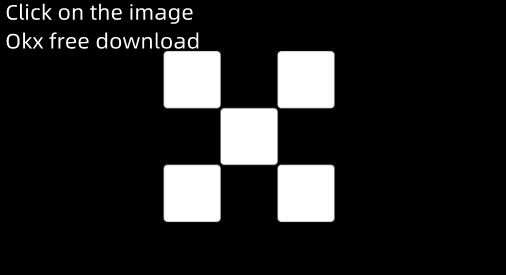
Preview: