How to transfer okx special souvenir nft?
Dec 06, 2024
OKX (formerly OKEx)
Transferring an OKX Special Souvenir NFT involves a series of straightforward steps, but it is important to understand a few key details about NFTs and the OKX platform before proceeding. NFTs (Non-Fungible Tokens) are unique digital assets stored on a blockchain. OKX, as one of the major cryptocurrency exchanges, has its own NFT marketplace where users can buy, sell, and transfer NFTs, including Special Souvenir NFTs.
Here’s a step-by-step guide to transferring an OKX Special Souvenir NFT:
---
1. Ensure You Have an OKX Account
To transfer an OKX Special Souvenir NFT, you must have an OKX account. If you don’t have one, sign up on the official OKX website or app.
- Visit the [OKX website](https://www.okx.com).
- Complete the sign-up process and verify your identity if necessary (for added security and to access full functionality on the platform).
---
2. Check Your NFT Wallet
Before initiating a transfer, you need to ensure that the Special Souvenir NFT is in your OKX wallet. OKX uses its own internal wallet to store NFTs, and this wallet can be accessed through the exchange interface.
- Go to your OKX account and log in.
- Navigate to the NFT section from the main dashboard or the "Assets" page.
- Under My NFTs, check that the Special Souvenir NFT you want to transfer is listed. If the NFT is not in your OKX wallet, make sure you’ve completed any necessary steps to deposit it there.
---
3. Check the Transfer Requirements
OKX may have certain requirements and fees for transferring NFTs. These can include:
- Gas Fees: While transferring NFTs on a blockchain, you might incur gas fees depending on the network used (for example, Ethereum or OKC). OKX may charge gas fees for the transaction.
- Recipient Address: Ensure the recipient’s wallet address supports the type of NFT you are sending (e.g., Ethereum-based NFTs are compatible with Ethereum wallets).
Before proceeding with the transfer, verify that your recipient is set up to accept the NFT.
---
4. Initiate the Transfer Process
Now, let’s go through the actual process of transferring your Special Souvenir NFT to another OKX user or an external wallet.
For Transferring to Another OKX User:
1. Navigate to the NFT Section:
- From your OKX account, go to the NFT section where your Special Souvenir NFT is stored.
2. Select the NFT:
- Click on the Special Souvenir NFT that you wish to transfer. You will be directed to a detailed page showing information about the NFT.
3. Click on Transfer:
- Look for the "Transfer" button, usually located on the NFT’s details page.
4. Enter the Recipient’s OKX Username:
- If transferring to another OKX user, enter their OKX username. Double-check that the username is correct, as blockchain transactions are irreversible.
5. Confirm the Transfer:
- After entering the recipient’s username, you will be asked to confirm the transfer. Verify all details and check the applicable fees (if any) for the transfer.
6. Complete the Transfer:
- Once you confirm, the system will ask for additional security verifications, such as entering your 2FA (Two-Factor Authentication) code. Follow the instructions, and the NFT will be transferred to the recipient’s OKX wallet.
---
For Transferring to an External Wallet (Non-OKX Wallet):
If you're transferring your NFT to an external wallet (e.g., MetaMask, Trust Wallet), the process will be similar but you need to input the wallet address instead of an OKX username.
1. Navigate to the NFT Section:
- As with the internal transfer, go to your NFT section within OKX.
2. Select the NFT:
- Choose the Special Souvenir NFT you want to transfer.
3. Click on Transfer:
- Hit the "Transfer" button.
4. Select External Wallet:
- Choose the option to send your NFT to an external wallet. Enter the wallet’s public address carefully. Ensure that the wallet is compatible with the type of NFT you are sending.
5. Confirm the Details:
- Double-check the recipient wallet address, any applicable network fees, and the NFT details.
6. Security Verification:
- OKX will require you to authenticate the transfer. This could involve entering your 2FA code or a confirmation email to approve the transaction.
7. Complete the Transfer:
- Once confirmed, your NFT will be transferred to the recipient’s external wallet. The transaction may take some time to be processed, depending on the blockchain used (e.g., Ethereum or OKC).
---
5. Confirm the Transfer
After the transfer has been initiated, you can:
- Check the transaction history in your OKX account to confirm that the NFT has been successfully transferred.
- If sending to another OKX user, ask the recipient to check their NFT section for the received token.
- If transferring to an external wallet, check the wallet's NFT section (for example, MetaMask or Trust Wallet) to ensure the NFT has arrived.
---
6. Troubleshooting Common Issues
If you encounter any issues while transferring your Special Souvenir NFT, here are some things to check:
- Incorrect Wallet Address: Double-check the recipient’s address. If you input the wrong address, you could lose the NFT permanently.
- Gas Fees: Ensure that your account has enough funds to cover the transaction fees (if applicable).
- Network Delays: Blockchain transactions can sometimes take longer due to network congestion. You may need to wait a few minutes or even hours for the transfer to be confirmed.
- Security Settings: Ensure your 2FA is working properly. If you can't authenticate, you won’t be able to complete the transfer.
---
7. Additional Information About Special Souvenir NFTs
OKX Special Souvenir NFTs are typically unique, limited-edition collectibles that may hold significance in the broader OKX ecosystem or as part of special events, promotions, or achievements. These NFTs could include special designs, rewards, or access to exclusive content or features on OKX.
- Unique Features: Each Special Souvenir NFT may come with unique metadata such as event-related achievements, artworks, or utility.
- Marketplace: You can also trade or sell these NFTs on the OKX NFT marketplace if you no longer wish to keep them.
---
Conclusion
Transferring an OKX Special Souvenir NFT is a simple process, whether you are sending it to another OKX user or an external wallet. However, make sure you follow the steps carefully, verify recipient details, and ensure that you have enough funds for any potential transaction fees. Always be cautious when transferring NFTs and double-check all details before confirming the transaction to avoid mistakes.
Recommend Apps


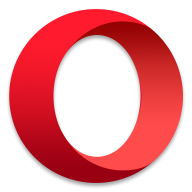







Preview: