How do I create/import an OKX Wallet?
Aug 12, 2024
OKX Wallet is a multi chain cryptocurrency wallet developed and maintained by OKX, a globally renowned digital asset trading platform. This wallet aims to provide users with a secure and convenient way to store, send, receive, and manage a wide range of encrypted assets, including but not limited to Bitcoin (BTC), Ethereum (ETH), and Non fungible Tokens (NFT).
Create a new OKX wallet
On the web
Select I don't have a wallet and Seed phrase/Hardware wallet to create one
Note: if you're using a hardware wallet, make sure you've connected your hardware wallet before creating your wallet.
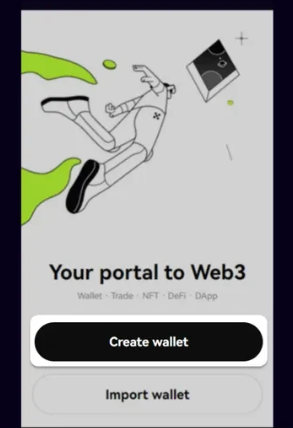
Set a password to protect your privacy and select Confirm to complete creating a wallet
Select Back up now to view your seed phrase and keep it safe without sharing with anyone
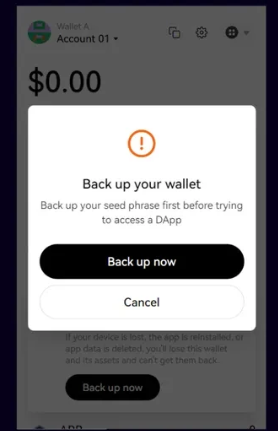
After you write down the seed phrase, select I've back up to verify your seed phrase and complete back up
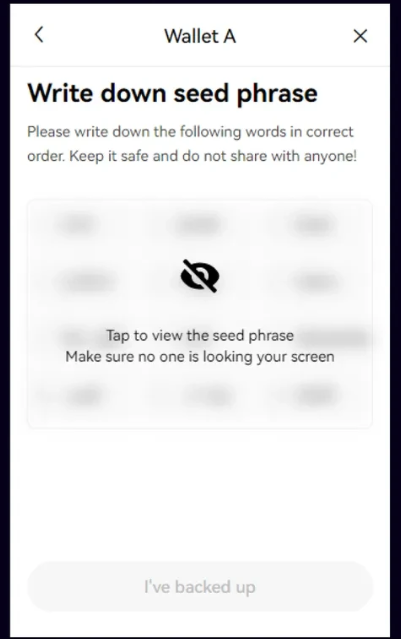
On the app
Select I don't have a wallet and Keyless wallet/Seed phrase/Hardware wallet to create one
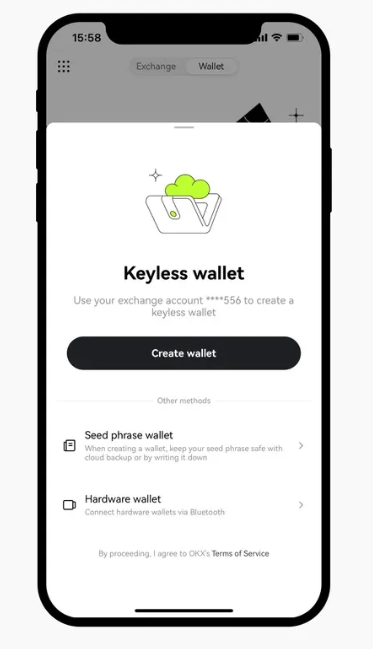
You can decide to enable Face ID to access your wallet, select Enable now or Maybe later
Set Wallet password to protect your privacy and select Confirm to complete creating your wallet
You can select Back up now to back up your wallet to iCloud or by writing down
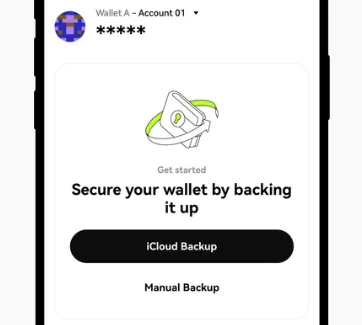
After you back up the seed phrase, select Done, next step to verify your seed phrase and complete back up
Import an existing OKX wallet
On the web
If it's your first time logging into OKX wallet, select I already have a wallet
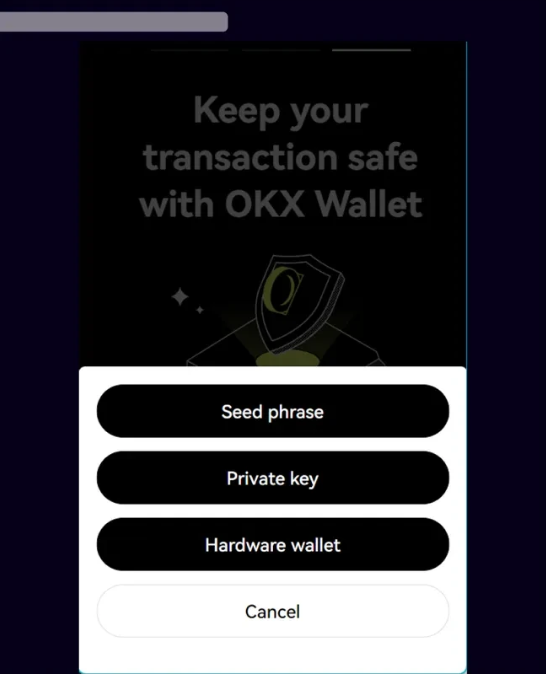
If you already connected an OKX wallet and would like to import another one, you can go to OKX wallet extension > Settings > Wallet management > Manage > Add wallet
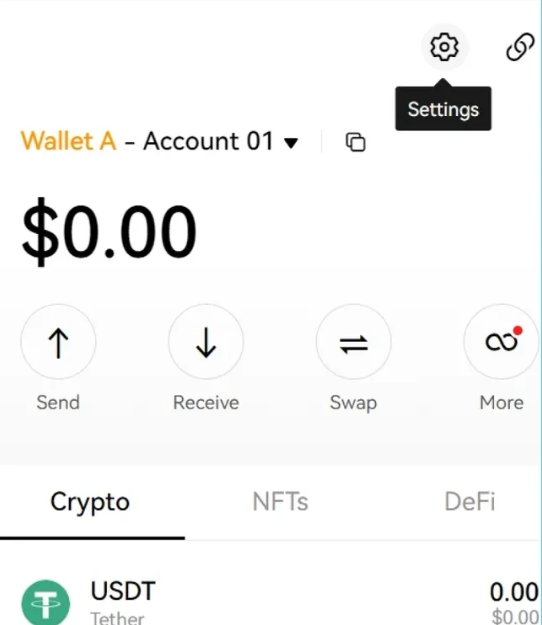
Select Seed phrase/Private key or connect your hardware wallet via bluetooth, complete the necessary information and Confirm
Set a password to protect your privacy and select Confirm to complete importing
On the app
If it's your first time logging into OKX wallet, select I already have a wallet
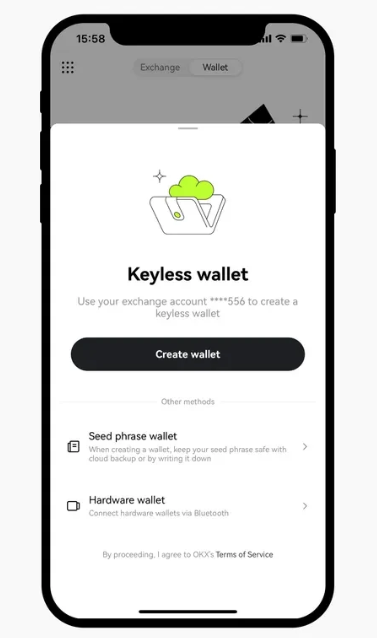
If you already connected an OKX wallet and would like to import another one, you can go to OKX wallet > User center > Basic > Wallet management > Manage > Add wallet

You can either select Restore keyless wallet/iCloud backup/Seed phrase/Private key or connect your Hardware wallet via bluetooth to import your existing wallet, complete the necessary information and Confirm
You can decide to enable Face ID to access your wallet, select Enable now or Maybe later
Set wallet password to protect your privacy and select Confirm to complete importing
Recommend Apps









