How to trade digital currency derivatives through TradingView in OKX?
Nov 28, 2024
OKX (formerly OKEx)
OKX's simple trading account model does not support digital currency derivatives such as delivery, perpetual and option sale for the time being. However, you only need to switch the account mode and complete a few other steps to trade the above derivatives through the TradingView of Ouyi.
Derivatives trading provides single currency, cross-currency and portfolio margin models. You can learn more about Ouyi's account model in this exclusive guide.
If you need to change the account mode, you need to visit and log in to Ouyi website first. Then, hover over the "Transaction" button and click "Basic Transaction".
Find the account mode you want to activate and click the "Select" button below. Except for simple trading mode, other account modes support derivatives trading.
Note: Cross-currency and portfolio margin models require a minimum balance of $50,000 and $100,000 respectively.
Before returning to TradingView, make sure that your ordering mode has been selected as "Opening and Closing Mode". Click the highlighted menu in the setting area, and then click "Opening and Closing Mode".
First, visit and log on to the TradingView website and follow the above instructions to enter your Ouyi account.
In the OKX tab on the bottom panel of the chart page, find the highlight menu and select the derivative account.
Click the Order Panel button on the sidebar menu on the right side of the screen.
Use the highlighted menu below to open the derivatives market currently supported by Ouyi.
Check the box next to "OKX" in the Code Search window. Then choose the market you want to trade.
Finally, complete the transaction in the "Order Panel".
Recommend Apps


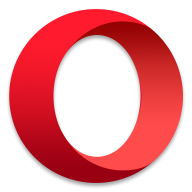















Preview: