How to bind OKX directly in TradingView
Nov 28, 2024
OKX (formerly OKEx)
Go to TradingView.com, click the account icon, and then click "Login" to access your TradingView account. If you have not registered a TradingView account, you can click "Start" to create an account.
Select the login method. You can choose any popular social account or email address and password combination.
Follow the on-screen pop-up instructions to complete the login.
After logging in, you can search for Eurodollar pairs in the search bar at the top of the home page.
Click on "All Sources" and search for "OKX" to quickly find the Eurocoin pair. Click "OKX" and select any currency pair from the list.
On the chart page, scroll down to find the Trading Panel. Then click the "Bind" button under the Ou Yi option. If Ouyi is not found in the trading panel list, you can click the button with three dots to see more brokers.
Then you will jump to the Ouyi platform to log in. Enter the details of your Ouyi account and click "Login" to start trading digital currency directly in TradingView.
Complete the verification code puzzle and any double authentication check of the account. Next, click "Authorize" to grant TradingView access to your Ouyi account.
After the webpage automatically jumps, you can trade digital currency spot directly in the TradingView interface.
Click on the highlighted "Order Panel" below to make a transaction.
Then enter your transaction details in the order panel and click the "Buy" or "Sell" button.
You can also monitor the current position of the account and adjust or close the position as needed.
Next, click on the pinion logo at the top of the "basic transaction" area, which means "Settings".
Next, click the account mode in the "Settings" menu.
Recommend Apps


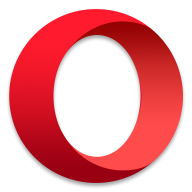








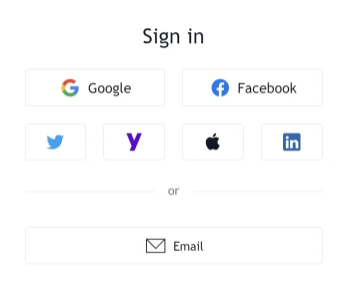










Preview: