Earn money with BRC20 tokens.
Nov 26, 2024
KX Web3 Wallet now supports the BRC-20 pledge function, and you can invest in the money-making sector with BRC-20 assets. During the investment period:
Related assets do not need to be locked or authorized to a third-party platform, and still remain in your wallet.
Your pledged BRC-20 assets can be transferred normally without complicated unlocking steps. But we don't recommend it, which will reduce your mining income. In case of transfer, we will give priority to deduct the principal of the last invested pool and update the income data according to the reverse order of your pledged pool. Accumulated income will not be deducted.
A single token can only be pledged to one pool and cannot be pledged repeatedly. You need to redeem it before investing in other pools.
note:
BRC20-S is an expansion and innovation agreement based on BRC20. All investment products are decentralized and open to the community for deployment, and users need to identify their own investment risks.
The APY data is calculated based on the price of mineral coins, which are generated by the community trading in the OKX Ordinals market. We will filter the relatively reliable prices according to the transaction volume of tokens, but there are still cases where the APY is high due to brush trading. Therefore, APY data is only for reference and does not represent the real rate of return you can get.
1. Pledge BRC-20 tokens to earn income
The first step is to install the wallet
Install the OKX plug-in wallet in your browser, and click Download; After installing the wallet, create or import the BTC wallet by yourself; Open OKX official website -Web3 Wallet-Earn Money-BRC-20 Pledge
The second step is to choose investment products
Connect the plug-in wallet in the browser. After the link, browse the BRC20 investment product list, or select any investment product by searching, filtering or filtering to enter the details page for more information.
The third step is to start investing.
Enter the amount you want to invest and click Subscribe; If you want to buy pledge tokens, you can click "Buy voucher tokens" to make a purchase.
If your balance is sufficient, click on the subscription directly, confirm it through the plug-in wallet, and wait for the transaction to be wound up; You can also adjust the network fee to make the transaction online as soon as possible.
Your investment will take effect after the transaction is wound up. You will accumulate income from the next block. You can check and collect your income on the investment product details page or the asset kanban -DeFi page.
The fourth step is to receive rewards.
Click the "Receive" button on the above page, link the plug-in wallet and click OK to wait for the transaction to be wound up.
The fifth step is to redeem the principal
If the mining you participated in has ended, or you want to invest the pledged BRC-20 tokens in other investment products, you can redeem them on the details page. Enter the principal you want to redeem, connect the plug-in wallet and click OK to wait for the transaction to be wound up.
At this point, your subscription, redemption and collection processes have been completed. Below, we will introduce how to check the assets you have collected in your wallet.
Recommend Apps
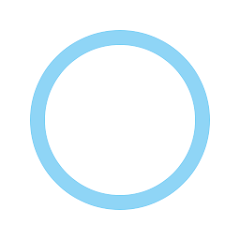











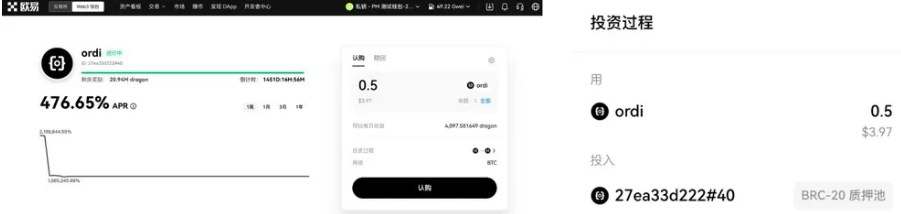

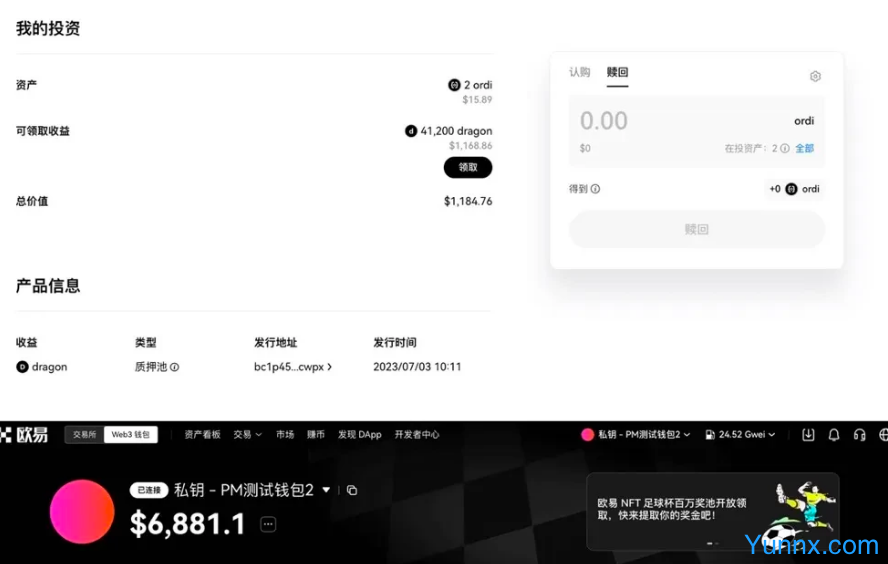

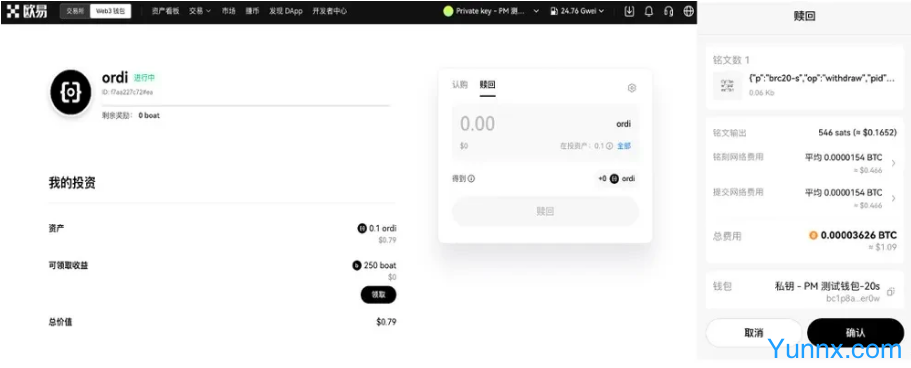
Preview: