QuickEdit Pro, with its four core advantages of code highlighting, online compilation, large file processing, and cross platform compatibility, has become the "all powerful king" of text and code editing on Android devices. Whether developers, programming enthusiasts, or ordinary users, they can find the ultimate experience of efficiency, stability, and convenience on it!
Core Highlights:
Multi scenario applicability
General text editing: supports daily note taking, document editing, and log processing (INI, LOG, TXT).
Professional code editor:
50+language highlighting support: C++, Java, Python, JavaScript, PHP, Markdown, etc.
Online compiler integration: Directly compile and run 30+language codes (Python, C/C++, Java, NodeJS, etc.).
Game and file cracking: Convenient editing of game configuration files to meet the needs of advanced users.
Performance and stability
Large file processing: Smooth editing of over 10000 lines of text without lag or delay.
Multi device optimization: designed specifically for smartphones and tablets, supporting physical keyboard shortcuts and touch operations.
Exclusive features for professional developers
Code Enhancement Tool:
Automatic indentation and syntax highlighting: improve coding efficiency and readability.
Line number display and jump: directly locate the specified line for quick code debugging.
Version control integration:
One click access to GitHub/GitLab: seamless management of code repositories.
Cross platform file support:
Cloud storage compatibility: directly edit Google Drive, Dropbox, OneDrive files.
FTP/SFTP connection: Real time remote file editing.
User friendly design
Interface and Operation
Theme customization: Supports light/dark color modes, suitable for different usage scenarios.
Unlimited undo/redo: Avoid the risk of misoperation.
Smooth scrolling and quick selection: Improve editing fluency.
Utilities
HTML/CSS/Markdown Preview: View formatting effects in real-time.
Hexadecimal color input: Efficient collaboration between designers and developers.
Character encoding automatic detection: compatible with different languages and encoding formats.



















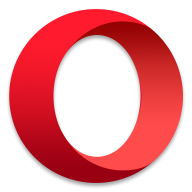










Preview: