Color Picker is a powerful tool for identifying and analyzing colors from images or live camera feed. With access to over 1000 colors from popular palettes like RAL Classic, HTML (W3C), and Material Design, this app enables users to precisely recognize, edit, and save colors from various sources.
Advanced Color Identification
1. Multi-Palette Support: Color Picker allows you to select from a wide range of palettes, such as common colors, RAL Classic, Material Design, and more. This flexibility ensures you can find the perfect shade for any project.
2. Dynamic Range Adjustments: Easily adjust the color detection range by sliding a control on the screen. You can choose to identify the color of the central point or the average color of an entire selected area.
3. Customizable Display: The app offers three different display modes for color identification: circular, square, or dot-shaped spectrums. This feature ensures more accurate results based on the shape you choose.
Expert Mode for In-Depth Analysis
1. Scientific Color Data: The app’s expert mode allows you to access detailed color information, such as color temperature in Kelvin and its position on the spectrum. You can analyze values in RGB, CMYK, HSV, and other models.
2. Color Matching: The app compares the selected color with entries in its extensive database and shows how closely it matches colors from well-known palettes. This is a valuable tool for designers working with specific color standards.
3. Disable Unnecessary Items: Users can customize the expert mode by disabling unnecessary settings, tailoring the app to their needs for a cleaner, more efficient experience.
Enhanced Camera and Image Features
1. Manual Camera Settings: You can manually adjust the focus, white balance, and other settings on your device’s camera to ensure precise color detection in various lighting conditions.
2. Color Recognition from Images: Simply open an image and identify the color of any pixel. You can save the selected color and use it in your designs or projects.
3. Gesture Support: The app supports all standard gestures for interacting with images, making it easy to zoom, select, and manipulate the color identification area.
Color Management and Database Integration
1. Saved Color Editing: Once you've saved a color, you can edit its values or share it via HEX code or CSV format, making it easy to integrate with other design software.
2. Searchable Color Database: The app features a searchable database, allowing you to quickly find colors by their HEX values or names. This feature is great for locating specific shades without hassle.
3. Seamless Sharing Options: You can share any color or image using the app’s system dialog, making it simple to exchange information with colleagues or collaborate on projects.









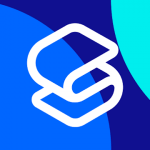













Preview: