Smallpdf is a versatile tool for all your PDF-related needs, offering seamless conversion, compression, and editing options. It enables you to quickly scan documents to PDF, compress files for easy sharing, and convert between PDF and other formats without losing any quality. With Smallpdf, managing PDFs becomes effortless.
Convenient Document Management
Smallpdf makes managing documents easy and efficient.
1. Scan to PDF: Convert photos and documents into PDF files with ease for better storage and sharing.
2. Merge PDFs: Combine multiple PDFs into one document, and rearrange the pages to your liking.
3. Split PDFs: Separate large PDFs into smaller, more manageable files for easy distribution.
Comprehensive File Conversion
The tool allows for fast and reliable file format conversions.
1. PDF to Word Conversion: Effortlessly convert PDFs to editable Word files without losing original formatting.
2. Word to PDF: Convert Word documents to PDF files with precise accuracy, maintaining text and layout integrity.
3. Other Formats Supported: In addition to Word, Smallpdf supports conversions to and from other file types, including PowerPoint and Excel.
Efficient PDF Editing and Annotation
With Smallpdf, you can edit and annotate your PDFs with minimal effort.
1. Edit PDFs: Add text, images, and shapes to your PDFs easily without needing advanced software.
2. Annotate PDFs: Highlight, underline, and comment on documents to review and share feedback.
3. Sign PDFs: Digitally sign documents directly within the app, eliminating the need for printing.
Enhanced File Compression
Smallpdf also helps you reduce file sizes without compromising quality.
1. PDF Compression: Compress PDF files by up to 75%, making them more suitable for email sharing and storage.
2. Optimize for Sharing: Smaller files are quicker to upload and download, improving collaboration.
3. Save Storage Space: By reducing file sizes, you can free up valuable space on your device, especially for mobile users.







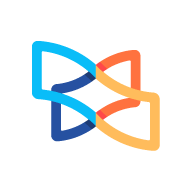















Preview: