Code Editor - Compiler & IDE is a powerful Android development tool designed for coding. It supports syntax highlighting, auto-indentation, code completion, and a range of features to boost your productivity. This app is perfect for developers looking for an efficient, all-in-one solution to write, compile, and execute code on the go.
Comprehensive Language Support:
1. Wide Language Coverage: Code Editor supports over 110 programming languages including C++, Java, Python, JavaScript, HTML, and PHP, among others.
2. Syntax Highlighting: The app offers color-coded syntax highlighting for various languages, making it easier to read and write code.
3. Customizable Themes: Choose from over 30 syntax highlighting themes and 3 app themes to personalize your coding environment.
Advanced Code Editing Features:
1. Code Assistance: Features like code folding, auto-completion, and indentation help streamline your coding experience.
2. Smart Navigation: Effortlessly switch between multiple open tabs, making it easier to work on multiple files at once.
3. Error-Free Coding: With unlimited undo/redo functionality and regex search & replace, you can easily correct mistakes and improve code quality.
Integrated Development Tools:
1. Online Compiler: Compile and run your code with the built-in online compiler supporting over 30 popular languages including Python, Java, and C/C++.
2. GitHub & GitLab Integration: Quickly access your GitHub and GitLab repositories, making version control seamless.
3. Cloud Access: Access files from Google Drive, Dropbox, OneDrive, and remote servers like FTP, SFTP, and WebDAV.
Enhanced User Experience:
1. Multi-Platform Support: This editor is optimized for physical keyboards, including shortcut keys for a more efficient workflow.
2. Preview Functionality: View HTML and Markdown files directly in the app for a better preview experience.
3. Cross-Platform Access: Easily sync and manage your files across different platforms and cloud services for a smooth development process.






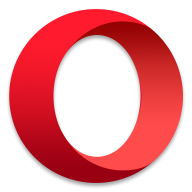

















Preview: