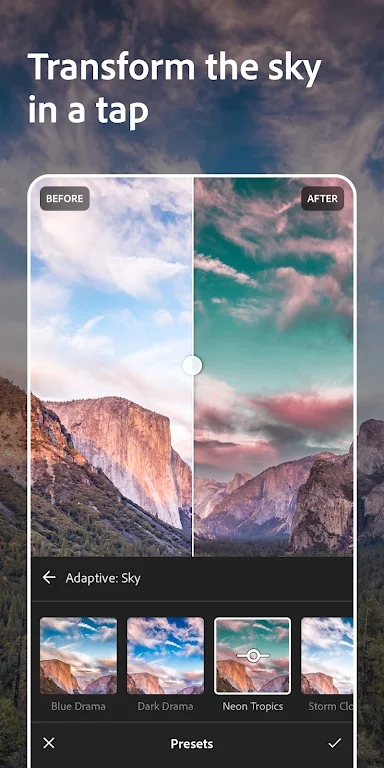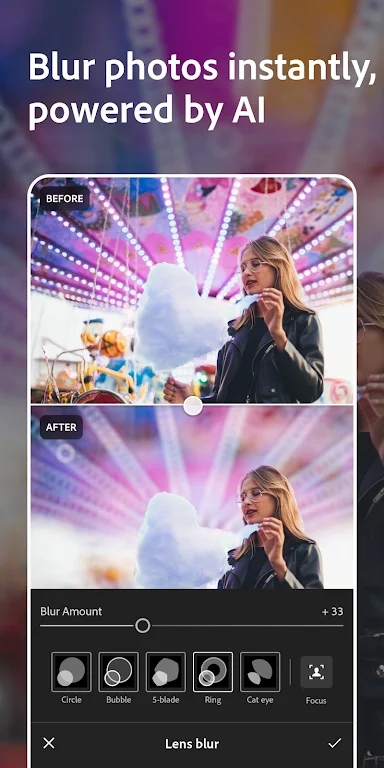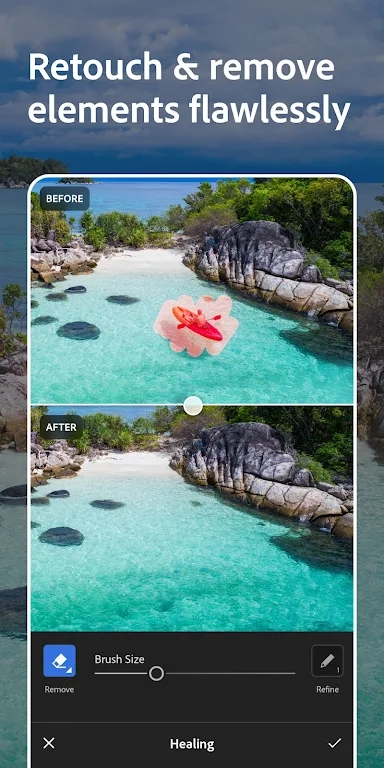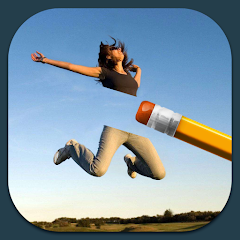Lightroom offers photographers a powerful and versatile tool for editing, organizing, and managing their photos, with its intuitive interface, comprehensive editing tools, and seamless integration with Adobe Creative Cloud setting it apart as a leading solution in the industry.
How to preset and save Lightroom DNG format
1. Click on QQ to enter the group chat, then click on "Three" in the upper right corner and click on the file
2. Click on the preset to download locally
3. Open the Lightroom software downloaded from this website and open the photo
4. Click the button for three points
5. Choose to add photos
6. Open the file and find the DNG file downloaded by QQ
7. Open the import preset file to Lightroom
8. Open preset file
9. Click the button for three points
10. Create preset
11. Name the preset name and click to confirm
12. Complete
Function:
Photo Editing: Lightroom provides a wide range of tools for editing photos, including adjustments for exposure, color, tone, contrast, and more.
Non-Destructive Editing: Lightroom uses non-destructive editing techniques, allowing users to make changes to their photos without altering the original image data.
Image Organization: Lightroom features robust organization capabilities, including the ability to tag, rate, and categorize photos using keywords, flags, and star ratings.
Batch Processing: Lightroom enables users to apply edits to multiple photos simultaneously, streamlining workflow and saving time.
Integration with Adobe Creative Cloud: Lightroom seamlessly integrates with Adobe Creative Cloud, allowing users to access their photos and edits across multiple devices.
Characteristics:
User-Friendly Interface: Lightroom features an intuitive and user-friendly interface that makes it easy for both beginners and experienced photographers to navigate and use.
RAW Editing Support: Lightroom provides comprehensive support for editing RAW image files, allowing photographers to achieve maximum control and quality in their edits.
Presets and Profiles: Lightroom offers a wide range of presets and profiles that users can apply to their photos to achieve specific looks or styles quickly.
Advanced Editing Tools: Lightroom includes advanced editing tools such as gradient filters, radial filters, and adjustment brushes, giving users precise control over their edits.
Highlights:
Mobile Integration: Lightroom offers mobile versions for iOS and Android devices, allowing users to edit and manage their photos on the go.
Adobe Sensei AI Technology: Lightroom incorporates Adobe Sensei, Adobe's artificial intelligence technology, to provide intelligent features such as automatic photo tagging and content-aware editing.
Creative Cloud Syncing: Lightroom automatically syncs edits and metadata across devices via Adobe Creative Cloud, ensuring that users can access their work from anywhere.
Advantages:
Comprehensive Editing Tools: Lightroom provides a comprehensive set of editing tools, allowing users to achieve professional-quality results without the need for additional software.
Seamless Integration: Lightroom seamlessly integrates with other Adobe Creative Cloud applications, such as Photoshop, enabling users to leverage the strengths of each program in their workflow.
Efficient Workflow: Lightroom's organizational features and batch processing capabilities help streamline the photo editing workflow, making it easier for users to manage and edit large collections of images.