Hypic is an all-in-one photo editing tool equipped with professional smart features. With a set of powerful editing tools, it allows users to enhance photo quality, beautify portraits, and create unique artwork. Hypic seamlessly integrates the latest fashion trends from TikTok, Instagram, Pinterest, and Capcut, making it the perfect tool for social media enthusiasts who want their photos to stand out. Whether you're cleaning up images or experimenting with creative filters, Hypic delivers intuitive and professional results, making it an ideal choice for both everyday users and content creators.

App Features:
1. AI-Powered Object Removal: Effortlessly remove unwanted objects from your images with just one click using Hypic's AI-driven background cleaning tool.
2. Advanced Photo Quality Enhancement: Enhance the clarity of your photos with AI, bringing out the finer details and making your images sharper and more vivid.
3. Batch Editing & Sharing: Edit multiple photos simultaneously in the same style, and quickly share them to TikTok or other social platforms, saving you time and effort.
App Highlights:
1. Artistic Portraits: Create AI-generated portraits that offer unique, artistic versions of yourself, from comic-style to cyberpunk looks, with personalized AI filters.
2. One-Click Beauty Enhancements: Transform your selfies with AI-powered tools that let you modify your hairstyle, try different hair colors, adjust your smile, or apply makeup with ease.
3. Custom Collages & Overlays: Get creative with various collage styles and image overlays, allowing you to mix and match elements for a truly original creation.
App Tips:
1. Leverage AI for Quick Edits: Use the AI-based features to save time and improve the precision of your photo editing, especially when removing backgrounds or objects.
2. Experiment with Filters for a New Look: Explore the wide range of AI filters for fun and unique looks, from retro to modern aesthetics.
3. Utilize Batch Editing for Efficiency: When you need to edit multiple photos with a consistent style, batch editing will help streamline your process and keep everything uniform.












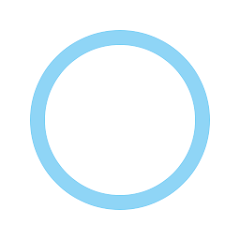




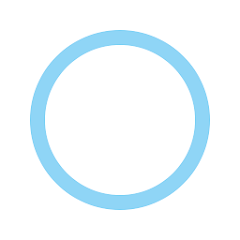











Preview: