Malloc is the ultimate privacy protection application that shields your devices from spyware, data trackers, malicious apps, and online threats. With a powerful on-device VPN, global server network, and advanced camera and microphone monitoring, Malloc ensures your data remains private and secure. Block spyware, protect your camera and microphone, and enjoy anonymous browsing with ease.
App Features:
1. Camera and Microphone Monitoring: Malloc helps you take control of your privacy by monitoring and blocking unauthorized access to your camera and microphone. This feature ensures no app can secretly record or listen to you without your knowledge.
2. Spyware and Vulnerability Scanning: The app scans for dangerous spyware like Pegasus and Predator, along with malicious apps that have excessive permissions. It ensures your device is free from hidden threats that might compromise your security.
3. On-Device VPN for Data Protection: Malloc encrypts your connection through its on-device VPN, protecting you from trackers, ads, and threats. This feature allows you to maintain high levels of privacy while browsing the internet.
App Highlights:
1. Global VPN Servers for Maximum Security: Access the internet with anonymity using Malloc’s global VPN servers. No matter where you are, your connection is encrypted, and your data stays private, protecting you from cyber threats.
2. Real-Time Application Data Usage Monitoring: Malloc gives you visibility into how apps are using your data. This feature helps you track potentially risky behavior and ensures that no app is leaking sensitive information.
App Tips:
1. Enable Microphone and Camera Protection: Make sure to activate the monitoring feature for your camera and microphone to prevent unauthorized access from any applications.
2. Regularly Run Spyware Scans: Frequently check your device for spyware and other malicious apps to ensure your privacy remains intact. Running regular scans will help you stay one step ahead of potential threats.
3. Use the VPN When Browsing Public Networks: Always turn on the VPN when using public Wi-Fi or networks that you don’t trust, ensuring your connection is encrypted and your online activities are secure.














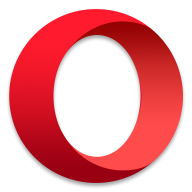









Preview: