Total Commander stands out as a powerful and reliable file manager software for Windows, offering users a comprehensive set of features, efficiency, and customization options to streamline their file management tasks.

Function:
Total Commander serves as a file management tool for Windows operating systems, providing users with a convenient way to navigate, organize, and manipulate files and directories on their computer. It offers a dual-pane interface, allowing users to view and manage two directories simultaneously, facilitating easy file transfers and organization.
Characteristics:
Dual-Pane Interface: Total Commander features a dual-pane interface, with two side-by-side file panels, enabling users to compare and manage files and folders more efficiently.
File Operations: The software supports a wide range of file operations, including copying, moving, renaming, deleting, and editing files and directories, as well as batch processing and file synchronization.
File Compression and Decompression: Total Commander includes built-in support for file compression and decompression in various archive formats, such as ZIP, RAR, 7-Zip, and more, allowing users to create, extract, and manage compressed files.
File Search and Filter: The software provides powerful file search and filter capabilities, allowing users to quickly locate files and folders based on various criteria, including file name, size, date, and content.
Customization: Total Commander offers extensive customization options, allowing users to tailor the interface, keyboard shortcuts, and functionality to suit their preferences and workflow.
Highlights:
Efficiency: Total Commander's dual-pane interface and extensive keyboard shortcuts enhance productivity and efficiency, enabling users to perform file management tasks quickly and easily.
Versatility: The software supports a wide range of file operations, archive formats, plugins, and customization options, making it suitable for various file management needs and workflows.
Reliability: Total Commander is known for its stability, reliability, and robustness, with a long history of development and regular updates to address bugs and add new features.
Third-Party Plugins: The software supports third-party plugins and extensions, allowing users to extend its functionality with additional features and integrations.
Active Development: Total Commander is actively developed and maintained by its creator, Christian Ghisler, ensuring compatibility with the latest Windows versions and ongoing support for users.
Advantages:
Streamlined File Management: Total Commander simplifies file management tasks by providing a user-friendly interface and a comprehensive set of features for organizing and manipulating files and directories.
Time-Saving Features: The software's dual-pane interface, keyboard shortcuts, and batch processing capabilities save users time and effort when performing common file operations.
Enhanced Productivity: Total Commander's efficiency, versatility, and customization options contribute to increased productivity and smoother workflow for users dealing with large numbers of files and folders.
Cross-Platform Support: While primarily designed for Windows, Total Commander offers some compatibility with Linux through Wine, allowing Linux users to access its features.
Long-Term Use: Total Commander has a loyal user base and a reputation for longevity, with many users relying on it for file management tasks over extended periods

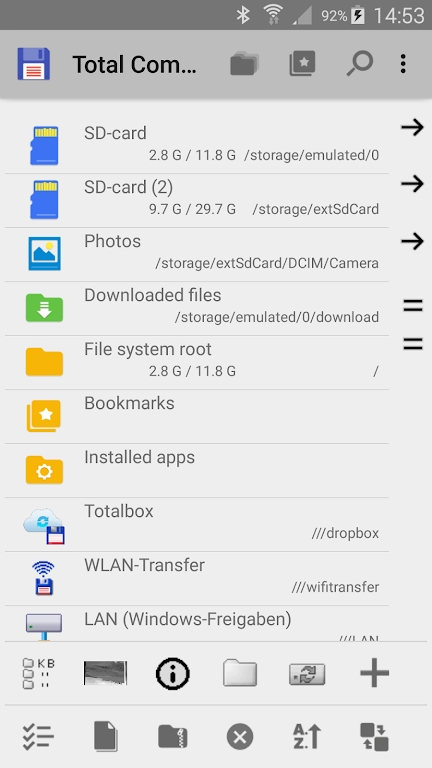
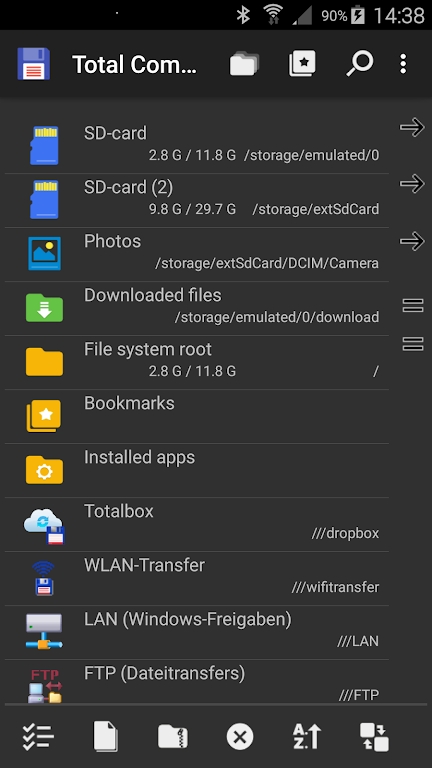
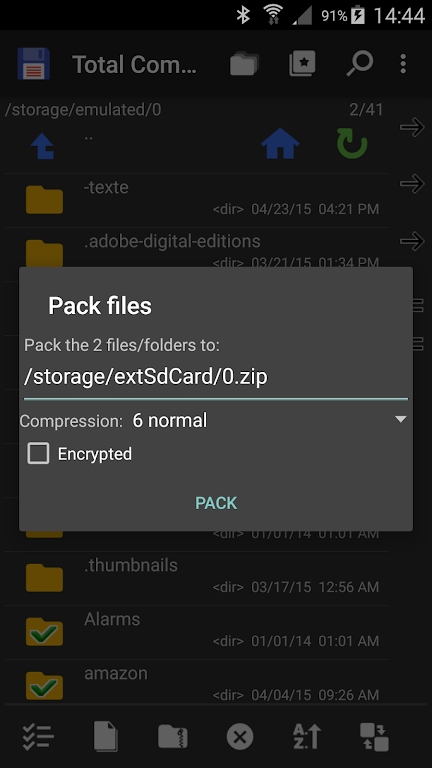
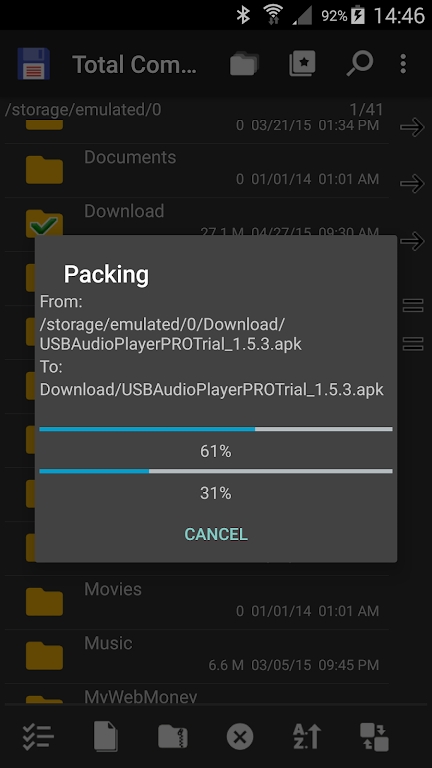


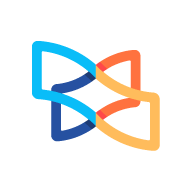
















Preview: