CreArt is an innovative AI art generator that transforms your written text into stunning, unique images. This groundbreaking application helps you unleash your creativity by converting your ideas into visually captivating works of art in just seconds. Whether you are an artist, designer, or just someone who loves to explore artistic concepts, CreArt offers an intuitive platform for crafting personalized, one-of-a-kind art pieces. Similar to popular tools like Midjourney, Stable Diffusion, Dall-e 2, and Jasper Art, CreArt harnesses the power of advanced AI models trained on a wide range of images to bring your imagination to life.
App Features:
1. Text-to-Art Transformation: Simply input a descriptive text, and CreArt will generate a distinctive image based on your words, making the creative process quick and easy.
2. Diverse Art Styles: With over 50 unique art styles to choose from, including anime, realism, watercolor, and claymation, CreArt offers endless possibilities for creating personalized artwork.
3. Multi-Language Support: CreArt supports more than 15 languages, including Chinese, ensuring that users around the world can access and create art in their native language.
App Highlights:
1. No Design Skills Needed: You don’t need to be a professional artist to create stunning visuals. Simply provide a prompt, and the AI does the rest, making creativity accessible to everyone.
2. Versatile Output Formats: Whether you need art for social media posts, wallpaper, or framed prints, CreArt provides customizable aspect ratios, so your creations fit any need.
3. User-Friendly Interface: With a clean and intuitive design, CreArt is easy to navigate, making it effortless to experiment and bring your ideas to life without any complicated steps.
App Tips:
1. Get Creative with Prompts: The more specific and imaginative your text prompt, the more unique and tailored your resulting artwork will be. Don’t be afraid to push the boundaries of your creativity!
2. Experiment with Styles: Try different styles for the same prompt to see how it changes the interpretation and visual feel of your artwork. CreArt’s variety of artistic approaches can inspire new ideas.
3. Save and Share: Once you’ve created the perfect image, use CreArt’s features to save it in high quality, share it on social media, or print it for physical display—your creations are always at your fingertips.

























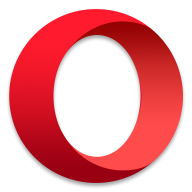










Preview: