We’re thrilled to introduce the latest update of PDF AI Reader, a powerful tool designed to elevate your document management experience. Now, with enhanced AI capabilities, including advanced versions of ChatGPT, Gemini, Claude, and other cutting-edge models, your document interactions will be faster, smarter, and more intuitive than ever. This versatile app now supports a wide range of file formats including PDFs, Word, Excel, PowerPoint, TXT, HTML, CSV, Markdown, and JSON. Get ready to manage, edit, annotate, and interact with your files seamlessly across all your devices.
App Features
1. Effortless Document Conversion: Convert PDFs to Word or TXT formats with ease, enabling you to work with your documents in different ways.
2. AI-Powered Annotation and Search: Annotate your documents with highlights, notes, and text insertions, and leverage enhanced AI search to find any information in your files quickly.
3. Document Scanning & Conversion: Quickly scan physical documents into high-quality PDFs and convert them into editable formats, allowing for seamless integration into your workflow.
App Highlights
1. Cloud Synchronization: Keep your documents synced across multiple devices with popular cloud services like Google Drive, Dropbox, OneDrive, and Box for easy access anywhere.
2. Advanced Editing Tools: Make precise edits to your files by modifying text, images, and even adding digital signatures to your PDFs.
3. High-Speed Performance: Enjoy fast processing, even with larger or more complex files, ensuring smooth performance without delays.
App Tips
1. Maximize Search Efficiency: Use the powerful search feature to quickly locate specific text or phrases in your documents, making it easier to navigate large files.
2. Leverage AI-Powered Features: Take full advantage of the integrated AI models for smarter document management, annotations, and faster results.
3. Print and Share with Ease: Once you’re done editing or annotating, share your documents effortlessly or print directly from the app with just a few taps.






















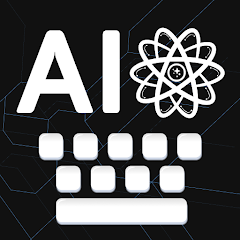









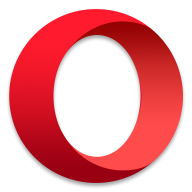










Preview: