Vanced Tuber is a third-party application designed to provide users with an ad free video viewing experience and support maximum resolution playback of YouTube content (default 1080P). It allows users to play videos in the background, continue listening to audio even if they exit the application or lock the screen (complying with YouTube's terms of use restrictions), and does not affect the use of other communication applications. In addition, it also provides a floating pop-up playback mode, allowing users to adjust the size and position in small windows to achieve multitasking. Users can easily tag their favorite videos and music for quick access.

What is VancedTube?
It's a modified version of the official YouTube app that blocks all ads and offers additional features like background playback, pinch-to-zoom, and more.
Is it safe to use Vanced Tube?
Yes. The developers ensure its safety by regularly updating their software with security patches from Google Play Services.
Can I sign in with my Google account on VancedTube?
Yes. You can log in using your existing Gmail or any other email address linked to your Google Account just as you would do on the original YT App
How Do I Install VancedTube On My Android Device?
You need first install the MicroG apk, then download the latest VancedTube apk, and you will be able to install it on your Android device.
Summary of core features:
Ad free experience: No ads are inserted during the viewing process.
No additional plugins required: No additional components such as microG or Vanced Manager need to be installed.
High resolution enabled by default: Supports video quality up to 1080P, enabled by default.
Background playback function: Even after closing the application, audio can still be played, suitable for various communication software such as Line, Messenger, WhatsApp, etc.
Floating window mode: A small window that can be freely moved and resized on the screen to play videos, making it convenient for other activities to be carried out simultaneously.
Bookmark function: Save your favorite videos and music for easy searching in the future.






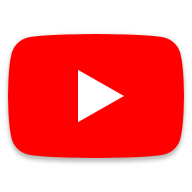



























Preview: