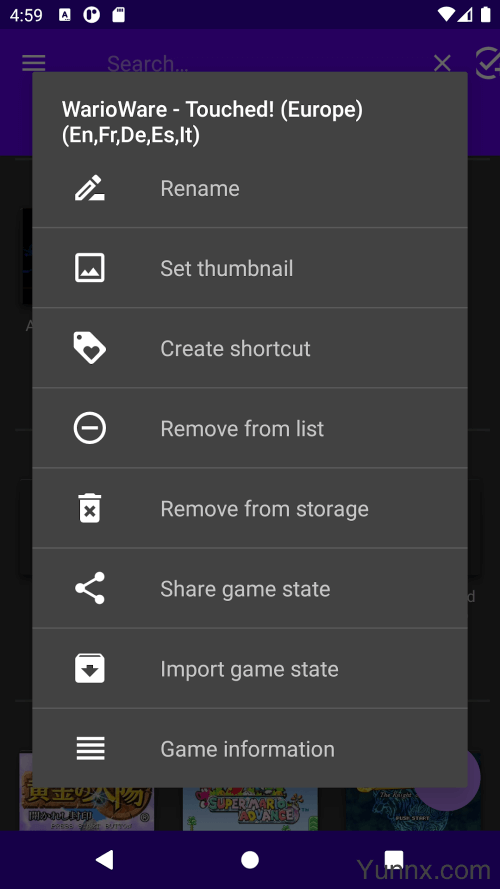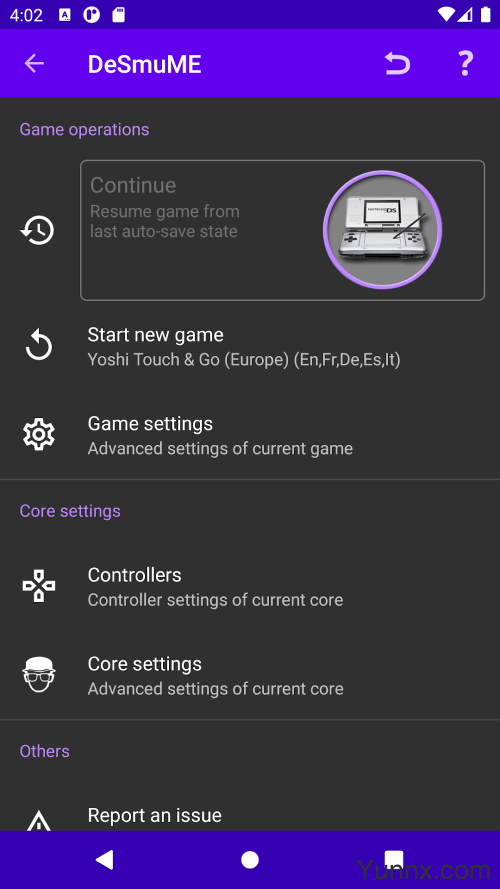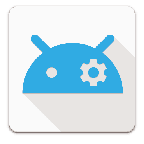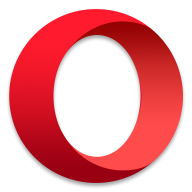ClassicBoy Pro is a multifunctional game simulator designed specifically for Android devices, allowing users to play thousands of classic vintage video games on their mobile devices. This application supports simulation for various retro game consoles and handheld consoles, such as Nintendo, Sega, and other brands' gaming platforms, and provides a range of professional features and customization options to enhance the user's gaming experience.
Major function
Multi platform simulation
Supports over twenty different simulation cores, including PCSX ReARMed, Beetle PSX, Mupen64Plus, etc.
Capable of simulating console games from multiple eras, from NES to PlayStation 1.
ROM Management and Database
Provide ROM scanning tools to help quickly find and identify game files in your collection.
Having a built-in game database for easy management and categorization of your game library.
Game Control and Customization
Support operation through 2D buttons on the touch screen or external game controller, supporting up to four players to play simultaneously.
Users can customize the position, size, and appearance style of screen buttons.
Support gesture control and sensor control to increase interactivity.
Game progress saving and loading
You can start the game from scratch or restore it from the save slot.
Restart the game using the battery SRAM file.
Support automatic saving and slot saving, making it convenient to pause and resume the game at any time.
Other characteristics
Provide turbo option to adjust game running speed.
Support importing/exporting game data.
Allow setting cheat codes to unlock hidden content or modify gameplay.
Provide additional plugin downloads to expand the number of simulation games available.
Usage method
Installation and setup: First, ensure that your device has enabled application installation permissions from unknown sources, and then download and install the ClassicBoy Pro APK file from a trusted channel.
Add game: Place the game ROM files in the specified directory, open ClassicBoy Pro, and use the built-in ROM scanning function to find and load these files.
Configure controller: Adjust the layout of screen buttons or connect external game controllers according to personal preferences.
Start game: Select the game you want to play, click enter to start the game.
Save Progress: In the game, you can save the current progress through menu options for the next continuation.
Software Review
ClassicBoy Pro is loved by retro gamers for its extensive simulation support and highly customizable gaming experience. For those who wish to revisit classic childhood games, it provides a convenient and powerful solution. However, it should be noted that local laws and regulations should be followed during use, and game ROM files should be obtained legally. In addition, due to the involvement of older game formats, initial setup may require some technical knowledge. If you are new to this type of application, you may need to spend some time familiarizing yourself with its various functions.