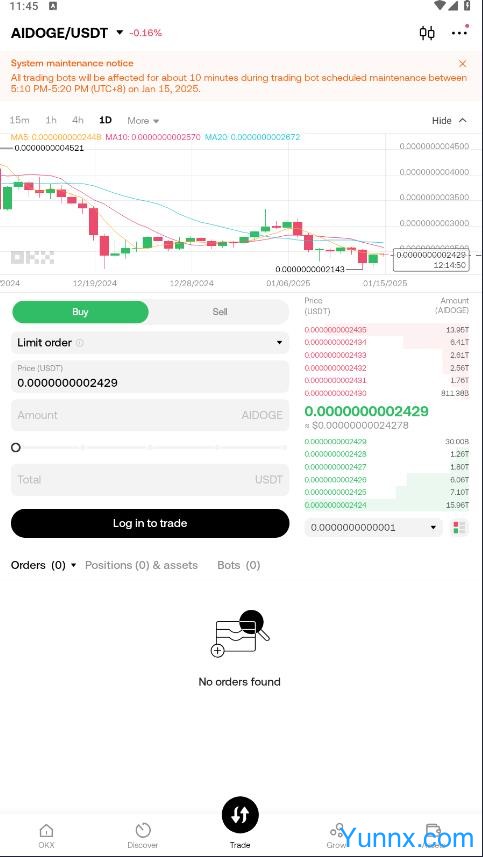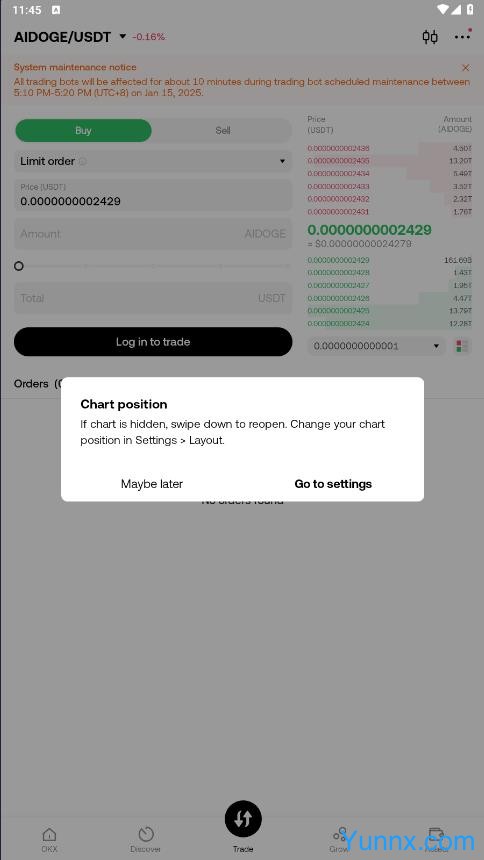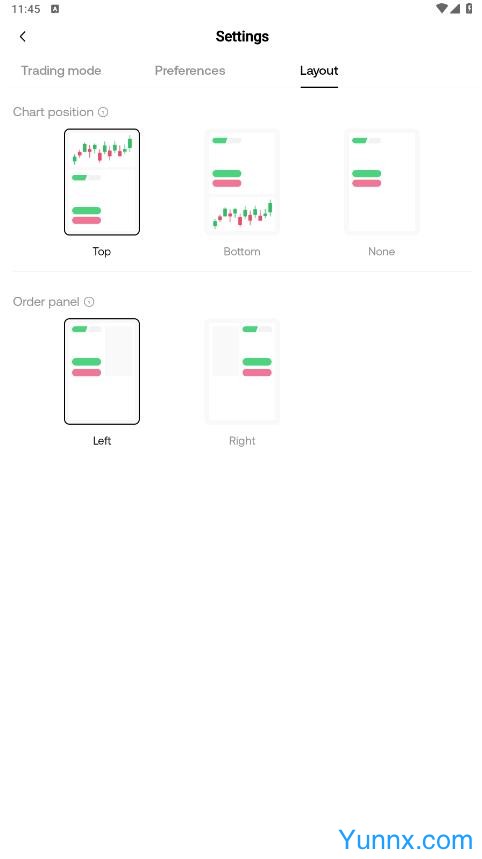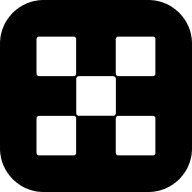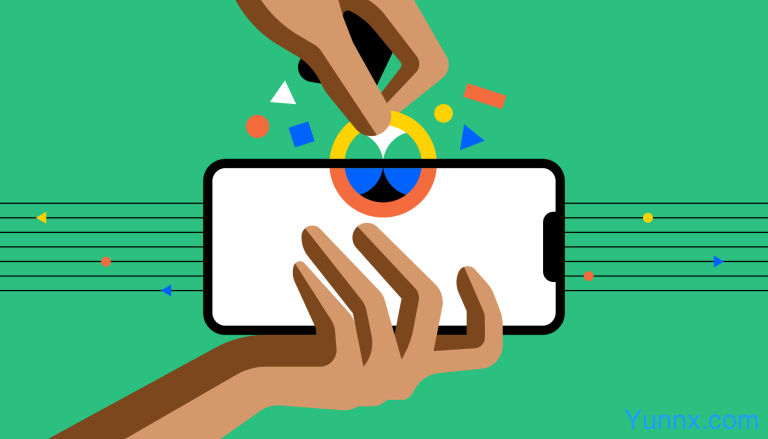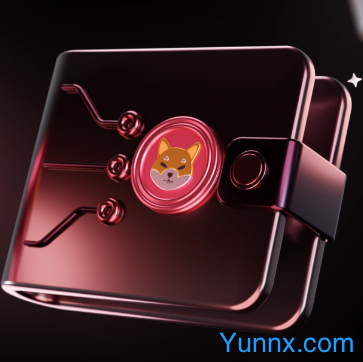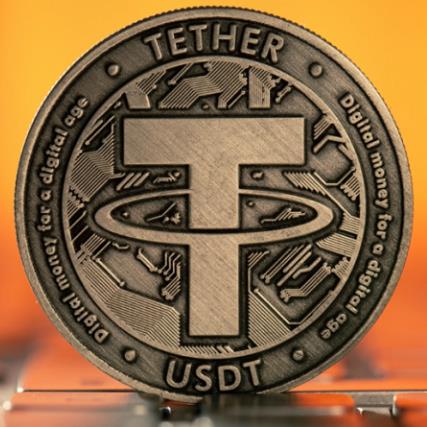AIDoGe wallet is a digital wallet designed specifically for managing and storing AIDoGe (a cryptocurrency based on the Ethereum blockchain). Although the specific information about AIDoGe is not as detailed as some more well-known cryptocurrencies, we can draw on the best practices of other similar projects to discuss how to choose and use AIDoGe wallets.

Choose the appropriate AIDoGe wallet
Software Wallet
Software wallets are one of the most common types, which can be installed on personal computers or smartphones, providing convenient access. For AIDoGe users, the following are several recommended choices:
MetaMask: As a popular browser extension and mobile application, MetaMask not only supports Ethereum and its ERC-20 tokens such as AIDoGe, but also allows users to easily interact with decentralized applications (DApps).
Trust Wallet: Developed by Binance, this mobile application supports a wide range of cryptocurrencies and has a built-in decentralized exchange (DEX), making it convenient for users to trade assets such as AIDoGe directly within their wallet.
Coinbase Wallet: Provides a secure environment for storing, sending, and receiving various cryptocurrencies, including ERC-20 tokens like AIDoGe. It also has the function of connecting to DApps.
Hardware wallet
To improve the security of funds, a hardware wallet is a good choice. These physical devices are specifically designed to generate and store private keys offline, thereby reducing the risk of online attacks. For those who hold large amounts of AIDoGe or other high-value assets, investing in a reliable hardware wallet may be a wise move. For example:
Ledger Nano S/X and Trezor Model T are both very popular brands that offer powerful security features and are compatible with Ethereum and ERC-20 standards, making them also suitable for AIDoGe.
Exchange Wallet
Many large cryptocurrency exchanges offer internal wallet services, allowing users to buy and sell AIDoGe directly on their platforms. However, considering the potential risks associated with entrusting assets to third-party platforms, it is recommended to only use exchange wallets in the short term and only store funds intended for immediate trading.
Create and use AIDoGe wallet
Choose and install a wallet: First, determine which type of AIDoGe wallet is most suitable for your needs, and then follow the official guide to complete the installation process.
Create or import wallet: If you are a new user, you need to create a new wallet; If you already have a wallet, you can choose to import the existing wallet. This process involves setting passwords and backing up seed phrases. Be sure to keep the mnemonic words properly, as they are the key to restoring your account.
Get Ethereum address: Once you set up your wallet, you will receive a unique Ethereum address that can be used to receive AIDoGe tokens.
Sending and receiving AIDoGe: When you want to send AIDoGe, please make sure to enter the correct recipient address and carefully check all transfer details before submitting. To receive AIDoGe, simply provide your Ethereum address to the other party.
Safety Tips
Maintain software updates: Regularly check for new version releases and upgrade in a timely manner to fix any known vulnerabilities.
Enable Two Factor Authentication (2FA): Add an extra layer of protection to your wallet, preventing unauthorized access even if your password is compromised.
Handle personal information with caution: Do not easily disclose your private key or mnemonic words, and avoid clicking on suspicious links or downloading applications from unknown sources.