EnhanceFox is an image and video enhancement application based on artificial intelligence technology, which can help users easily improve the quality of photos, repair defects in photos, and provide entertainment for users through a series of special effects.
Usage Method
Installation and Startup: First, download and install the EnhanceFox app from the app store, and then open the app.
Upload pictures or videos: Select the photo or video file you want to process, click the upload button to import it into EnhanceFox.
Choose Enhancement Mode: Based on your needs, choose different enhancement modes (such as one click enhancement, deblurring, etc.), or browse various special effects lists to find the suitable effect for application.
Preview result: During the editing process, you can always check the comparison effect between "before" and "after" to ensure satisfaction before continuing to the next step.
Save Output: After completing the editing, save the enhanced photos or videos to your local device and share them with friends or family.
Functional Features
One click enhancement: With just a few taps, you can quickly improve the quality of any type of image, including portraits and landscape photos. AI will automatically adjust factors such as clarity and brightness to achieve a final product quality close to 4K.
Video enhancement: Not limited to static images, EnhanceFox also supports similar optimization processing for videos, providing a smooth and high-quality visual experience.
Special Effects Library: Built in rich special effects options, allowing users to add different visual effects according to their personal preferences, creating unique and interesting content.
Deblurring processing: Especially for blurry photos, it can effectively reduce noise and improve detail clarity, making old photos look brand new.
Color Restoration: For black and white or other faded photos, EnhanceFox can intelligently add natural colors to recreate their past charm.
Facial animation: A very interesting feature is the ability to make still character photos come to life, creating dynamic facial expressions that are suitable for creating creative videos.
Software Advantages
Efficient and convenient: Compared to traditional complex graphic editing software, EnhanceFox provides a simpler and more intuitive user interface, allowing even inexperienced beginners to quickly get started.
Time saving: With a high degree of automation, it reduces a lot of manual adjustment workload and greatly shortens the time from raw materials to finished products.
Wide applicability: Whether it's family gatherings or professional photography projects, EnhanceFox can meet the image optimization needs in different scenarios.
A large user base: Over ten million users trust and use this application, proving its stability and reliability.
Free trial and paid upgrade: Most basic features are provided for free, and users can choose whether to purchase the premium version to obtain more privileges and services according to their needs.






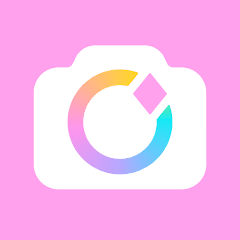
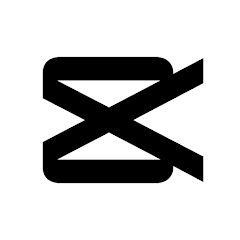

















Preview: