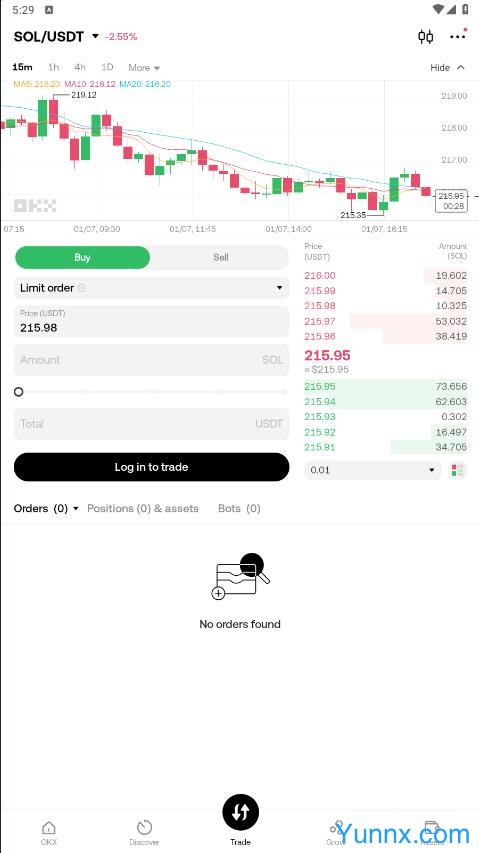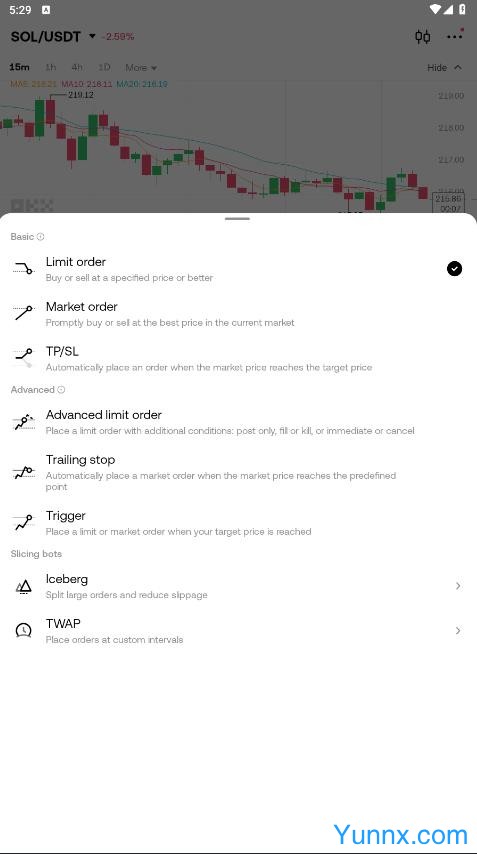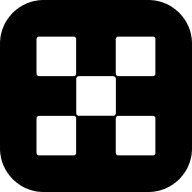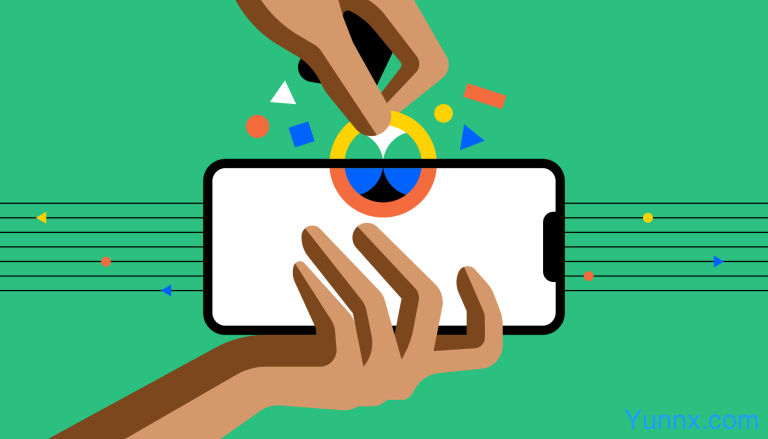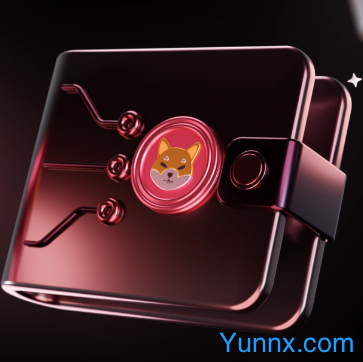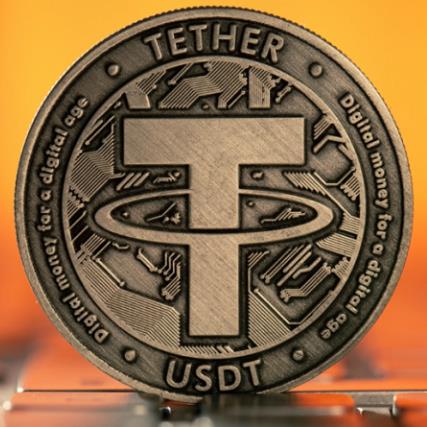Solana Wallet is a digital asset management tool designed specifically for the Solana blockchain, allowing users to store, send, and receive Solana (SOL) tokens, and interact with decentralized applications (dApps). With the expansion of the Solana ecosystem, the functionality of wallets has become more diverse, not limited to basic asset management and trading, but also including staking, NFT management, and access to DeFi applications.

Currency types
Solana wallets can be divided into two categories: software wallets and hardware wallets. Software wallets include forms such as mobile applications, desktop programs, and browser plugins; Hardware wallets refer to physical devices such as Ledger Nano S and Nano X, which provide a higher level of security because private keys will never be exposed on the network.
Software Wallet
Phantom: This is one of the most popular wallets on Solana, known for its user friendliness and rich features. It supports SOL tokens and other Solana based assets, while also being compatible with the ERC-20 standard. Phantom provides support for NFTs, allowing users to browse and manage their collections directly within their wallet. In addition, it also integrates staking services, allowing users to easily participate in network maintenance and earn rewards.
Solflare: Developed by Solana Labs, this wallet is particularly suitable for professional users seeking advanced features. Solflare supports cold storage through Ledger devices, ensuring higher security. However, it is worth noting that at the time of writing this article, Solflare has not yet released its security audit report 4.
Exodus: This is a multi currency wallet that supports multiple mainstream cryptocurrencies in addition to Solana. Exodus has an intuitive interface, is easy to use, and has built-in exchange functionality, making it convenient for users to directly convert different types of encrypted assets4 within their wallet.
Trust Wallet and Coin98: These two mobile app wallets are compatible with iOS and Android systems and can cover almost all smartphone users. They provide a convenient way to conduct daily transactions and can be seamlessly integrated with other blockchain networks.
MathWallet: This wallet supports a wide range of blockchain protocols and has its own web3 browser, allowing users to complete almost all blockchain related activity4 on one platform.
Hardware wallet
Ledger: As a well-known hardware wallet brand in the market, Ledger offers two products, Nano S and Nano X, to protect users' Solana assets. These devices not only provide powerful security features, but can also be used in conjunction with the Ledger Live application for more comprehensive management of cryptocurrency assets4.
Usage Guide
For beginners who are new to Solana wallets, choosing the appropriate wallet type is crucial. If you are just starting to explore this field, it may be more suitable to start with software wallets such as Phantom or Trust Wallet, as they are relatively easy to get started with. For users who want stronger privacy protection and asset security, they should consider purchasing hardware wallets like Ledger.
When creating a new wallet, please be sure to keep your mnemonic words (usually 12 or 24 words) safe, as this is the only way to restore your account. Once lost, your funds cannot be retrieved. In addition, during the setup process, it is important to carefully read the terms and service agreements to fully understand the service scope and potential risks of the selected wallet.