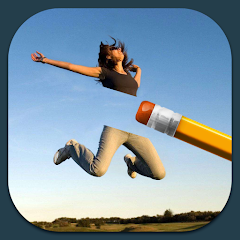Motionleap is a powerful photo and video editing application developed by Lightricks, which allows users to add smooth and vivid animation effects to their still images or videos through simple operations.
Usage of Motioleap
1、 How to make clothes move
Sometimes we need to create a fluttering effect on the clothes of the characters in the picture. This is quite difficult to operate because the character's clothing is close to the body and can easily tear the image. Now let me tell you how to make clothes move.
1. First, choose a photo that is suitable for making the clothes float

2. Then select the path to set the direction trajectory to be moved. Use the anchor function to accurately set the range of motion to be moved

3. To make the clothes move, we need to lock the characters themselves and the background to avoid moving along with the clothes.
2、 How to export videos
After we complete the production, we can export it to various formats, including exporting it as a video effect, which is not only convenient to play, but also allows for secondary creation by adding background music and additional special effects. Now let me tell you how to export videos.
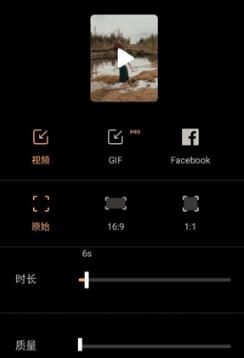
1. First, click on the export function in the upper right corner to go to the export page, and then select a video here. You can also choose the duration, quality, and aspect ratio of the exported video
2. After confirmation, click on export and wait for a while
Software advantages
Multi purpose simple editor:
Before users start creating animations, Motionleapp provides a simple and easy-to-use image editing tool that allows users to manipulate raw materials. Although these editing tools are not very specialized, they are sufficient to create high-quality images to generate dynamic effects.
Create enchanting dynamism:
Creating motion in photos is a complex task that typically requires a significant amount of time and creative flexibility. Motionleap helps users easily add motion to photos while maintaining the original beauty of the image by providing professional recommendations.
Quick selection of regions:
The application has an automatic area selection function that can help users identify the areas where they want to create movements. Users can save the selected area as a layer for future editing or adding special content.
Multi layer and overlay editing:
Users can freely choose and design different actions or effects on multiple layers, which allows each detail to have independent dynamic effects without affecting the main image.
Extraordinary visual effects:
Motionleap offers a wide range of visual effects options that are not only diverse but also dynamic, adaptable to various emotions or visual styles, and users can also fine tune each effect.
Immersive fantasy background:
In addition to adding dynamic effects or additional content, the application can also automatically change the background or sky, creating a completely new scene atmosphere and greatly enhancing the attractiveness of the work.
Software Features
Infinite potential:
Motionleap not only provides all the necessary facilities for editing and creating dynamics, but also offers content beyond the norm, such as filters, effects, and actions, which are the pinnacle of modern art and can help users create countless masterpieces.
Application of AI technology:
AI technology plays an important role in Motionleap, simplifying some editing processes and improving accuracy during editing, making user creativity more effortless.