Matlab, which stands for Matrix Laboratory, is a high-level programming language and interactive environment developed by MathWorks. It is widely used in engineering, science, and mathematics for data analysis, visualization, and algorithm development.Matlab is a powerful and versatile tool for data analysis, algorithm development, and visualization, offering a user-friendly environment and extensive functionality for a wide range of applications.
Characteristics of Matlab include:
Matrix operations: Matlab is designed specifically for matrix manipulation, making it particularly efficient for linear algebra operations.
Comprehensive library of functions: Matlab includes a vast library of built-in functions for various mathematical computations, signal processing, image processing, and more.
Interactive environment: Matlab provides an interactive environment for exploring data, developing algorithms, and creating visualizations. Users can easily run code line by line and visualize results in real-time.
Plotting capabilities: Matlab offers powerful plotting and visualization tools for creating 2D and 3D plots, histograms, scatter plots, and more.
Integration with external languages: Matlab can be easily integrated with other programming languages such as C, C++, Java, and Python.
Highlights of Matlab include:
Easy to learn and use: Matlab syntax is intuitive and easy to learn, making it accessible for both beginners and experienced programmers.
Speed and efficiency: Matlab is optimized for numerical computations, offering fast performance for complex algorithms and large datasets.
Extensive documentation and resources: Matlab provides comprehensive documentation, tutorials, and online resources to support users in learning and mastering the software.
Advantages of using Matlab include:
Versatility: Matlab is a versatile tool that can be used for a wide range of applications, including data analysis, simulation, modeling, and prototyping.
Interactivity: The interactive nature of Matlab allows users to quickly test ideas, debug code, and visualize results, leading to faster development and experimentation.
Community support: Matlab has a large community of users and developers who share code, tips, and resources, making it easy to find help and collaborate with others
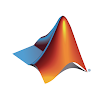
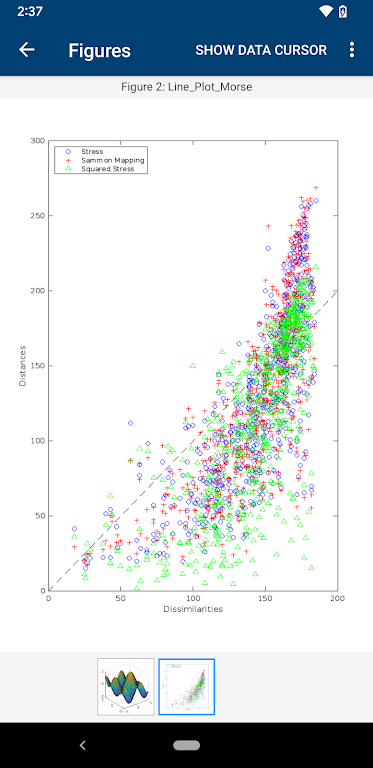
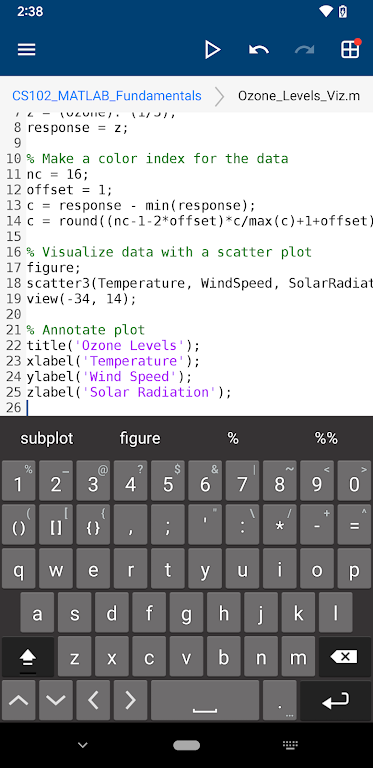
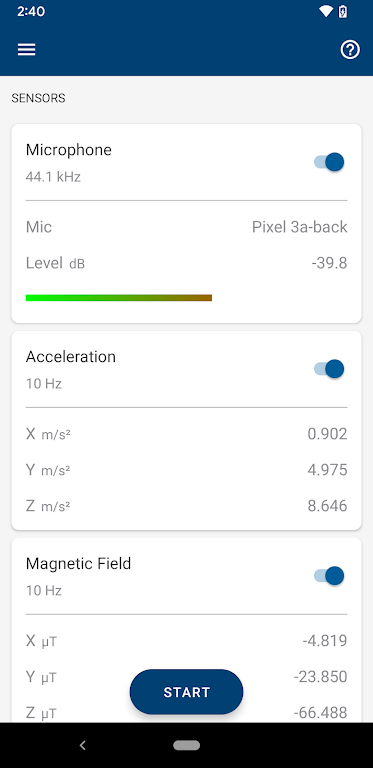
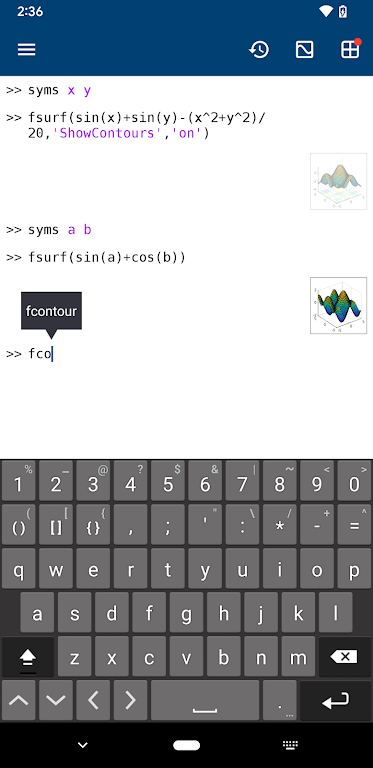



















Preview: