Microsoft Word is a word processing software application developed by Microsoft. Its primary function is to create, edit, format, and print documents such as letters, reports, resumes, and more. Users can also collaborate in real-time on documents and share them with others.
Characteristics:
Text Editing: Microsoft Word provides a wide range of tools for creating and editing text, including formatting options, spell check, grammar check, and autocorrect.
Document Formatting: Users can format documents with various font styles, sizes, colors, alignments, and spacing options. They can also insert tables, images, shapes, and other elements to enhance the document's appearance.
Templates: Word offers a collection of pre-designed templates for different types of documents, making it easy for users to create professional-looking documents quickly.
Collaboration: Word allows multiple users to collaborate on documents in real-time, enabling simultaneous editing, commenting, and tracking changes.
Integration: It integrates with other Microsoft Office applications such as Excel and PowerPoint, allowing users to easily insert and edit content from other Office documents.
Highlights:
Ease of Use: Microsoft Word features a user-friendly interface with intuitive tools and menus, making it accessible to users of all skill levels.
Rich Feature Set: Word offers a comprehensive set of features for creating and formatting documents, giving users the flexibility to customize their documents to meet their specific needs.
Compatibility: Documents created in Word can be easily shared and opened on other devices and platforms, ensuring compatibility and seamless collaboration.
Accessibility: Word includes accessibility features such as screen reader support and accessibility checker, making documents more accessible to users with disabilities.
Advantages:
Versatility: Microsoft Word is a versatile tool suitable for various purposes, including personal, academic, and professional use.
Productivity: Word helps users streamline document creation and editing tasks, saving time and improving productivity.
Professionalism: With its extensive formatting options and templates, Word enables users to create polished and professional-looking documents.
Integration with Office Suite: Word integrates seamlessly with other Microsoft Office applications, allowing users to create integrated documents and presentations.




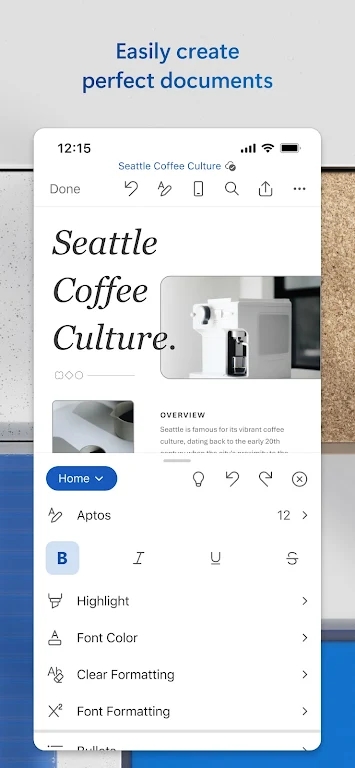
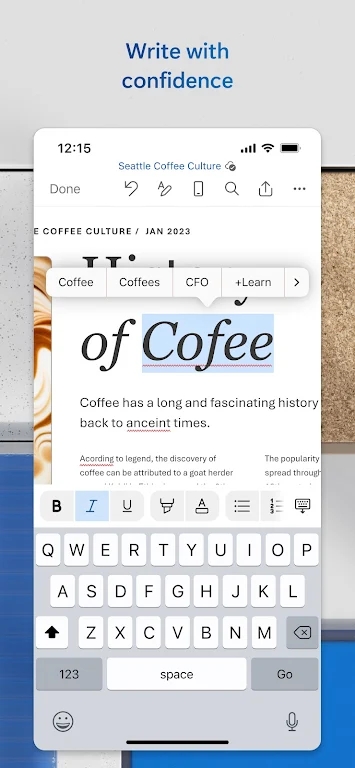





















Preview: