Google Drive is a cloud storage and file sharing service that allows users to store, access, and share files online. It is a part of the Google suite of applications and can be accessed through a web browser or through dedicated apps on mobile devices.
How to upload files on Google Drive
1. After arriving at the homepage of Google Drive, click the 【+】 floating button on the right side
2. Select the 'Upload' option in the pop-up window below and choose the file you want to upload
Characteristics of Google Drive include:
Storage: Google Drive offers users 15 GB of free storage space, with options to purchase additional storage if needed.
File sharing: Users can easily share files and folders with others, allowing for collaborative work on documents, spreadsheets, and presentations.
Collaboration: Multiple users can work on the same document simultaneously, with changes being saved automatically.
Accessibility: Google Drive can be accessed from any device with an internet connection, making it convenient for users to access their files on the go.
Integration: Google Drive integrates seamlessly with other Google applications, such as Google Docs, Sheets, and Slides.
Highlights of Google Drive include:
Easy to use: Google Drive has a user-friendly interface that makes it simple to upload, organize, and share files.
Offline access: Users can enable offline access to their files, allowing them to view and edit documents without an internet connection.
Security: Google Drive uses encryption to secure files, ensuring that data is protected from unauthorized access.
File versioning: Google Drive keeps track of file versions, allowing users to revert to previous versions if needed.
Search functionality: Google Drive has a powerful search feature that makes it easy to find specific files or folders.
Advantages of Google Drive include:
Cost-effective: Google Drive offers a generous amount of free storage space, making it an affordable option for individuals and businesses.
Collaboration: Google Drive makes it easy for teams to work together on documents, increasing productivity and efficiency.
Accessibility: Users can access their files from anywhere, at any time, making it a convenient solution for remote work or on-the-go access.
Integration: Google Drive seamlessly integrates with other Google applications, making it easy to create, share, and collaborate on documents.


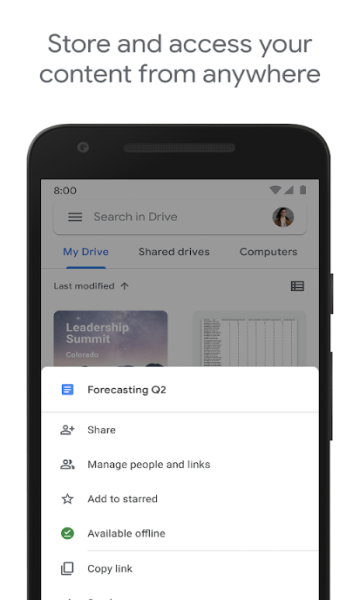
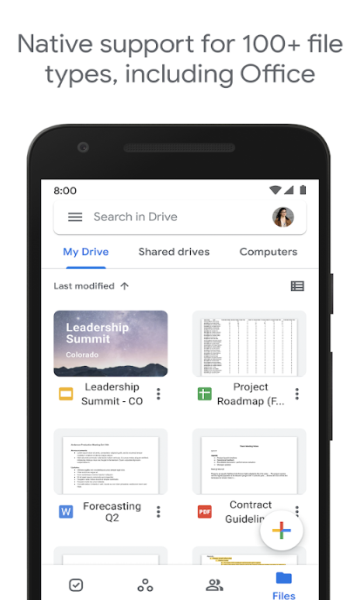
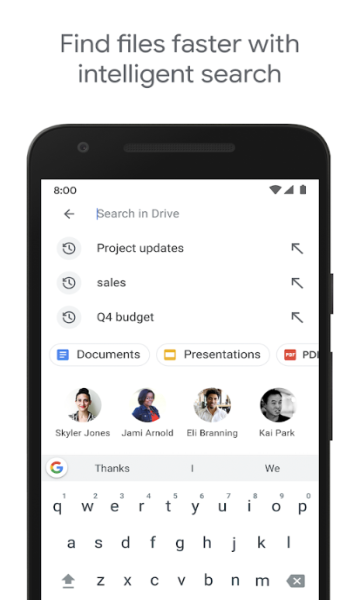


















Preview: