Solid Explorer File Manager is a powerful file management application designed for users who need to efficiently manage and manipulate files on their mobile phones or tablets.
Major function
Double sided panel interface
Screen splitting function: It can divide the user's device screen into two halves, making multitasking easier. This feature can replace expensive dual screen foldable phones, allowing users to simply drag and drop tools to switch between the two screens.
And investigate two locations: users can view two documents simultaneously from one phone for accurate comparison.
Support cross panel drag and drop: Users can convert files between two panels through drag and drop, making it easy to open documents and continue working.
Material Design
Beautiful and easy-to-use interface: an intuitive and visually appealing interface designed based on Material Design principles.
Provide light and dark themes: adapt to different lighting environments and switch between daytime and nighttime modes.
Animation and transition effects: Smooth animation and transition effects enhance the user experience and make the application easier to operate.
Cloud storage integration
Seamless integration of mainstream cloud services: supports connection with multiple mainstream cloud storage services, expands device storage space, and ensures secure data backup.
Easy drag and drop transfer between cloud services: simplifies the data migration process from local to cloud through drag and drop operations.
Advanced File Management
Comprehensive file management tool: including basic functions such as copying, moving, deleting, renaming, and sharing, and even supports sharing files through Bluetooth.
Additional practical features such as batch renaming, ZIP compression and decompression, and application management make the functionality of mobile devices closer to that of computers.
Advantages:
Improving efficiency: The double-sided interface and cloud storage integration greatly enhance the efficiency of file management.
Enhanced user experience: Through material design and smooth interactive experience, the user's experience is enhanced.
Scalability: Cloud storage integration not only increases storage space, but also ensures data security and recoverability.
Multifunctionality: In addition to basic file management functions, it also includes many advanced features that meet the needs of different users.


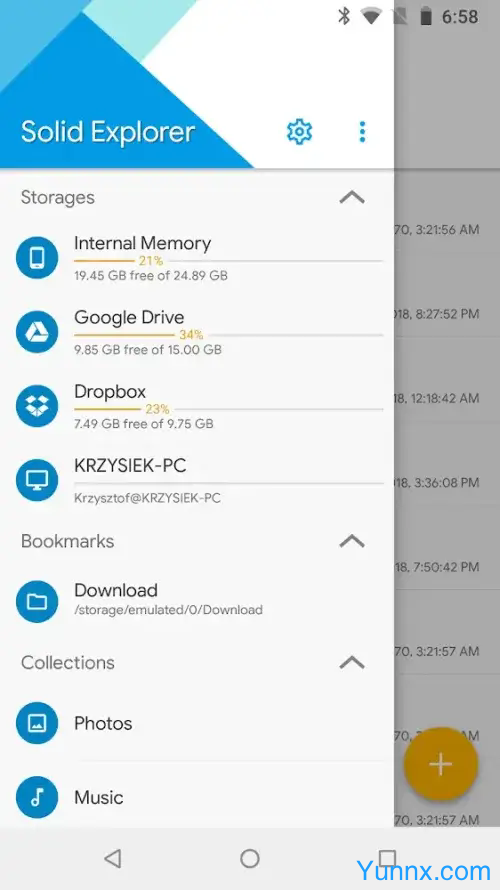
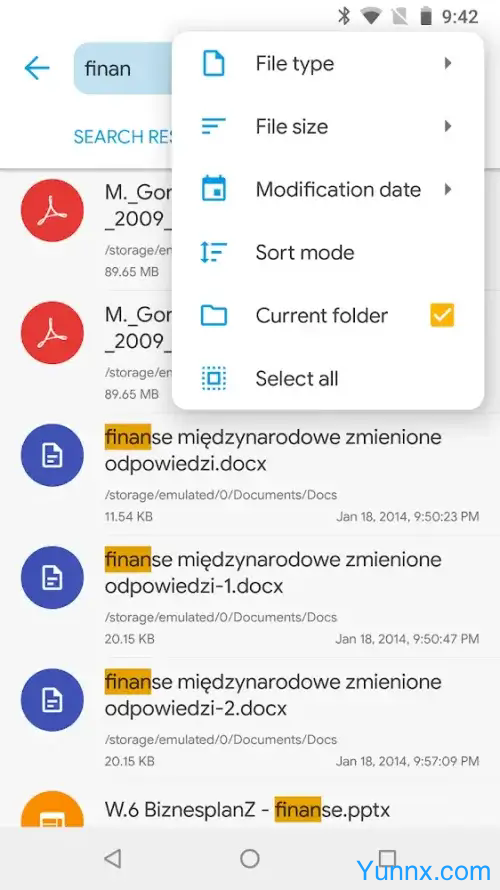
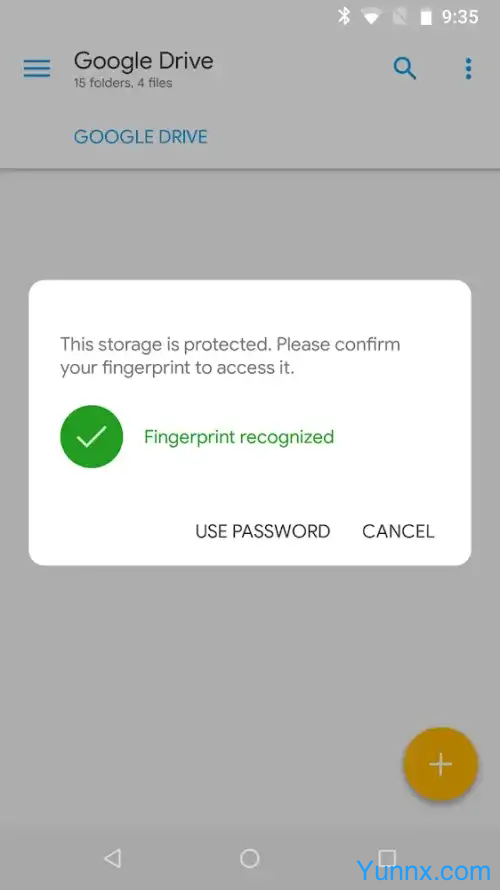






















Preview: