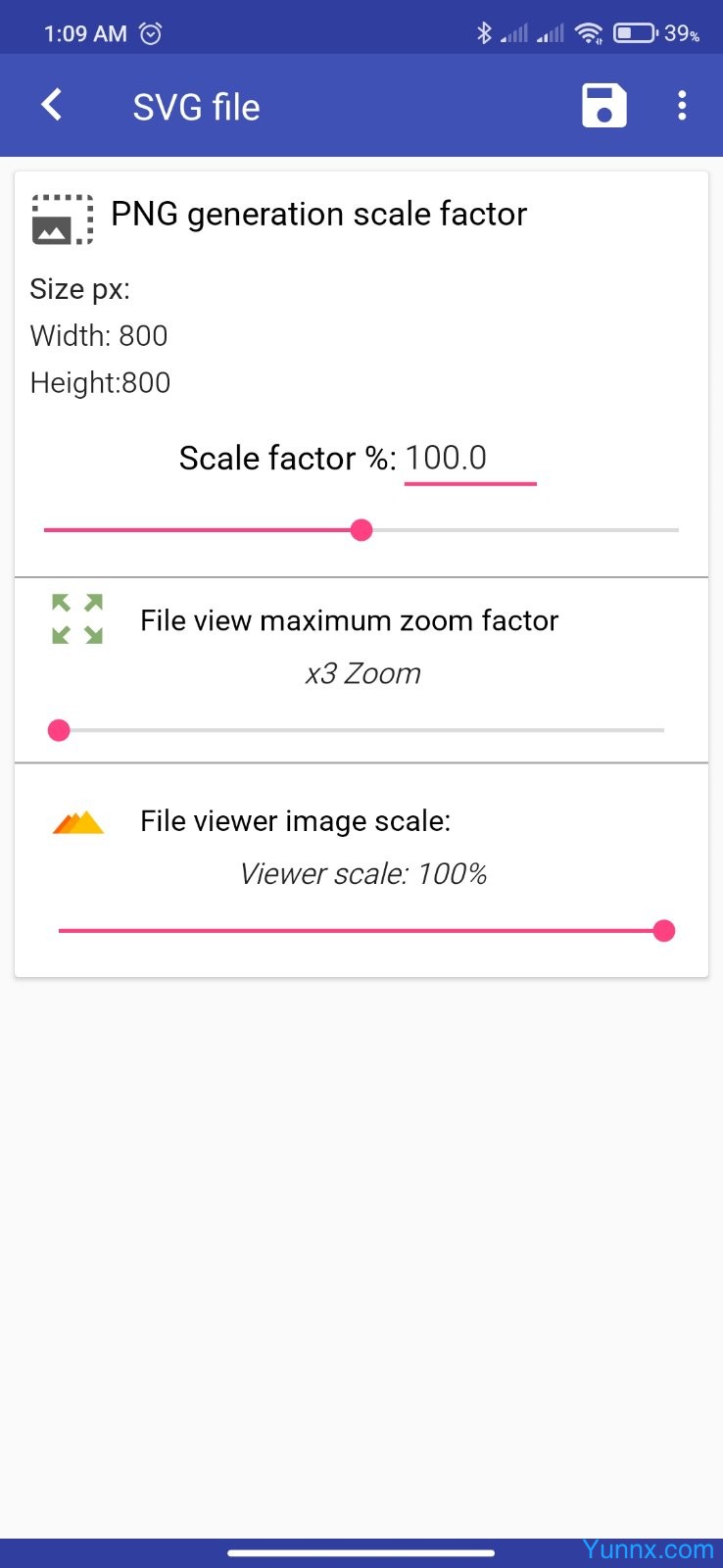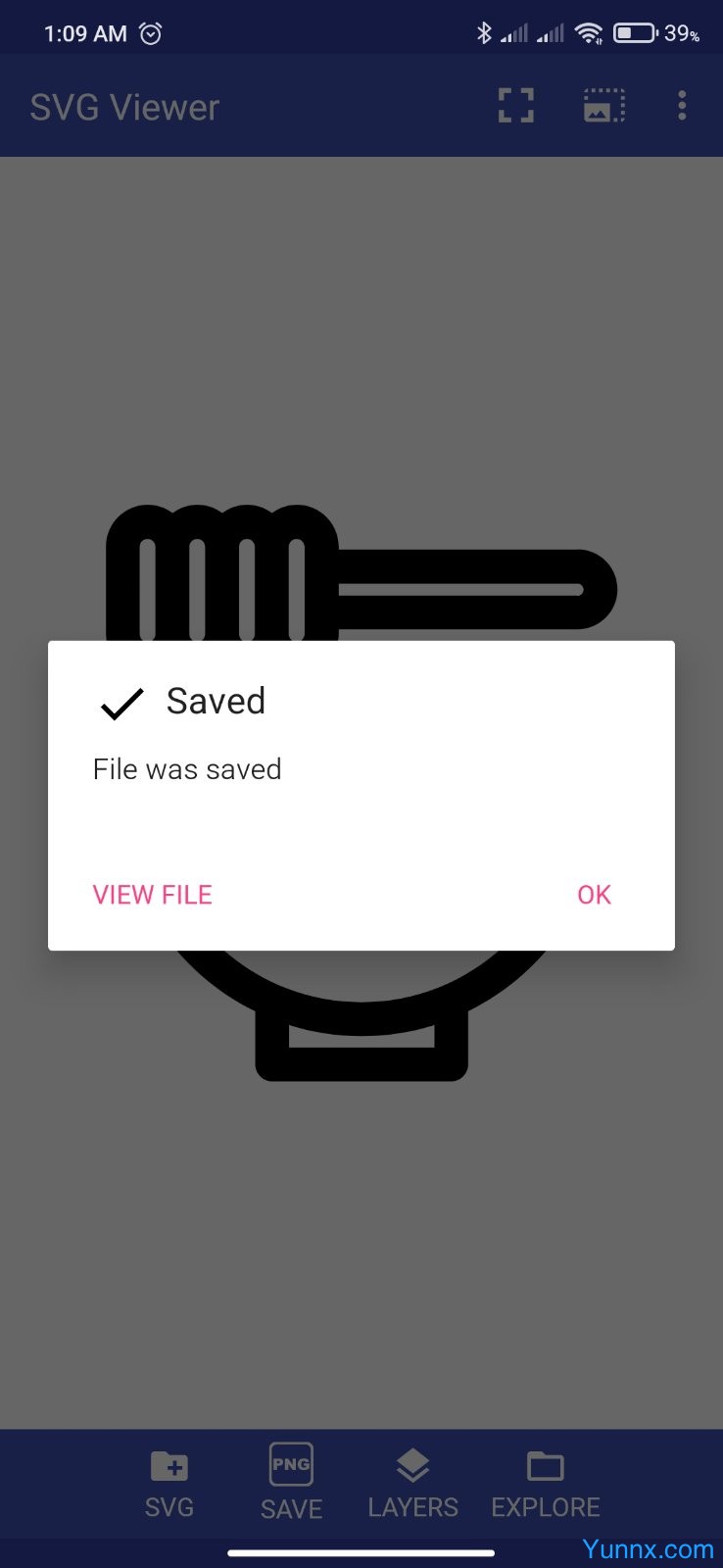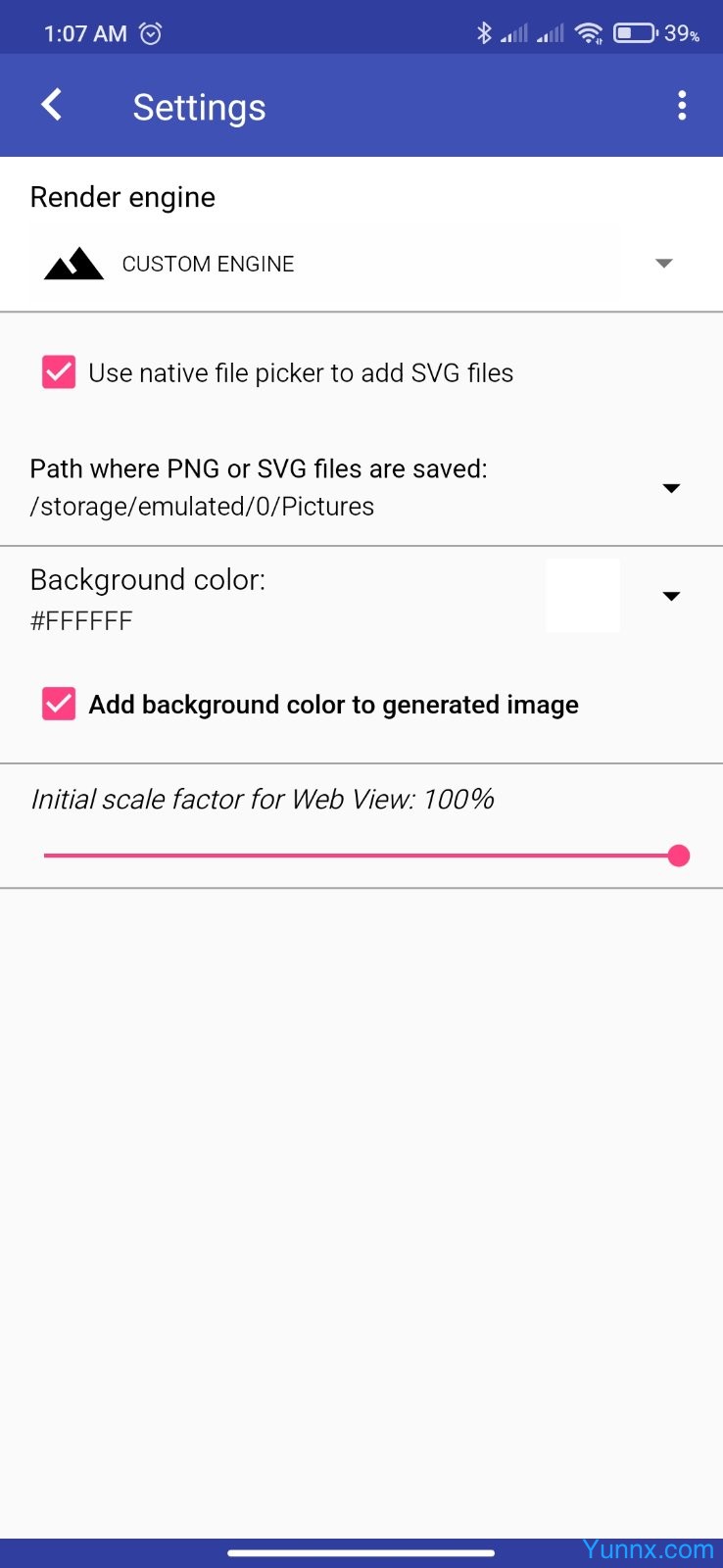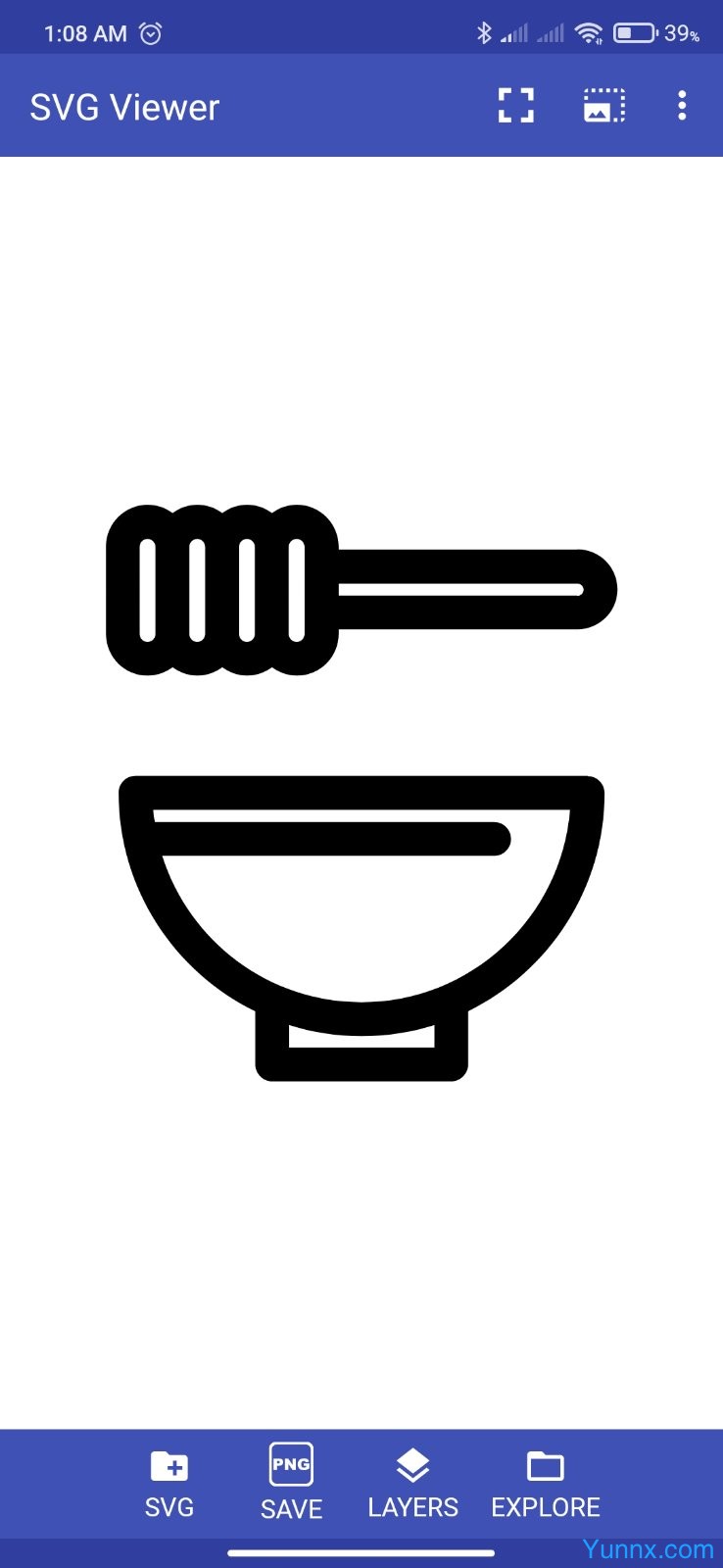SVG Viewer Mod is a versatile and user-friendly application designed to provide an efficient way to view and manage SVG (Scalable Vector Graphics) files on your smartphone. Whether you're a designer, developer, or simply someone who works with SVG files, this app offers a seamless experience with a variety of useful features. With offline support, easy file handling, and powerful visualization tools, it's the perfect solution for viewing SVGs without any hassle.
App Features:
Easy File Access & Opening
Open SVG files directly from file explorers, cloud services (such as Google Drive, Dropbox, and OneDrive), and email attachments, making it easy to access and view your files wherever you are.
Full-Screen Viewing Mode
Enjoy an immersive viewing experience with full-screen mode, designed to help you focus on the details of your SVG files without distractions.
Supports SVGZ Format
In addition to regular SVG files, the app also supports the compressed SVGZ file format, offering even more flexibility when handling SVG content.
App Highlights:
No Ads, Lightweight Interface
The app features a clean, ad-free interface with smooth performance, ensuring a distraction-free experience while browsing your SVG files.
Layer Management
View and hide individual layers within your SVG files, allowing for a more detailed examination of the design and better customization for your needs.
Works Offline
SVG Viewer Mod works perfectly offline, so you don’t need an active internet connection to view or manage your SVG files, making it a reliable tool when traveling or working in areas with limited connectivity.
App Tips:
Using In-App Purchases for Extra Features
Unlock additional features such as PNG image conversion with the Silver or Gold versions of the app, enhancing your ability to export and share your SVG designs.
Optimize File Viewing with Native Library Mode
To reduce battery consumption, switch to the native code library for smoother performance and better rendering of SVG files compared to the web-view engine.
Save Recent Files for Quick Access
The app remembers your most recently opened files, so you can easily pick up where you left off without having to navigate through folders or search for your documents.