DreamFace is an innovative photo animation app that uses AI to transform your photos into stunning animated videos. With a simple click, you can bring your still images to life, create lifelike avatars, and even generate realistic speech synced perfectly with your digital characters. Whether you want to create music videos, animated avatars, or custom speech animations, DreamFace makes it easy and fun. This app allows you to take your creativity to new heights, offering features like text-to-speech, speech customization, and high-quality photo enhancement, all within a few seconds.
App Features:
Easy-to-Use AI Video Generator: Turn static photos into animated videos with just a single tap. Whether it's a still image or a recorded video, DreamFace brings your characters to life in seconds.
Speech Customization: Create personalized voiceovers for your avatars. Upload your own voice recordings or use the app’s text-to-speech feature to make your avatars speak in different languages or change their gender and tone.
High-Quality Image Enhancement: Automatically enhance your photos to HD-quality with a noise-free, clear, and crisp look, ensuring your animated characters stand out with vibrant details.
App Highlights:
Dynamic Avatar Creation: Upload a video of a character speaking, then modify the speech content by entering your own text or uploading an audio file, making the video more natural and versatile.
Multilingual Video Translation: Record a video in one language and release it in over 20 languages, offering a global reach for your content.
Instant Lip Sync: The app ensures perfect synchronization of lips and voice, giving your avatars a lifelike and realistic appearance, all powered by AI-driven technology.
App Tips:
Experiment with Different Voices: Use the text-to-speech feature to try out different accents or even switch between male and female voices for added personalization.
Upload High-Quality Images: The clearer the image you upload, the more detailed and realistic your avatar will be once brought to life.
Play with Avatars and Styles: Explore a wide range of avatars—choose from photorealistic, animated, or even create your own personalized character. Try different styles to see what works best for your video.

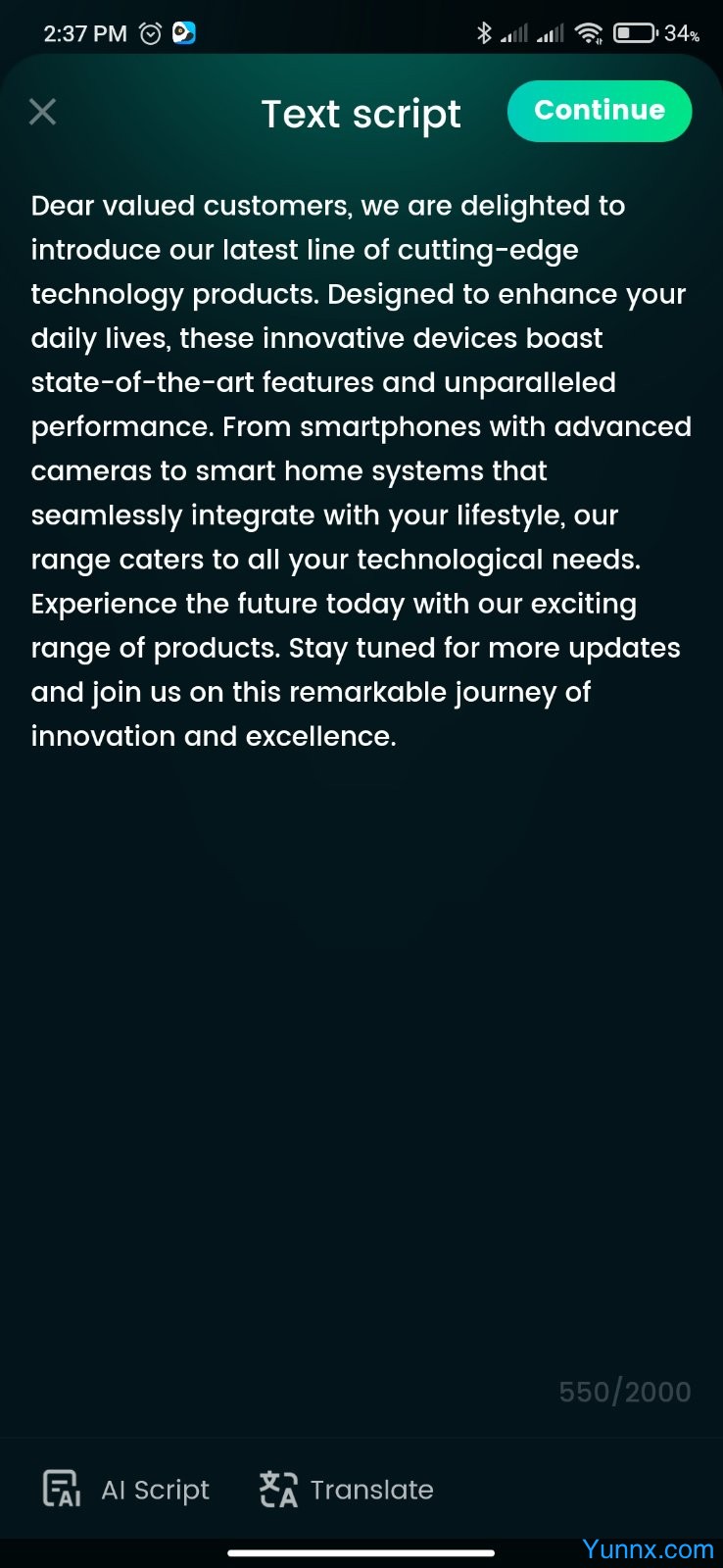
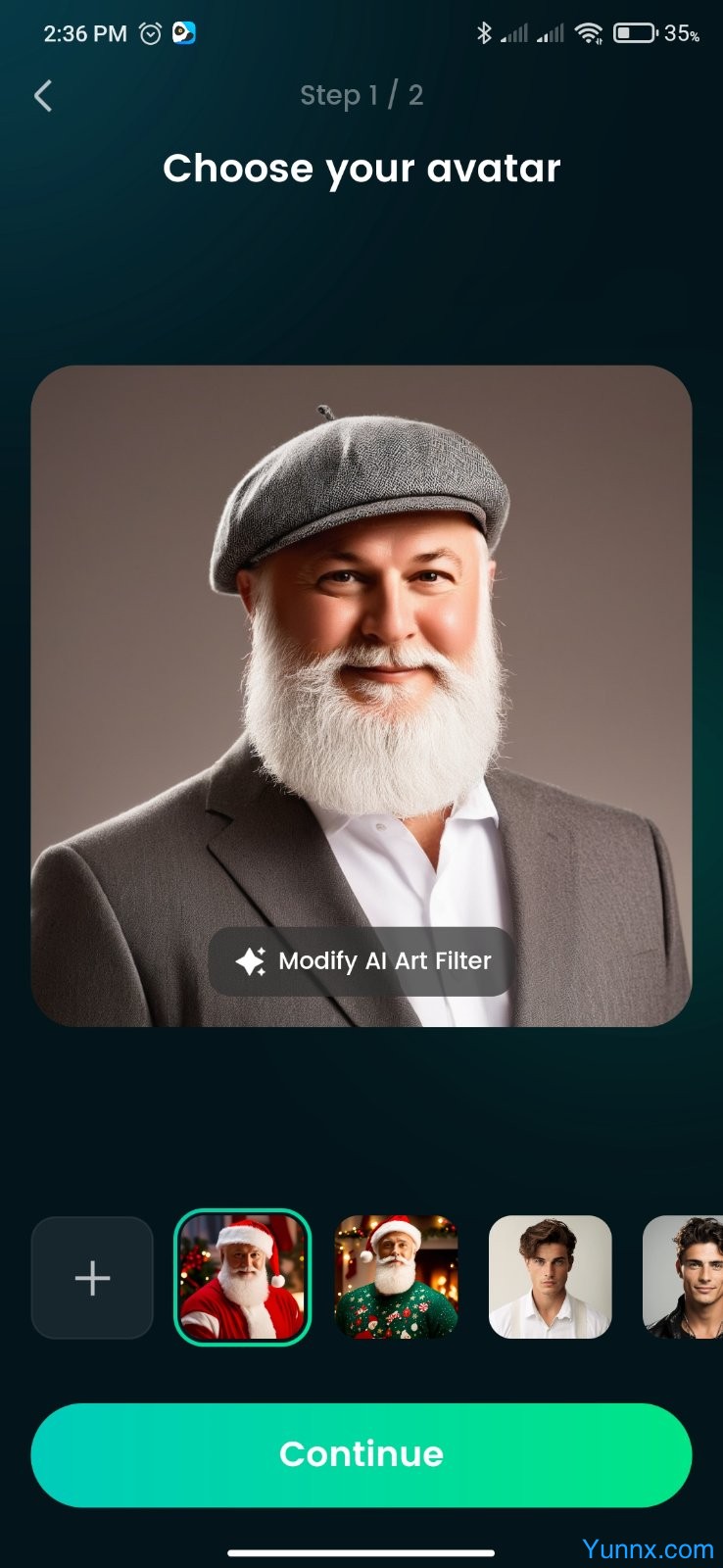

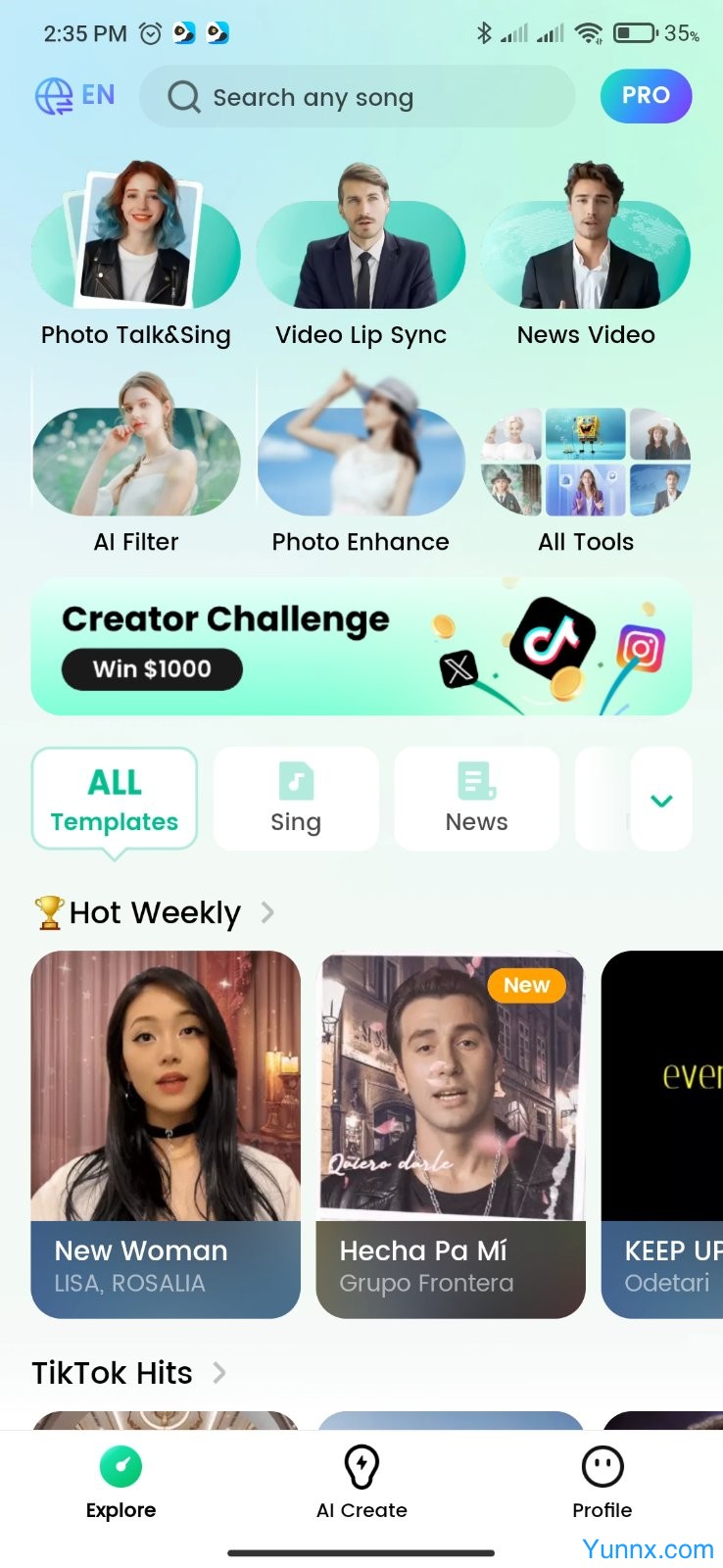



















Preview: