PhotoArt is a powerful and easy-to-use all-in-one AI photo editor designed for everyone, from beginners to professionals. With cutting-edge AI technology, this app helps you transform your photos into stunning works of art with just a few taps. From photo enhancement and background removal to face retouching and creative filters, PhotoArt offers a variety of tools to suit all your photo editing needs. You can also create beautiful photo collages and add artistic effects to your images for sharing on social platforms like Instagram and Facebook.

App Features:
One-Tap Enhancements: Instantly improve the quality of your photos with AI-powered enhancements, adjusting colors, lighting, and details for a professional look.
AI Background Remover: Easily remove backgrounds with precision, allowing you to create cleaner, more focused images.
Magic Eraser: With the magic eraser tool, effortlessly remove unwanted objects from your photos, while the AI intelligently fills the gap to maintain a seamless image.
App Highlights:
Hundreds of Filters & Effects: Choose from over 100 artistic filters and lighting effects, including vintage, cinematic, and portrait styles to create the perfect vibe for your photos.
AI Face Editing: Smooth, enhance, and perfect facial features using the AI-powered face retouching tools for flawless results.
High-Resolution Photo Recovery: Revive old or low-resolution photos by increasing the image quality and restoring fine details, turning them into high-definition masterpieces.
App Tips:
Color Adjustments: Use HSL and curve adjustments to fine-tune your image’s color balance and tone, making every photo look vibrant and cohesive.
Double Exposure: Experiment with the double exposure feature to create dramatic, layered effects and artistic transformations of your images.
Photo Collages & Stickers: Combine multiple photos, add fun stickers, and use templates to make unique collages that tell a story or fit your creative vision.


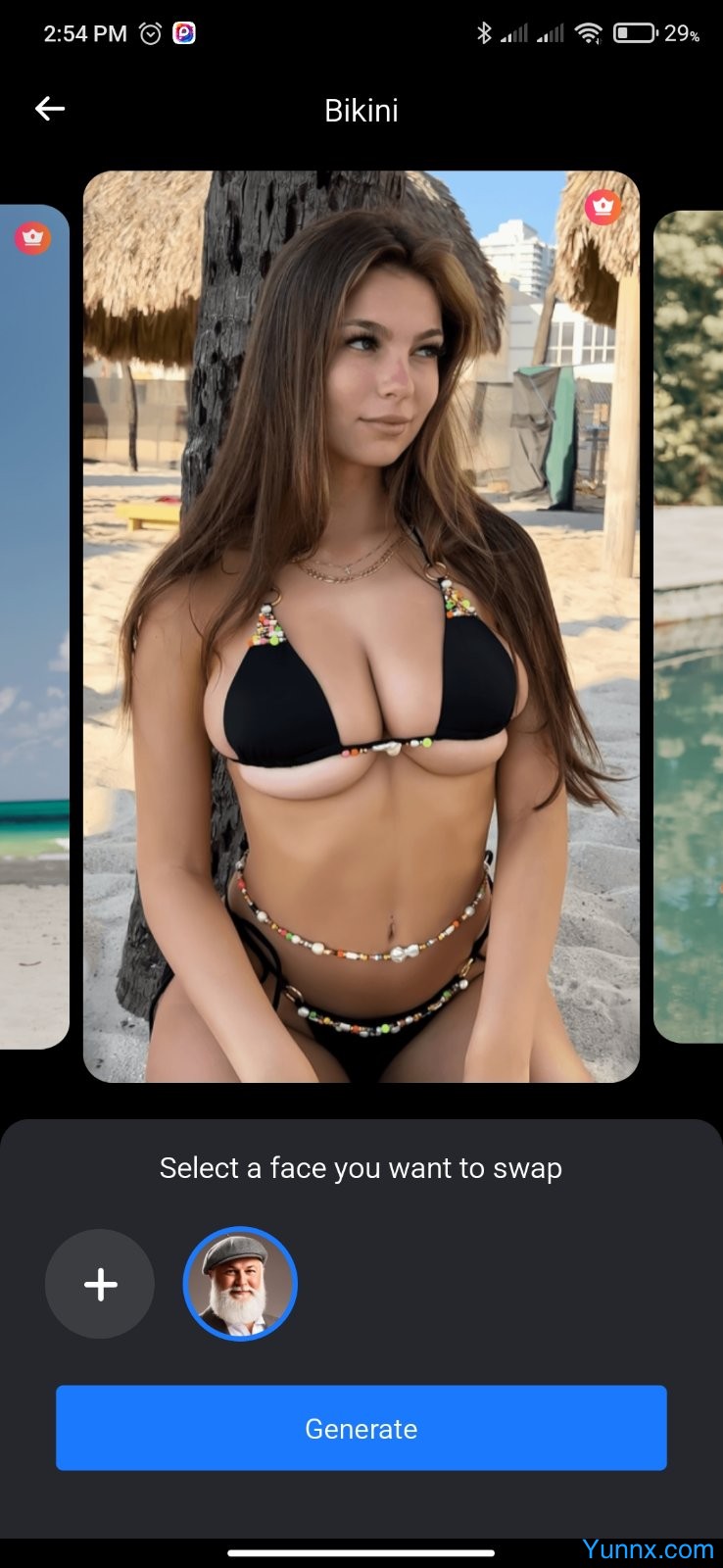
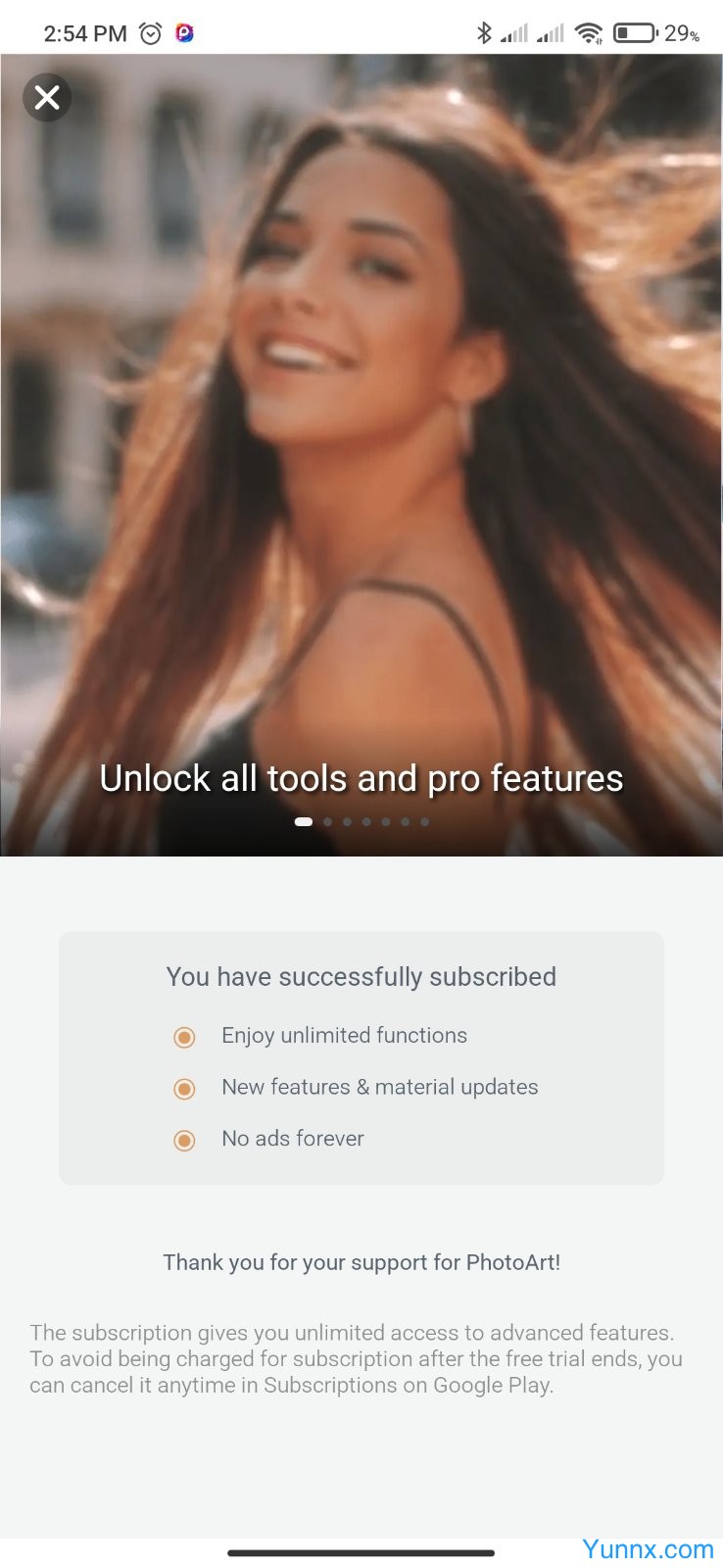
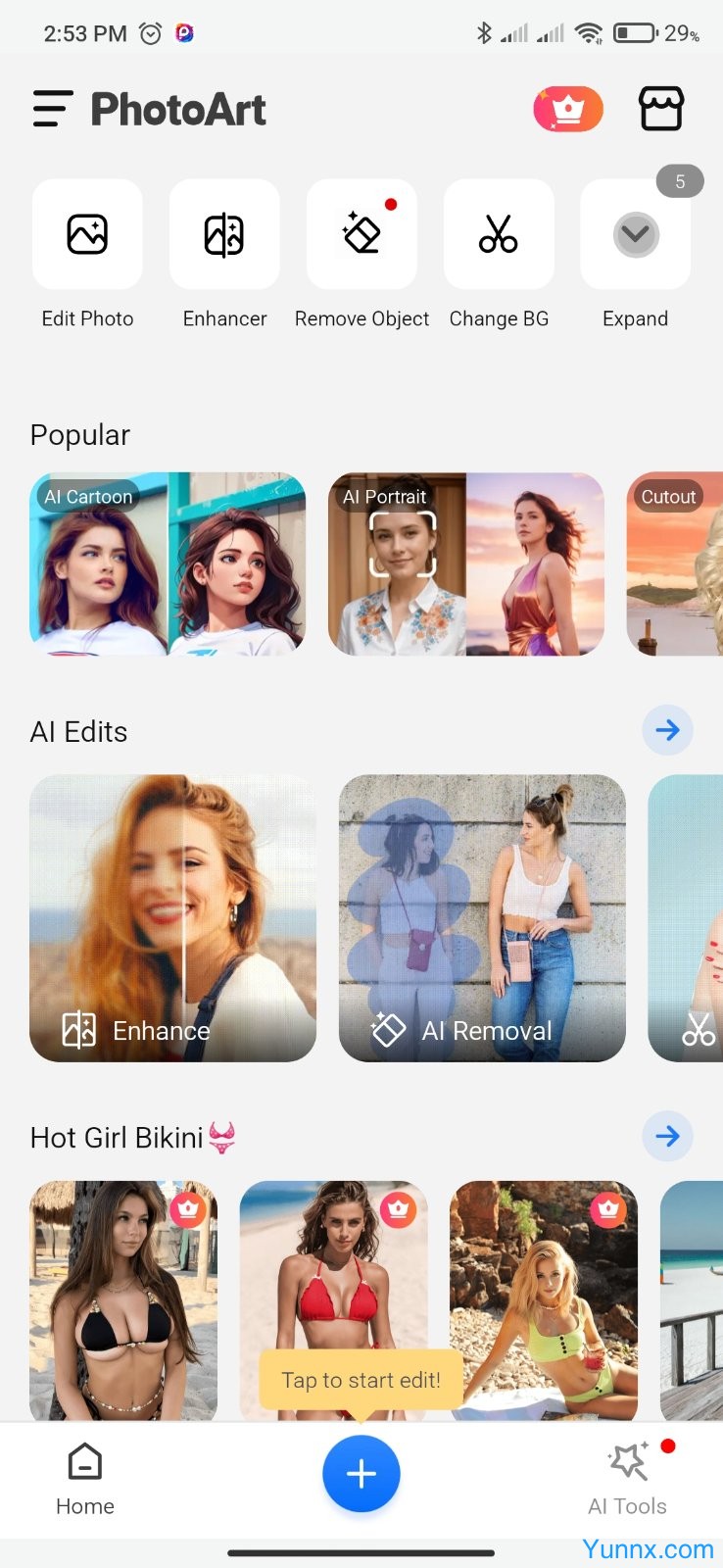

















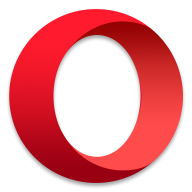










Preview: