Via Browser is a lightweight web browser that is designed to offer users a fast, efficient, and customizable browsing experience. Known for its minimalistic design and focus on performance, Via Browser provides a range of features that appeal to users who prefer a no-nonsense, straightforward browsing experience.

Function:
Web Browsing: Via Browser serves as a standard web browser, allowing users to browse the internet and access websites.
Ad Blocker: It includes a built-in ad blocker, helping to reduce distractions and improve browsing speed by blocking unwanted ads.
Privacy Features: Via Browser supports various privacy features, such as private browsing mode, incognito mode, and the ability to clear browsing data.
Customization: Users can customize the browser's appearance, including its themes, fonts, and other visual elements.
Extensions Support: It supports certain browser extensions or scripts, enhancing its functionality according to the user's preferences.
Gesture Navigation: Via Browser offers gesture-based navigation for easier and quicker access to common functions and controls.
Characteristics:
Lightweight Design: Via Browser is known for its small footprint and efficient use of system resources, making it suitable for devices with limited storage or processing power.
Speed and Performance: Its streamlined design leads to fast page loading times and smooth browsing, even on slower connections or older devices.
Minimalistic Interface: The browser features a clean and straightforward interface, focusing on the essentials of web browsing.
Customization Options: Users can personalize the browser's settings to suit their preferences and needs, such as modifying the toolbar layout and shortcuts.
Highlights:
Ad Blocking: Via Browser's built-in ad blocker improves browsing speed and user experience by eliminating intrusive ads.
Privacy Modes: The browser offers incognito mode and the ability to clear browsing data, providing users with more control over their privacy.
Gestures Support: Gesture navigation simplifies browser control, making it easier for users to navigate through pages and perform actions quickly.
Advantages:
Resource Efficiency: Via Browser's low resource usage makes it a great option for devices with limited hardware capabilities.
Customization: The ability to customize various aspects of the browser, such as themes, fonts, and extensions, allows users to tailor the browsing experience to their preferences.
Speed and Performance: Via Browser's fast page loading times and smooth performance make it a convenient choice for users seeking a lightweight browser.
Privacy Focus: Via Browser offers privacy features such as incognito mode and easy-to-clear browsing data, which can enhance user privacy and security.

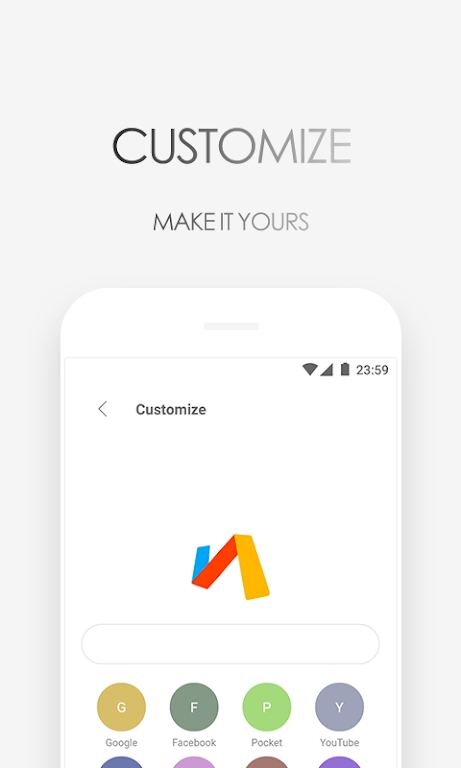
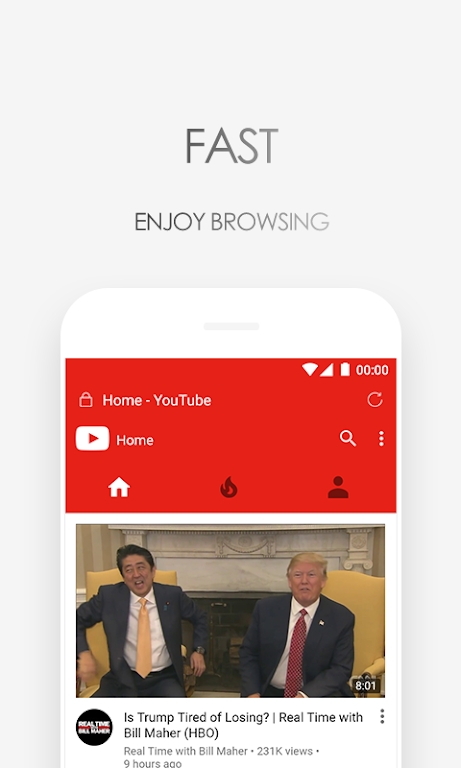
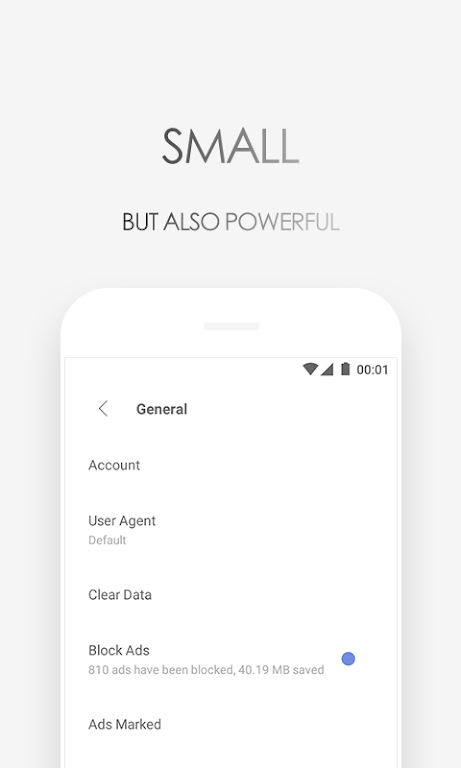
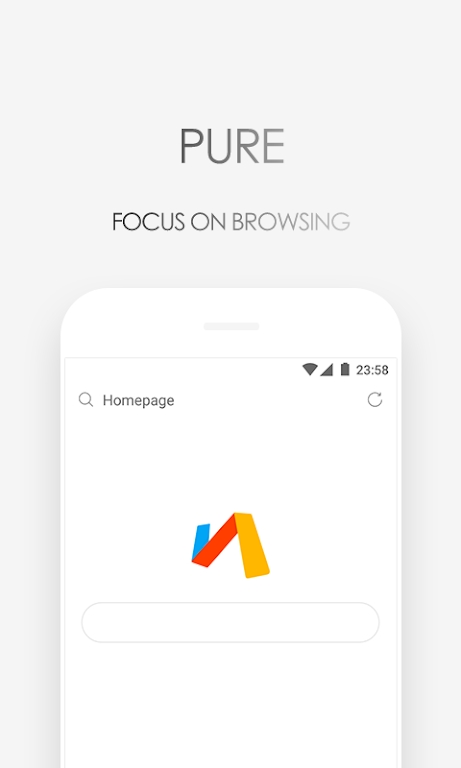


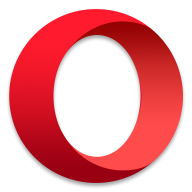




















Preview: