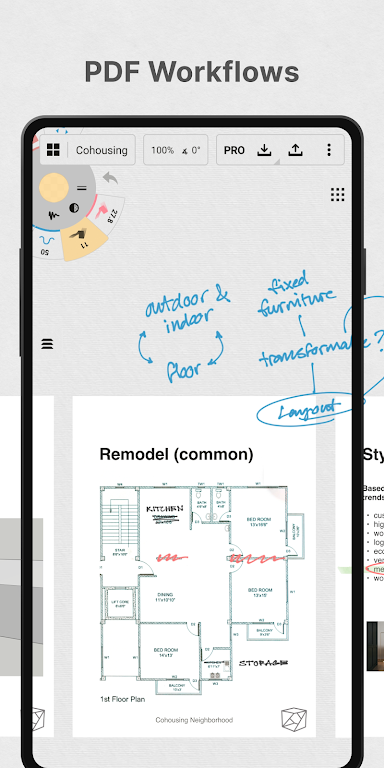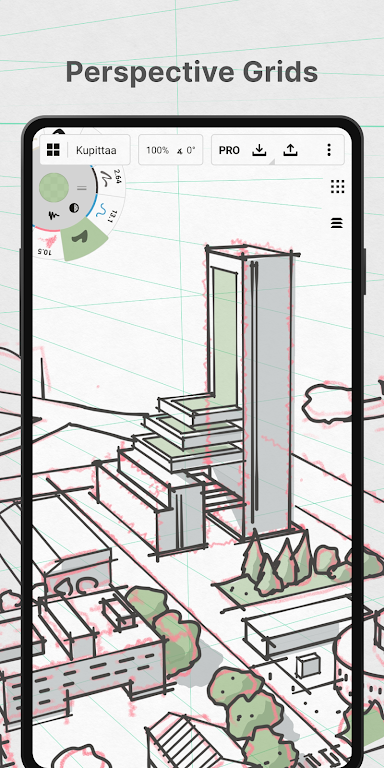Concepts serves as a versatile tool for brainstorming, sketching, and creating digital designs across various disciplines, such as architecture, product design, illustration, and more.

Characteristics:
The app utilizes a vector-based drawing engine, allowing for precision and scalability in creating artwork.
Users can work with layers, grids, and brushes to customize their workspace according to their needs.
Highlights:
Concepts offers a wide range of brushes, tools, and features to enhance the creative process, including pressure sensitivity, shape guides, and customizable color palettes.
The app also supports gestures for easy navigation and editing.
Advantage:
With Concepts, users can easily transform their ideas into tangible designs, while also having the flexibility to refine and review their work before sharing it with others.
The app's seamless integration with other platforms and devices makes it easy to collaborate and showcase designs to a wider audience.