APKCombo Installer is a powerful Android installer tool designed for developers, testers, and ordinary users. It supports the installation of various file formats, including APK, OBB, ZIP, XAPK, APKM, APKS, etc., greatly facilitating users' application installation needs in different scenarios. This tool not only helps users easily manage Android applications, but also significantly improves the user experience, especially for those who need to install special format files, APKCombo Installer has become an indispensable choice.
The basic steps for downloading and installing APK using APKCombo Installer are as follows:
Download and install APKCombo Installer: Firstly, you need to download the APKCombo Installer application from the official website or other trusted sources, and follow the prompts to complete the installation.
Open APKCombo Installer: After installation is complete, find the icon for APKCombo Installer on the phone desktop and click to open it.
Select files for installation: In the main interface of the application, click the "Install" button, then select the file type you want to install (such as APK, OBB, ZIP, XAPK, APKM, APKS, etc.), and browse to the location of the file.
Installation completed: After selecting the file, APKCombo Installer will automatically handle the subsequent installation process, and users only need to wait for the installation to complete.
1. Supports installation in multiple formats
One of the most prominent features of APKCombo Installer is its ability to support multiple file formats. Whether it's standard APK files, OBB files containing data packages, or even complex XAPK, APKM, APKS formats, APKCombo Installer can easily handle them, ensuring that users can smoothly install the required applications or games6.
2. Compatibility and flexibility
This tool places special emphasis on compatibility with different devices and systems. Users can automatically match the most suitable APK version based on their device type, Android version, CPU architecture, and DPI, which is particularly useful for older models and can help them quickly find compatible applications3. In addition, APKCombo Installer also supports installing historical versions of applications, meeting the specific needs of some users.
3. Security guarantee
Security is another important aspect of APKCombo Installer. As the official installer of the APKCombo website, it inherits the security advantages of the website, and all files are directly obtained from the Google Play Store without any modification or injection, ensuring the purity of the files. Meanwhile, the security of APKCombo has been enhanced by Norton ™ Safe Web Regularly scan websites and files with VirusTotal certification to ensure the absence of viruses or malicious code.
4. Usability and User Experience
In order to improve the user experience, APKCombo Installer has designed a concise and clear operating interface. Users can complete the installation of the application through simple steps, including opening the application, selecting file types, browsing file locations, and other operations. In addition, the tool also provides functions such as pre installation verification, compatibility testing, and version management, making the entire installation process both efficient and reassuring.
5. No advertisements and free use
APKCombo Installer is a completely free and ad free application that allows users to enjoy all the services it provides without registering an account or paying any fees. However, APKCombo still maintains the website's operating costs through advertising revenue, but these ads do not affect the user's download experience. If users wish to support the development of APKCombo, they can also donate through PayPal or Bitcoin.
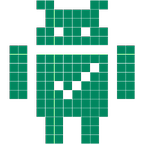
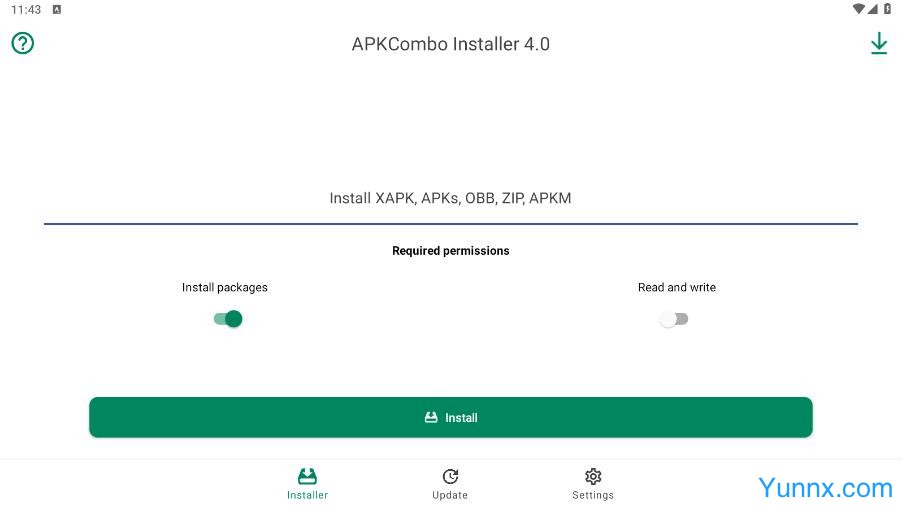
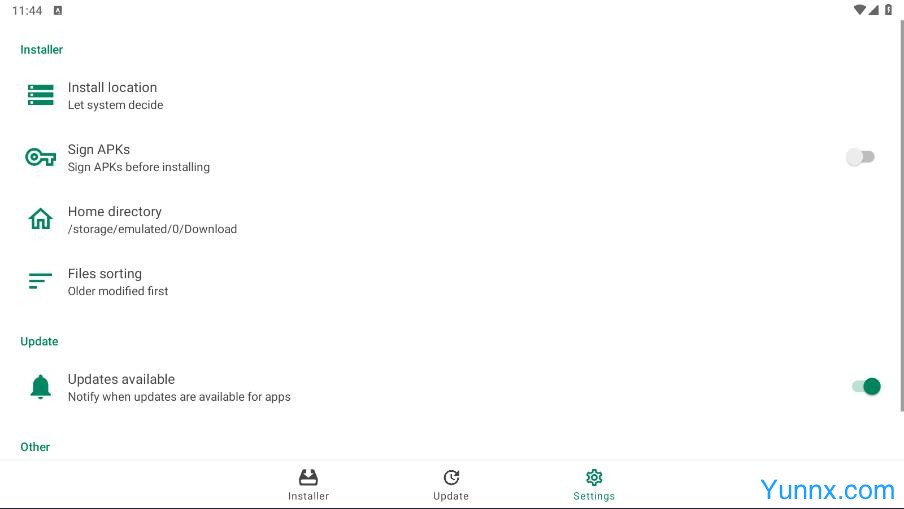



















Preview: