KineMaster is a powerful video editing application that provides users with a range of intelligent modern tools to help create perfect videos with unique colors.

Video editing and merging tools
Users can freely crop video clips and combine them into a complete video.
Save time and effort by linking and sorting individual video clips to form a unified whole.
Edit videos, add stickers, special effects, and text
Provide a variety of cute stickers to increase fun.
Use modern special effects to change the color of the entire video.
Insert text to add subtitles or tell a story.
Add music, voice acting, and adjust sound effects
You can add background music or choose your favorite music.
Conveniently add your own voice.
Adjust sound effects and remove interference noise.
Color adjustment tools and enhanced video quality
Adjust the colors of different video clips to make them more appealing.
Provide video editing tools to make videos clearer.
Share on YouTube, TikTok, and other social networks
After completing the video editing, it can be shared on various social media platforms for more people to enjoy.
Core Features
The project can be downloaded and re edited.
Support video cutting, splicing, and cropping operations.
Merge multiple media types, including videos, images, stickers, special effects, and text.
Add music, voiceover, sound effects, and voice changing effects.
Provides various audio processing tools such as equalizer settings, low sound effects, and volume envelopes.
The built-in asset store provides a wealth of transition, effects, movies&photos, stickers, fonts, and animation resources.
Enhance visual effects through features such as reversal, acceleration, slow motion, and mixed mode.
Add color filters and color adjustment options.
Provide keyframe animation tools for animation layers.
Support shooting at 30 frames per second in 4K (2160p) resolution, and save videos without watermarks.
Quickly upload to social media platforms such as YouTube, TikTok, Facebook, Instagram, etc.


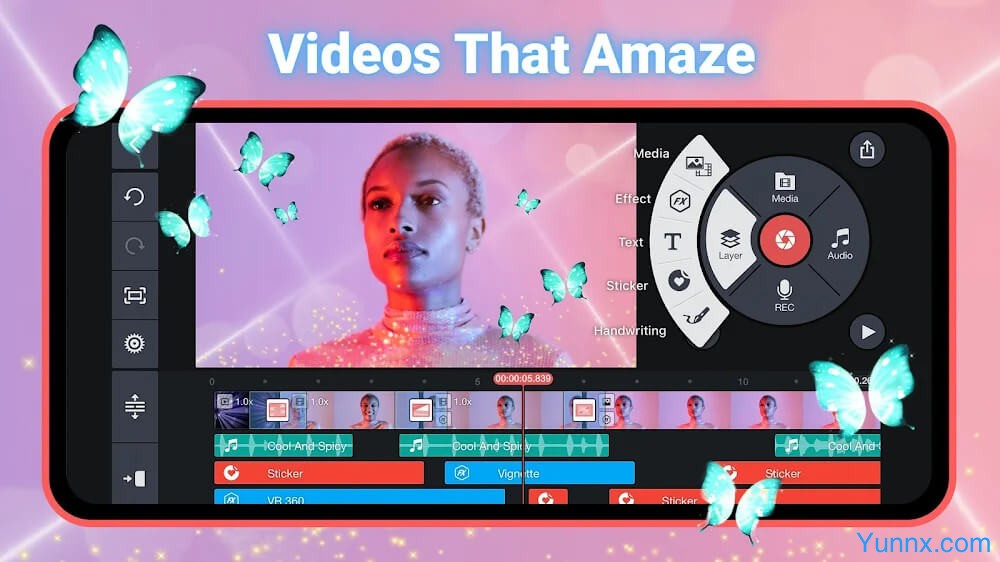
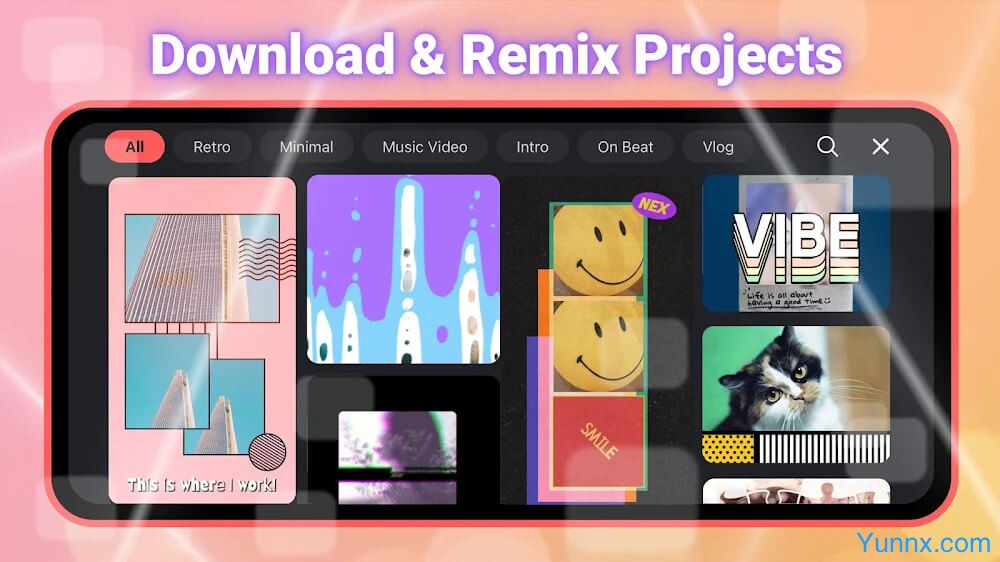











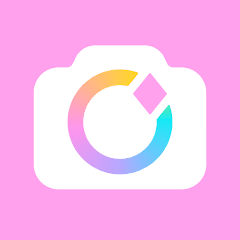
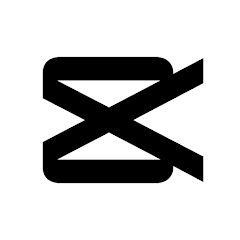













Preview: