AndroVid Pro is a powerful video editing application designed for users who want to create high-quality videos without the complexity of multi-layer editing. This user-friendly app offers a variety of features that allow you to trim, enhance, and customize your videos effectively. With its intuitive interface, AndroVid Pro makes video editing accessible for everyone, whether you're a beginner or a more experienced editor.
App Features
Simplified Editing: Unlike traditional video editing apps that rely on multiple layers, AndroVid Pro enables users to select specific functions for precise edits. This streamlined approach makes it easier to focus on essential edits while still achieving professional results.
Media Integration: Users can easily add images, music, and text to their videos. The app provides sliders to adjust the timing and volume of the added media, ensuring that each element fits seamlessly into the final product.
Versatile Export Options: AndroVid Pro supports exporting videos in various formats, including GIFs and high-quality video files. Users can also convert videos for compatibility with different platforms, adjusting parameters such as resolution and quality as needed.
App Highlights
User-Friendly Interface: The app is designed with simplicity in mind, allowing users to navigate through features effortlessly and produce high-quality edits without a steep learning curve.
Creative Filters and Effects: AndroVid Pro offers a wide range of filters and effects that can be applied to enhance the visual appeal of videos, making it easy for users to add a professional touch to their work.
Efficient Video Management: With options to trim, cut, and delete sections of videos, AndroVid Pro ensures that users can refine their projects efficiently, focusing on the most important content without distractions.
App Tips
Plan Your Edits: Before diving into editing, consider the key moments you want to highlight in your video. This foresight will make it easier to use the trimming and cutting tools effectively.
Experiment with Effects: Don’t hesitate to try different filters and effects to see which combinations enhance your video best. AndroVid Pro allows for easy adjustments, so feel free to be creative.
Check Export Settings: When exporting or converting your videos, double-check the resolution and format settings to ensure compatibility with your intended platform, resulting in optimal playback quality.

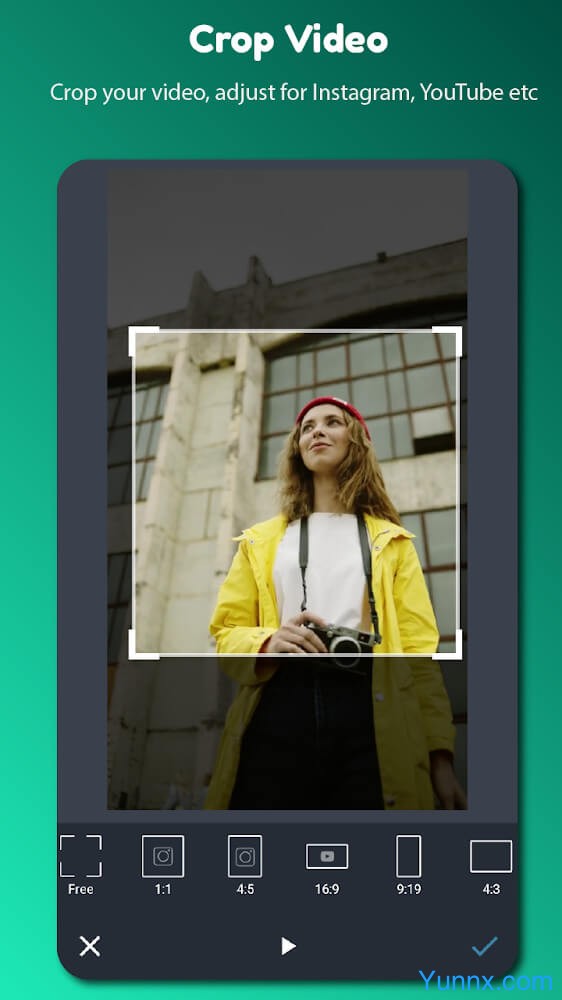
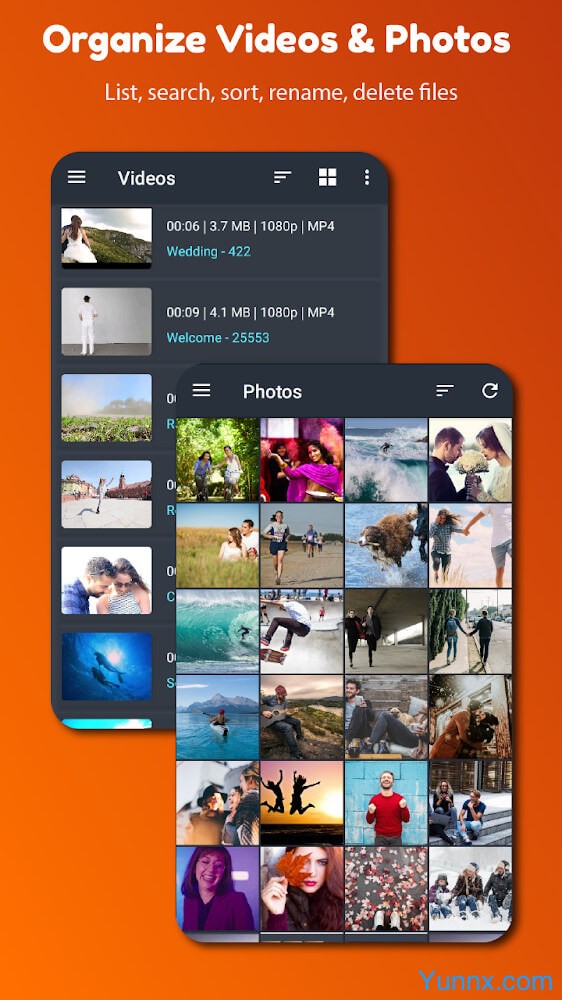

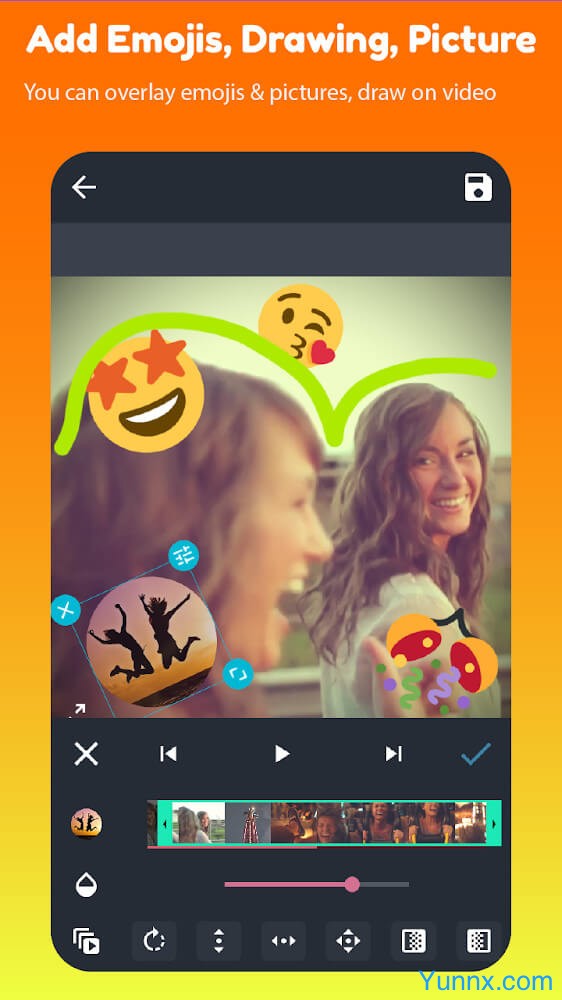



















Preview: