My OldBoy! – GBC Emulator is a sophisticated and user-friendly emulator designed for Android devices, allowing gamers to relive the classic Game Boy experience. With advanced features and precise programming capabilities, this app brings a nostalgic gaming library to life, providing an engaging platform for both casual and dedicated gamers. Enjoy seamless emulation of Game Boy games while benefiting from innovative tools that enhance gameplay and customization.
App Features
Accurate Hardware Simulation: My OldBoy! provides a fast and precise emulation of Game Boy hardware, ensuring an authentic gaming experience. It also supports various additional features such as tilt sensors and enhanced sound systems for a richer gameplay environment.
Flexible Save Options: The emulator comes with an intuitive autosave function, allowing players to save their progress at any time. This feature ensures that your creations are secure and easily accessible whenever you want to resume your gaming adventure.
Power-Saving Technology: The app is designed to optimize battery usage by utilizing ARM auto-assembly codes, helping users prolong their device's battery life while enjoying extended gaming sessions.
App Highlights
Secure Content Creation: My OldBoy! emphasizes user security, providing a robust environment where players can confidently develop and share their original content without fear of copyright issues.
Customizable Interface: The emulator offers extensive customization options, allowing players to modify the layout and controls according to their preferences, enhancing the overall user experience.
Additional Connectivity Options: Players can connect with others through Bluetooth or Wi-Fi, enabling shared gameplay experiences and collaborative game creation, which enriches the gaming community within the app.
App Tips
Experiment with Customization: Take advantage of the flexible layout options to create a control scheme that feels most comfortable for you. Adjust sizes and positions for an optimal gaming experience.
Utilize Fast Forwarding: Make use of the fast forward feature to skip through less engaging parts of the game, allowing you to focus on the levels that excite you the most.
Regularly Save Your Progress: Make a habit of saving your game frequently, especially before attempting challenging levels or major gameplay changes, to avoid losing your hard work.


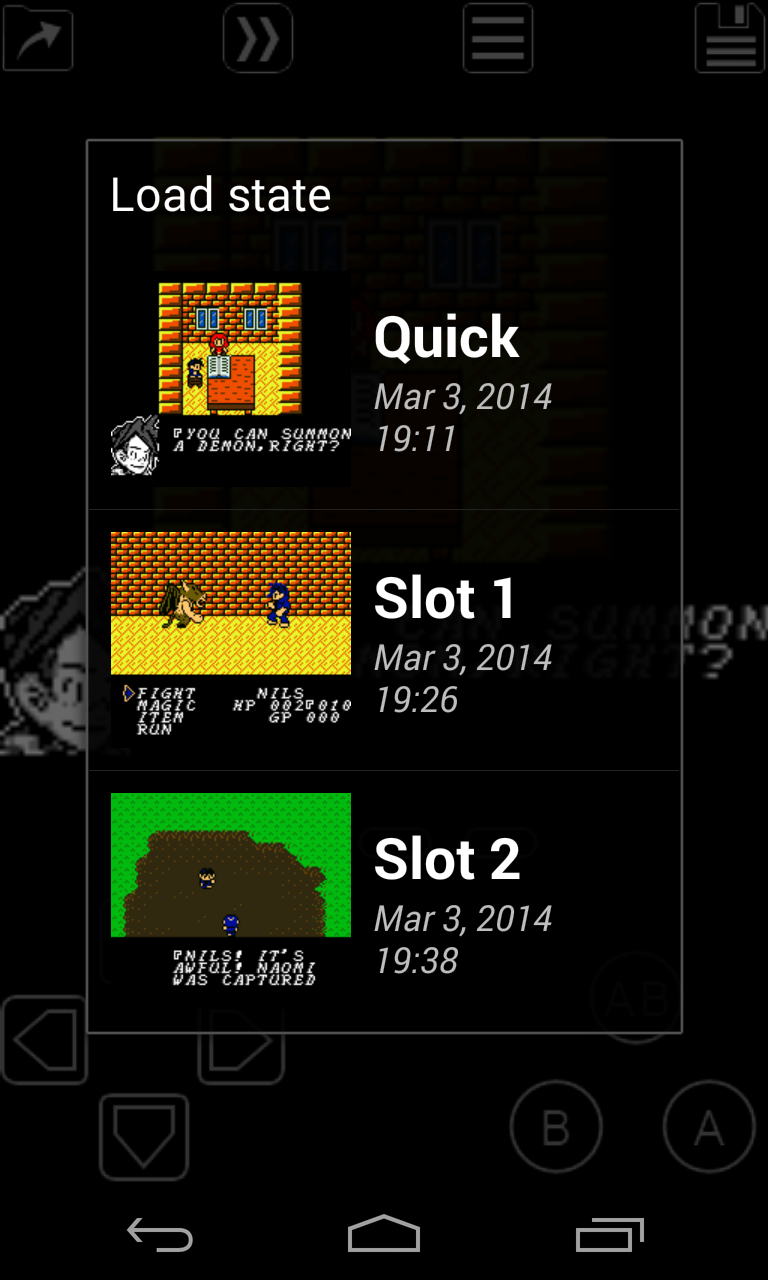
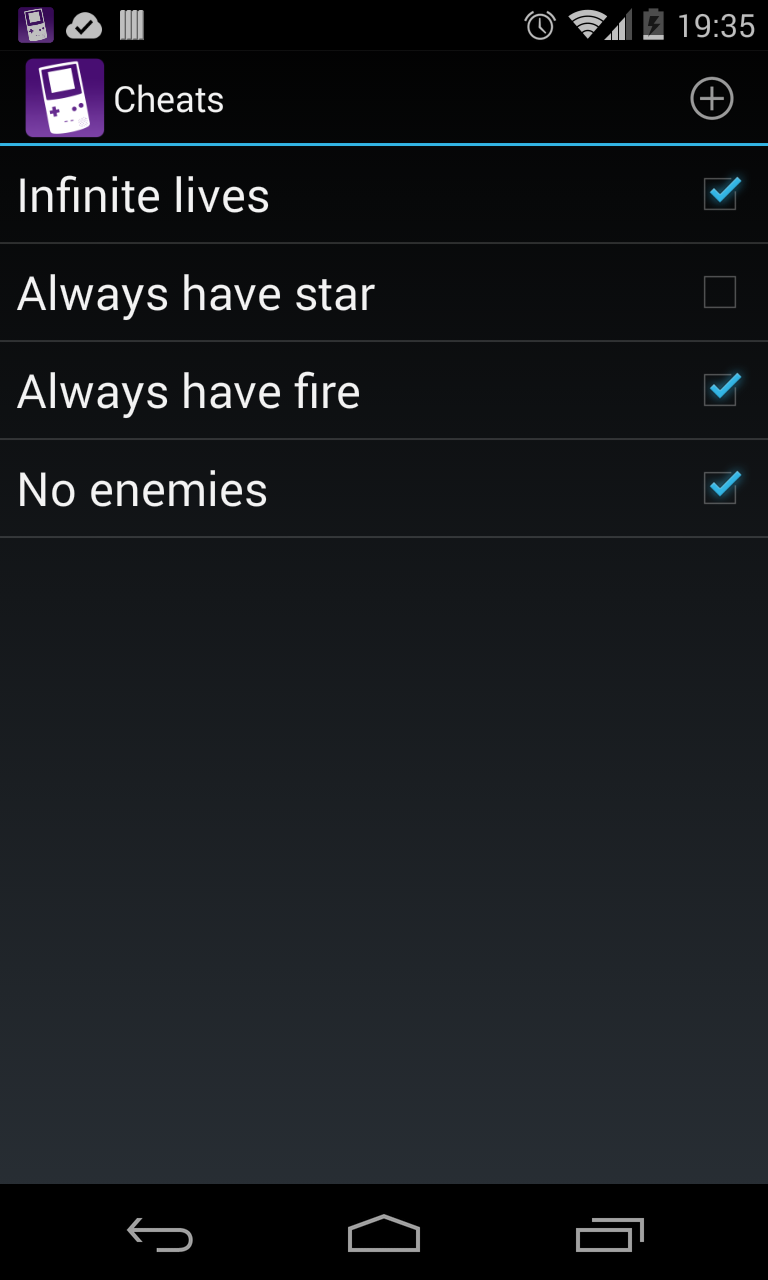



















Preview: