Mivi is an application that combines music and artificial intelligence video production, providing users with multiple ways to enhance their creative works.
Software function
Diversified design options:
Provides approximately 100 design possibilities, including subtle Film 3D effects, Parallax, and Magic FX, all of which can instantly transform your photos into cool music videos.
Advanced filters and effects:
Mivi offers a variety of advanced filters, such as cartoon style filters, allowing users to freely express their creativity and add fun to their photos. In addition, there are special effects such as neon lights, spiral filters, emoticons, heart-shaped patterns, wings, etc.
New effects such as lightning and fluttering butterflies can greatly enrich video content.
Animation Text and Background Customization:
Having over 100 animation text styles, making the film's expression more diverse. You can adjust details such as font, color, size, and position.
Support the function of changing backgrounds and blurring scenes to enhance the storytelling of videos.
Social media sharing:
You can export your created high-definition videos and share them on social media platforms, allowing more people to appreciate your work.
Software advantages
Easy to use: Complex editing tasks can be completed with simple operations, suitable for users of different levels.
Continuous updates: Templates will be constantly updated according to trends to ensure that users' works are always novel and modern.
Enhance visual experience: Provide a variety of filters, effects, and animation options to make videos more enjoyable and artistic.
Social media friendly: Supports exporting high-quality videos for easy sharing and feedback on social media.


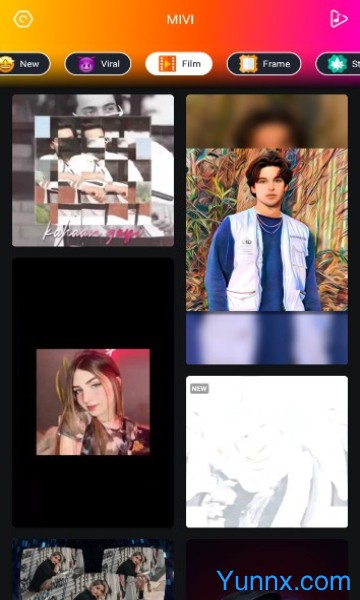
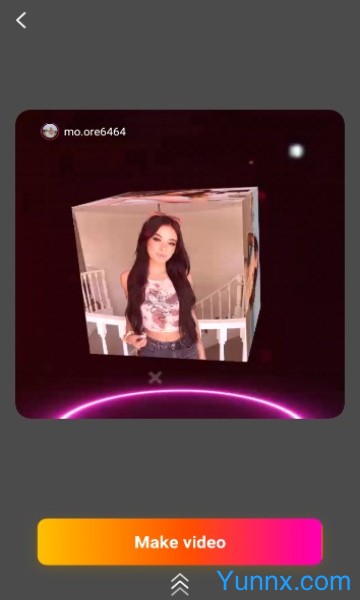































Preview: