Xodo PDF Reader&Editor is a very practical application that allows users to read, annotate, and edit PDF files. Provide directory function, which can quickly jump to the corresponding position in the document by clicking on the chapter title. Allow the insertion of blank pages in the document for the purpose of adding notes or other content. For documents that already have annotations and appendices, it is easier to find the titles of outline features.

Optimized document reading interface
Users can use an easily adjustable interface to read various documents, ensuring a high-quality reading experience every time.
Support multiple page color modes, such as white, dark, etc., users can choose according to their preferences.
The default mode is horizontal reading mode, but it also supports switching to vertical reading mode.
You can zoom in and out of the page with simple gestures and switch between single page and dual page modes.
Provide rotation function, which can be easily adjusted when the document orientation is incorrect.
Supports multiple file types
The main function is to read and edit document files, supporting PDF and common Microsoft Office files (Word Excel、Powerpoint)。
Office files can be saved in PDF format for easy sharing and printing, and are more stable and less prone to misalignment when opened on different platforms.
Highlight important elements
Highlight important text or sentences while reading documents.
The highlight colors are diverse and can be selected according to personal preferences, making it easy to revisit information later.
Support multiple highlighting methods and choose different marking methods based on the importance of the information.
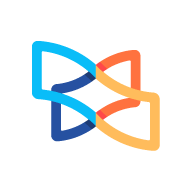

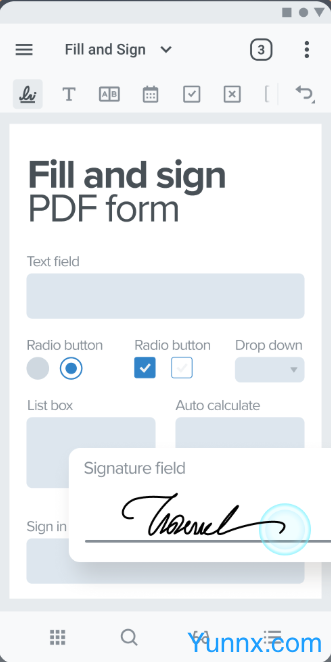
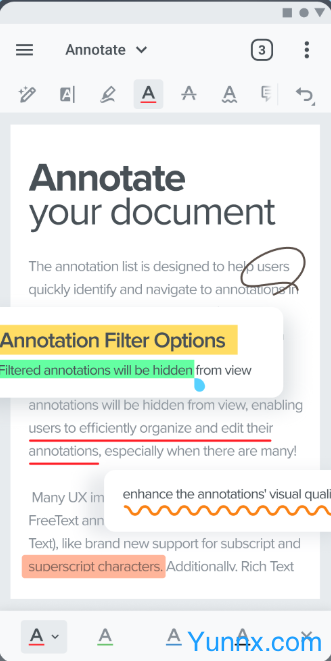
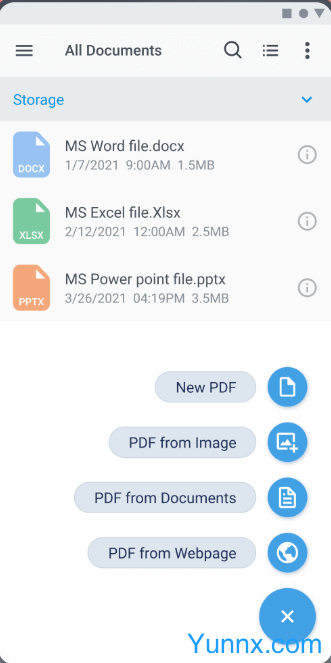























Preview: