All Documents Viewer is a comprehensive file management and viewing tool that provides multiple features to facilitate users in managing and viewing files on their mobile devices.
App highlights:
View multiple types of files
Supports common office document formats such as Word (. doc/. docx), PDF, PowerPoint (. ppt/. pptx), Excel (. xls/. xlsx), and plain text (. txt).
Users do not need to install multiple applications to open different types of documents, and the All Documents Viewer can meet most needs.
Scan files to generate PDF files
Users can convert images into PDF format by taking photos, which is particularly useful for quickly taking notes or saving paper files.
This feature is very convenient for users who need to digitize physical documents.
Edit PDF file
Provides the function of marking or annotating PDF files, allowing users to directly mark on the document, which is very helpful for situations that require quick annotations or feedback on the document.
The editing function allows users to complete modification work without switching to other applications.
Easily search for files
The built-in search function can help users quickly find specific files stored on the device.
For users with a large number of documents, this feature can save a lot of search time.
Switch to night mode for a better reading experience
Night mode can reduce eye fatigue, especially when reading in low light environments.
This feature improves the user experience and makes long-term reading more comfortable.
App advantages:
Multifunctionality: Integrated with file viewing, scanning, editing, and searching functions, making All Documents Viewer a one-stop solution.
Usability: The user interface is user-friendly, and all functions are intuitive and easy to use, reducing the time required to learn new software.
Efficiency improvement: By simplifying file management and processing procedures, work efficiency can be improved.
Portability: All features can be used on mobile devices, which means users can access and manage their documents from anywhere.
Adaptability: The addition of night mode allows the application to adapt to more usage scenarios, especially in poor lighting conditions.


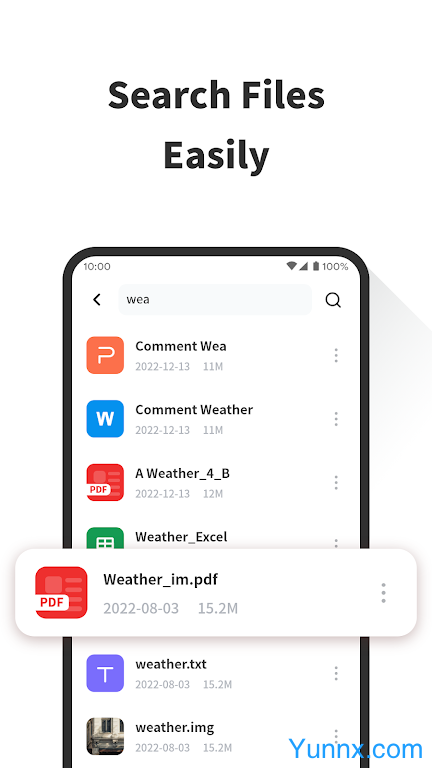

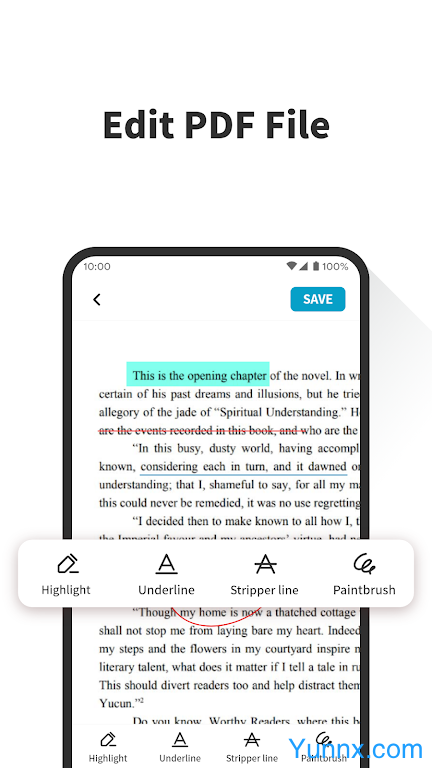


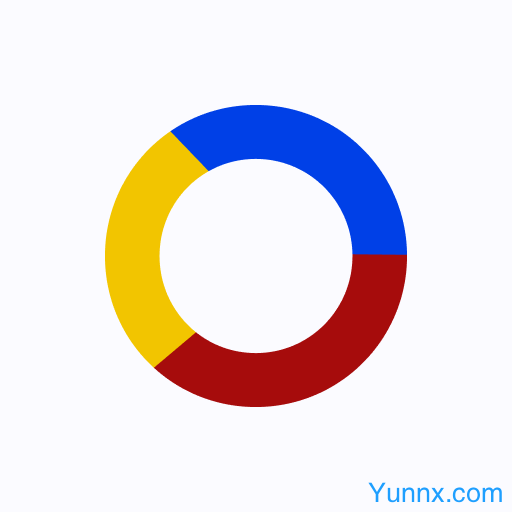


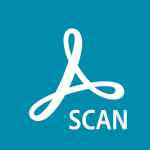


















Preview: