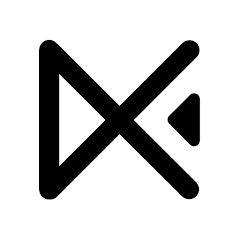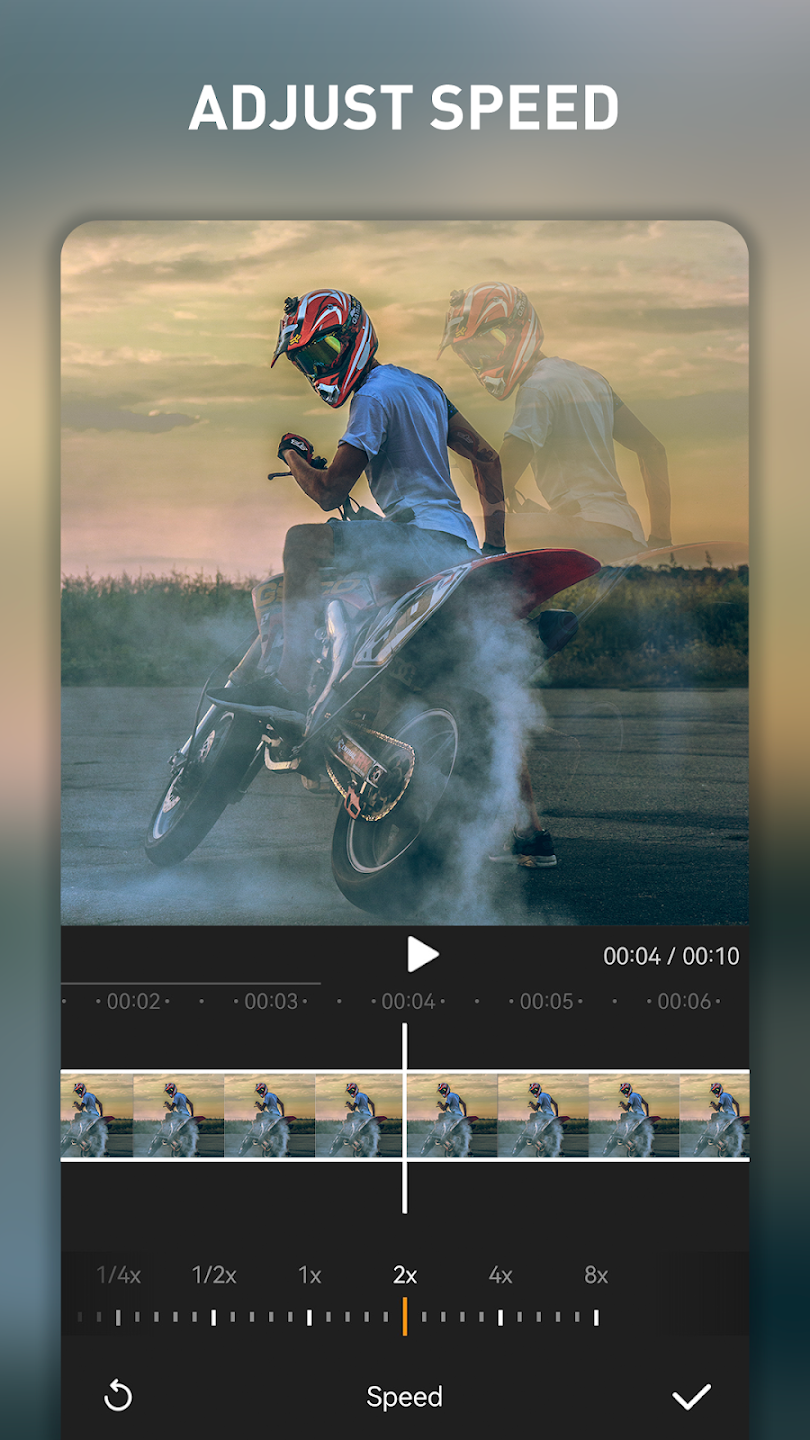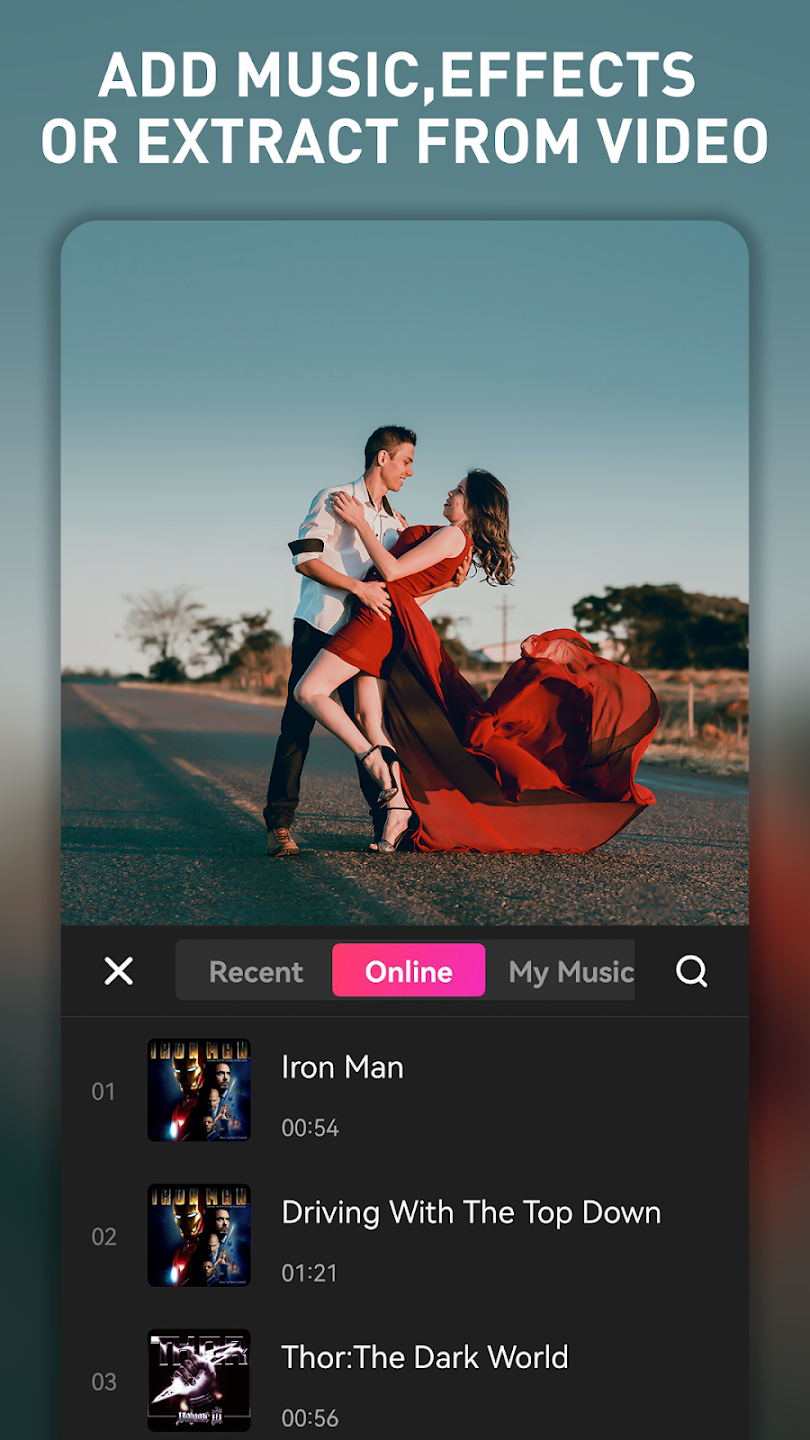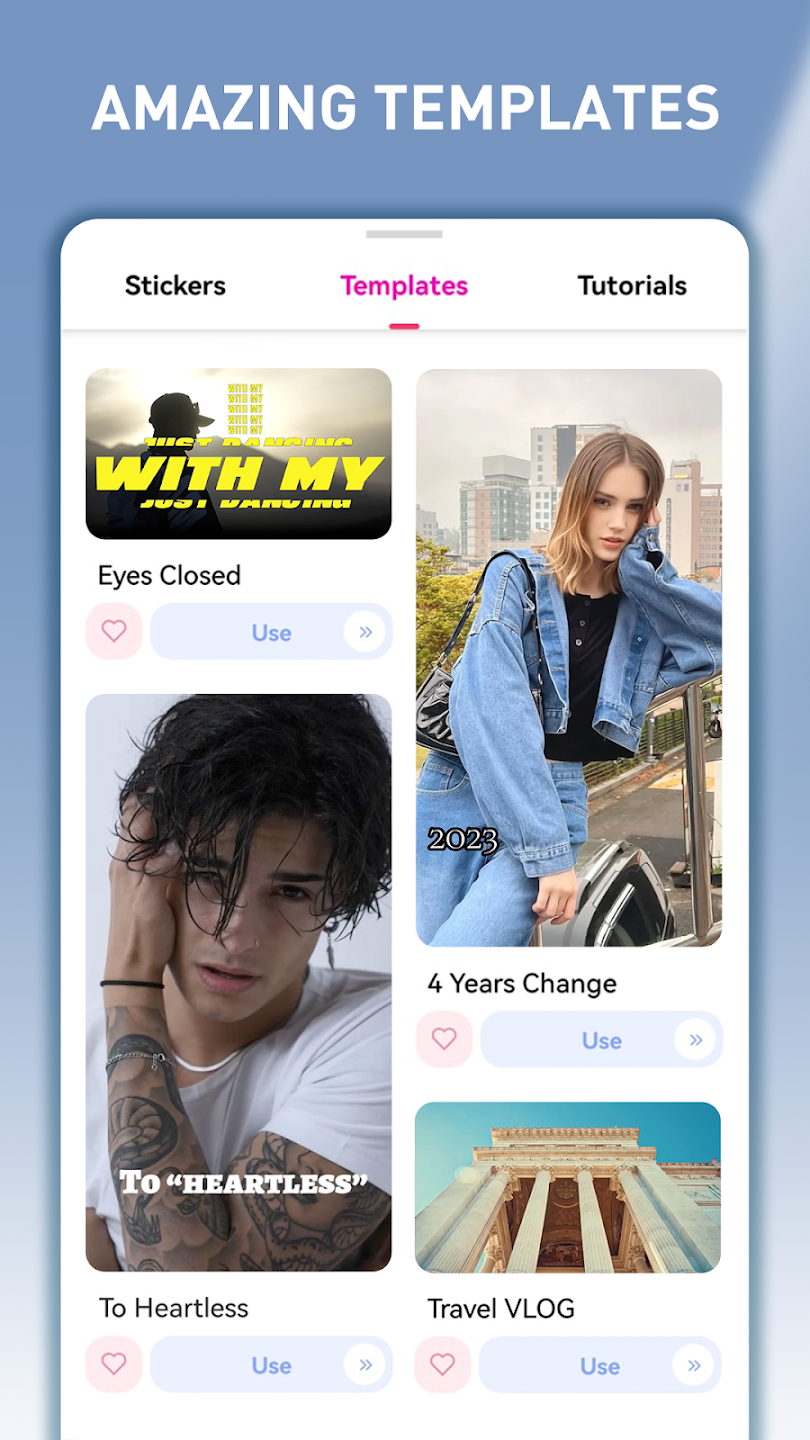EasyCut Video Editor is an intuitive and powerful mobile application designed for seamless video and photo editing. Whether you want to create engaging vlogs, stylish Reels, or stunning collages, EasyCut makes it all accessible right from your smartphone. With its user-friendly interface and a wide array of built-in features like music integration, filters, and text overlays, you can elevate your editing skills without any prior experience. Plus, it's completely free, allowing you to edit and export unlimited videos of any length, making it the ultimate tool for content creators on the go.
App Features:
Simple Editing Tools: Easily trim, crop, or split your videos using drag-and-drop functionality.
Photo Enhancement: Transform your pictures into stunning artworks with a variety of editing options.
Customizable Collages: Create beautiful collages with adjustable layouts and backgrounds using up to nine images.
App Highlights:
Popular Effects and Filters: Access a range of trending filters and transitions to make your videos stand out.
Extensive Music Library: Add music or voiceovers effortlessly from an integrated music collection.
Video Compression: Reduce the file size of large videos to save storage space and facilitate easy sharing.
App Tips:
Explore Animation Options: Utilize animated titles and stickers to add flair to your videos.
Speed Control: Experiment with video speed for dynamic storytelling by speeding up or slowing down clips.
Optimize for Social Media: Use customizable settings to adjust your video’s aspect ratio for various platforms.