OBDeleven is a sophisticated car diagnostic tool designed to streamline the process of managing your vehicle’s fault codes. This application enables you to diagnose issues remotely, providing a quick and efficient way to address and resolve errors without the need to physically interact with your car's control systems. By integrating advanced diagnostic features, OBDeleven offers users a comprehensive solution for understanding and maintaining their vehicles.
App Features:
1. Automated Diagnostics: Instantly scan and diagnose fault codes with automated tools that make it easier to identify and address issues.
2. Remote Control: Manage vehicle functions remotely through a user-friendly interface, allowing you to activate or deactivate features with a single touch.
3. Comprehensive Information: Access and review detailed vehicle information and trouble codes, with options to erase codes for enhanced safety.
App Highlights:
1. Easy Operation: The app’s optimized interface ensures that even newcomers can navigate and utilize its features without difficulty.
2. Data Sharing: Effortlessly share diagnostic data via email, making it simple to keep records or consult with others regarding your vehicle’s condition.
3. Continuous Updates: The app provides ongoing access to diagnostic data, helping you stay informed about your vehicle’s performance over time.
App Tips:
1. Connect the OBDeleven device to your car's OBDII port and set up the app to start diagnosing and managing fault codes.
2. Explore the tutorial system available within the app to familiarize yourself with its features and functionalities.
3. Regularly check and manage your vehicle’s diagnostic data to ensure timely maintenance and safety.

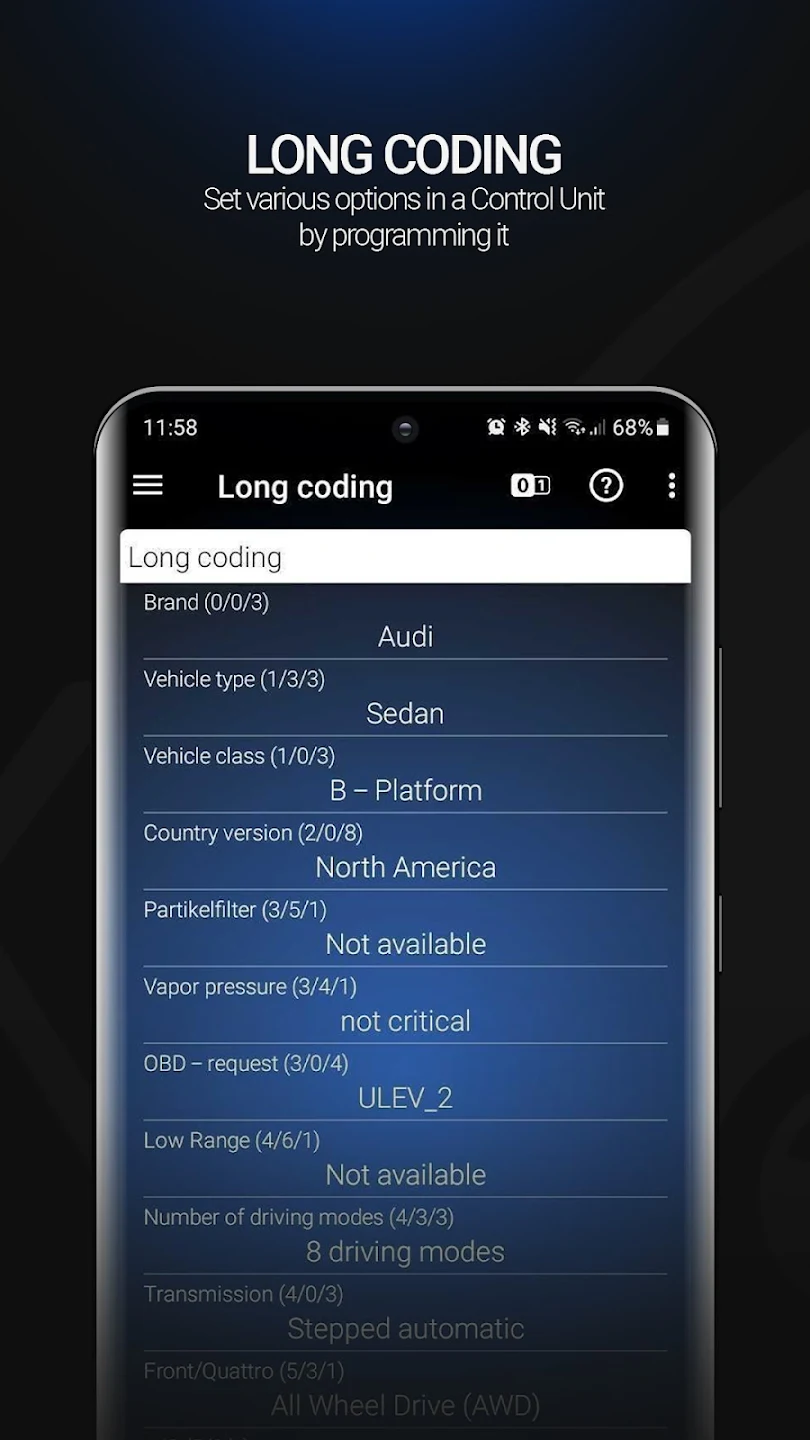
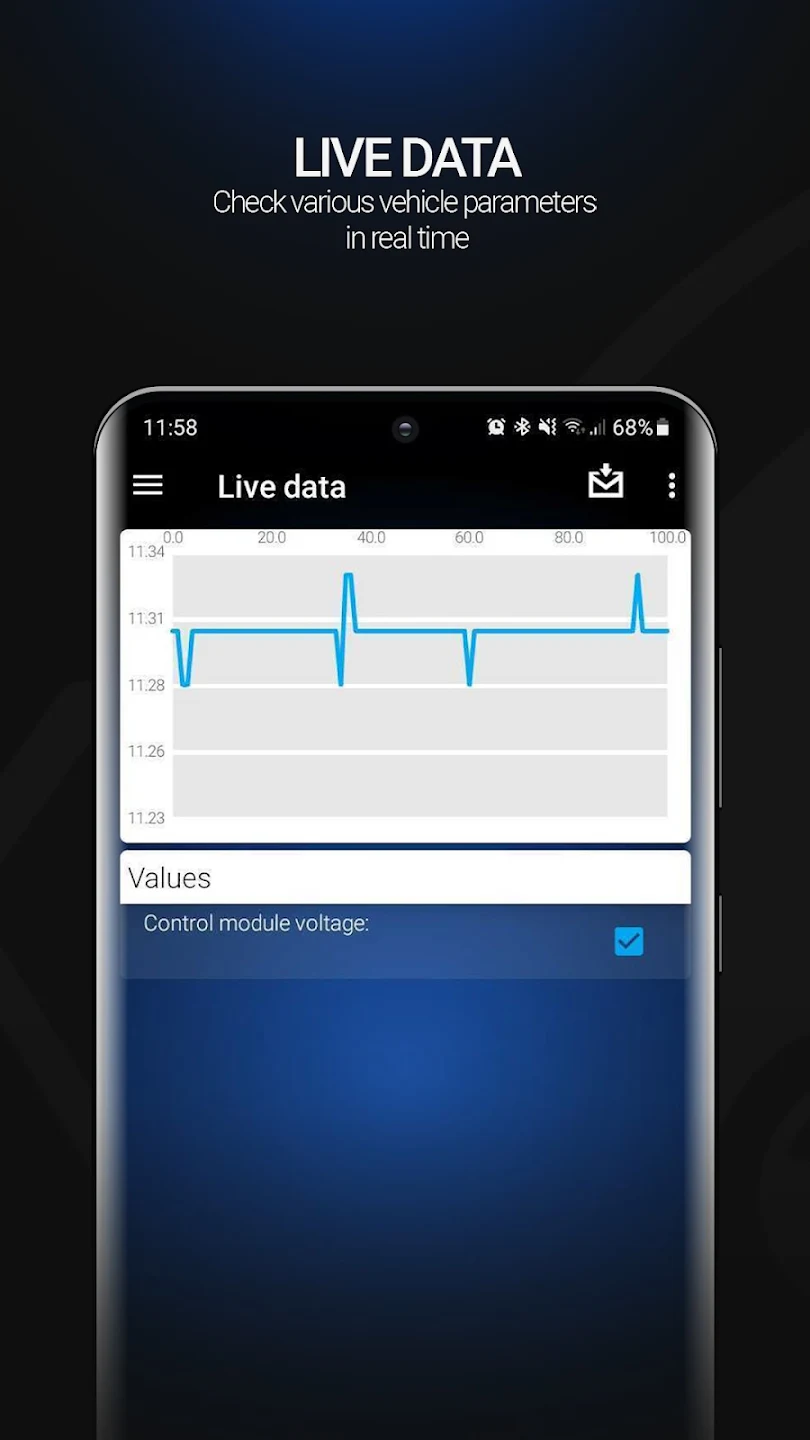
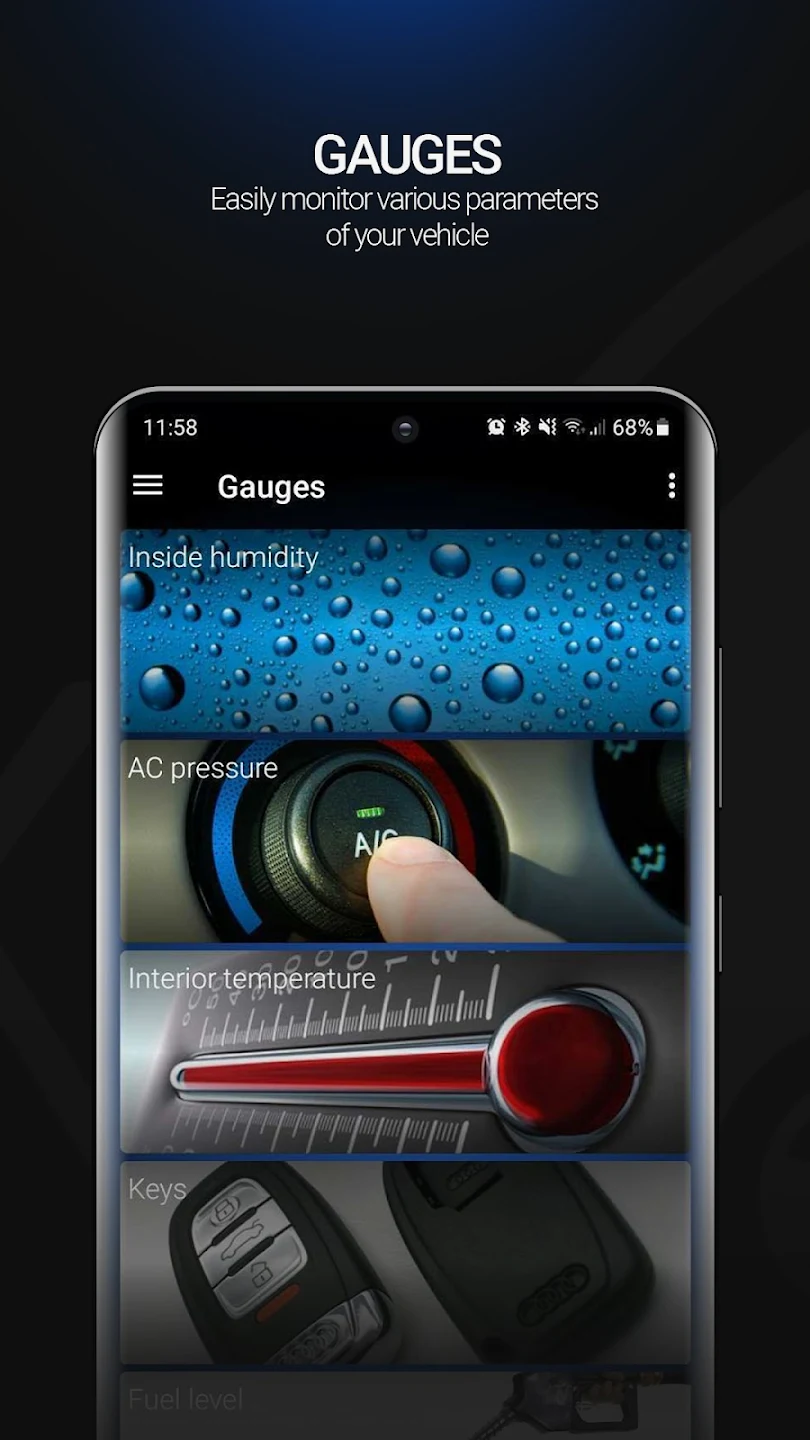
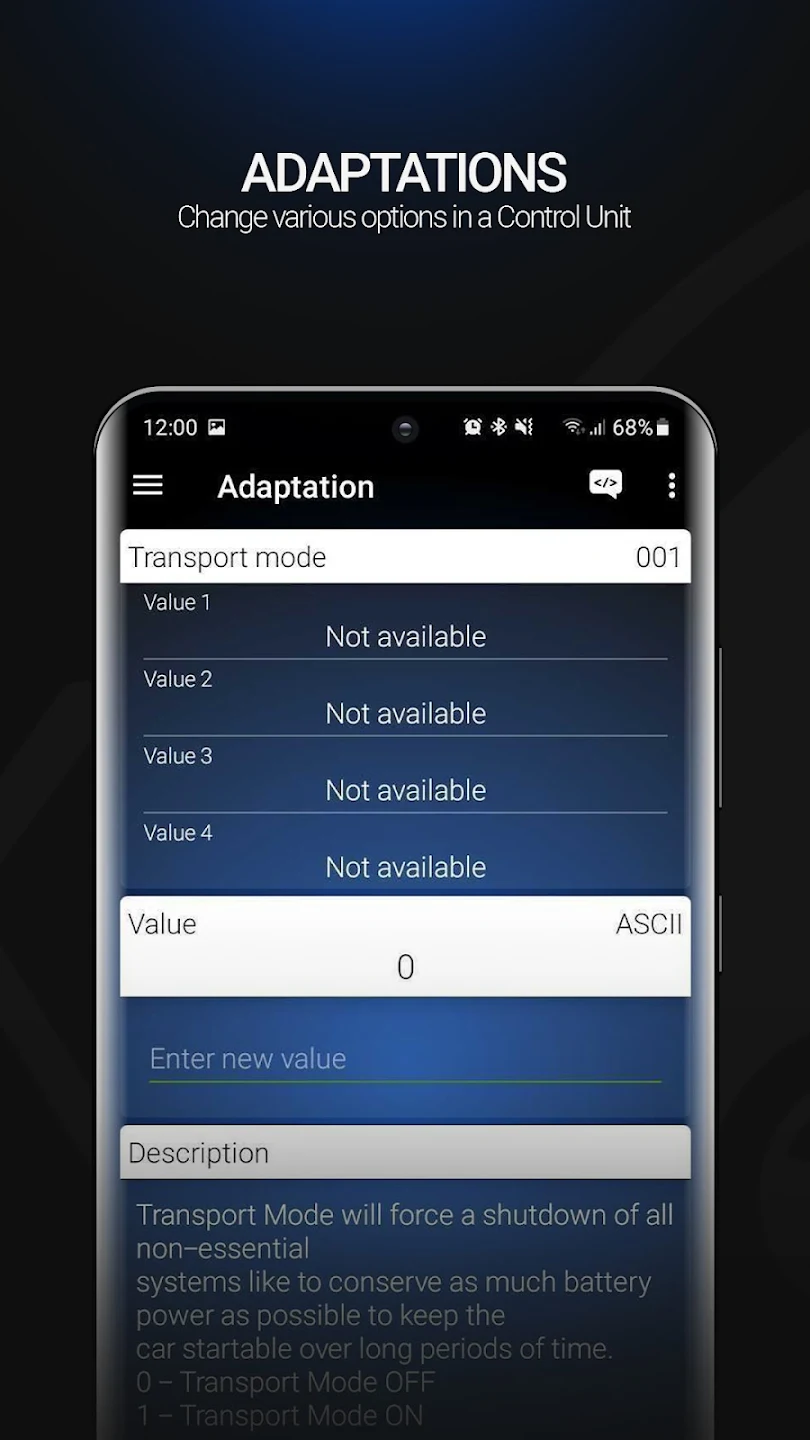








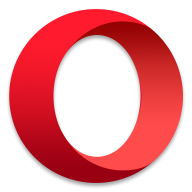










Preview: