Vakie: Video Maker is a dynamic tool for creating engaging short videos with stunning effects and transitions. With its cutting-edge technology, you can easily craft unique and eye-catching videos in just minutes. Share your creations on platforms like TikTok, Kuaishou, WeChat, Bilibili, Xiaohongshu, and more, making your posts stand out and attract more likes from friends. Start making creative short videos with a single click and watch your social media presence explode.
App Features:
Extensive Template Library: Vakie offers over 100 high-quality templates tailored for various occasions such as birthdays, holidays, vlogs, anniversaries, and music videos. Each template features unique transitions and music to captivate your audience.
3D Video Effects: Enhance your photos with 3D effects that bring them to life. Add special effects like 3D butterflies, lightning, and cloud layers to your selfies for a vibrant touch.
Smart AI Technology: Use AI to swap faces in your photos or create funny videos by changing faces between different images. Enjoy features like real-time face morphing and background changes, allowing you to explore new looks and locations in minutes.
App Highlights:
Vibrant Templates: Choose from a diverse range of templates that are updated daily to keep your videos fresh and relevant. Each template is designed to capture attention with captivating effects and soundtracks.
Real-Time Face Swapping: Employ AI to swap faces in your photos or videos for entertaining results. You can also create star-studded, animated, or cartoon-like appearances with ease.
Background Replacement: Utilize AI to seamlessly change your photo backgrounds, offering a fun way to "travel" or place yourself in different environments without leaving your home.
App Tips:
Explore Template Variety: Take advantage of Vakie's wide range of templates to find the perfect style for your video. Regular updates ensure you'll always have access to the latest trends and effects.
Experiment with 3D Effects: Use 3D effects to make your videos more engaging and visually striking. Adding dynamic elements like butterflies and lightning can make your content more memorable.
Leverage AI Features: Try out the face-swapping and background-changing capabilities to create unique and entertaining videos. AI tools can transform your photos and videos quickly, offering endless creative possibilities.

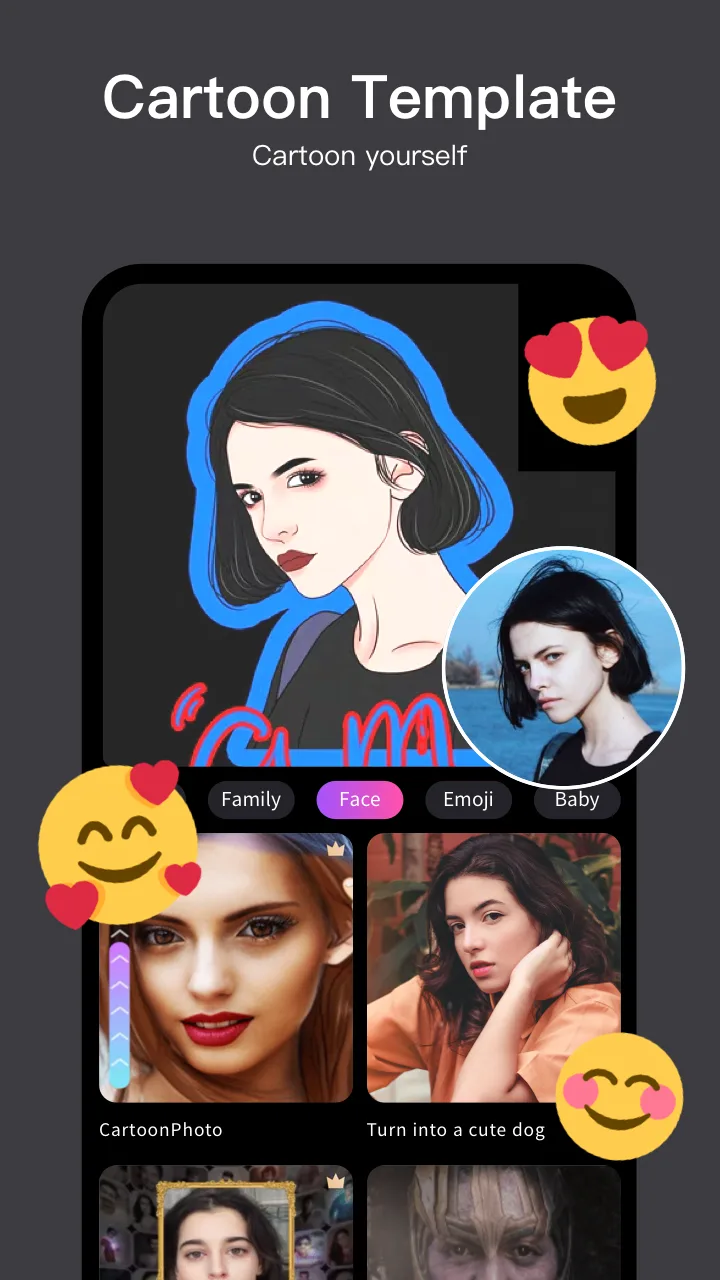
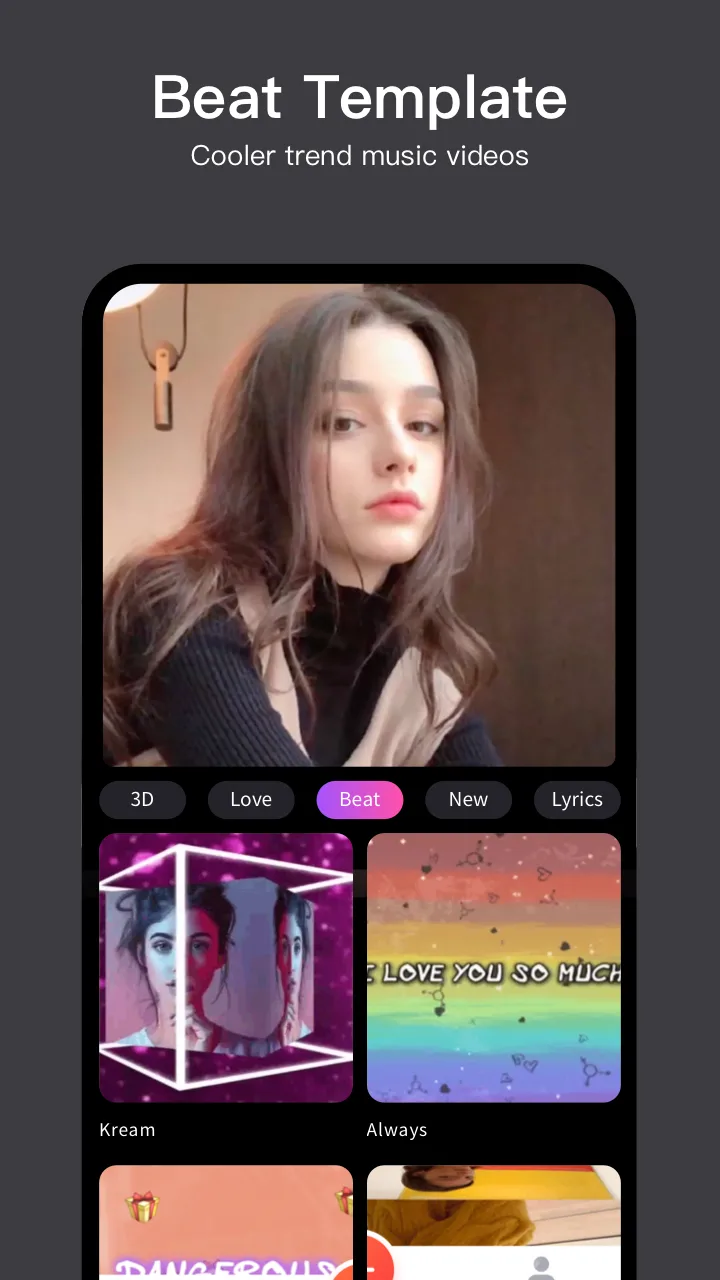

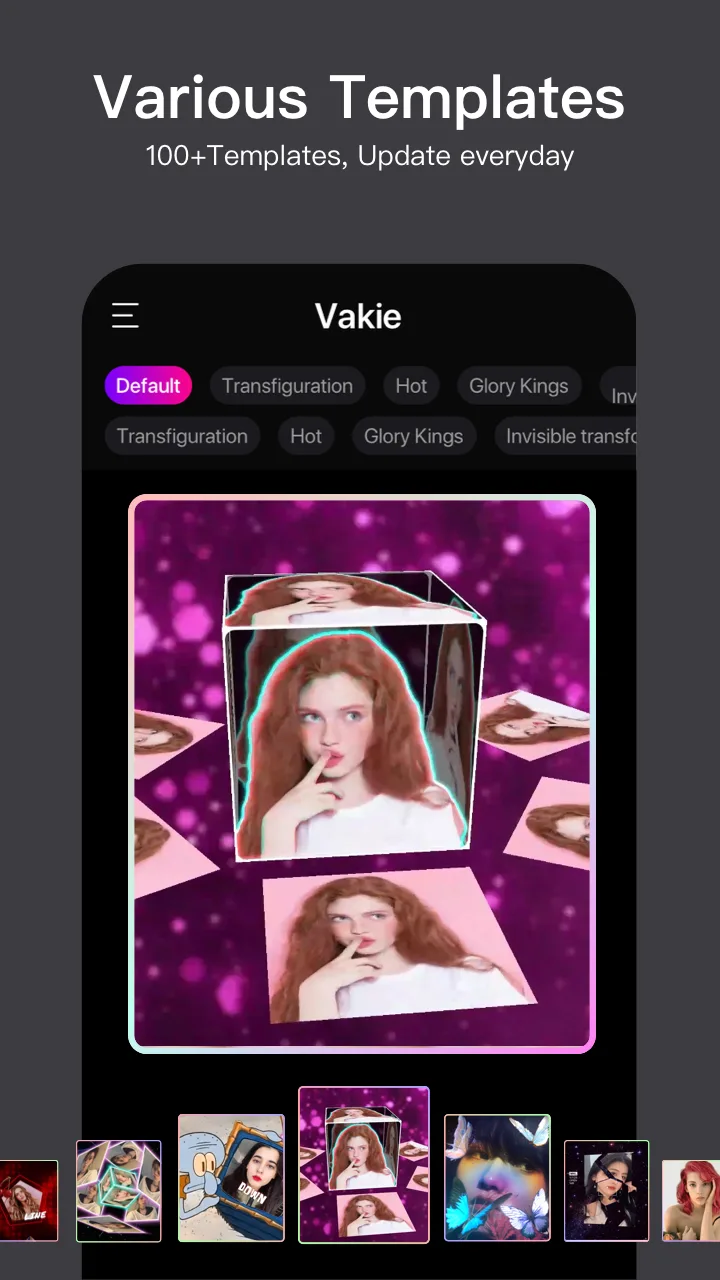







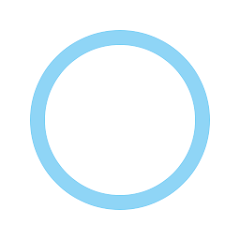











Preview: