mStudio: Audio Editor is your ultimate music studio designed to cater to all your audio editing needs with cutting-edge features. Whether you're a music enthusiast or a professional, this advanced editor offers everything from MP3 conversion to pitch adjustments and even video-to-MP3 conversions. With mStudio, managing your music files becomes a seamless experience. The app combines a music editor with a versatile MP3 converter, allowing you to perform a variety of tasks with ease.
App Features
Music Cutter: Effortlessly trim and cut any part of a track to create custom ringtones or notifications. The intuitive waveform display and zoom functionality make precision editing simple.
Music Speed and Pitch Shifter: Adjust the tempo and pitch of audio files, ideal for creating unique audio for projects or personal use.
Music Mixer: Combine sounds from different tracks to create custom mixes or mashups. You can also set the duration of your mix with the built-in music cutter.
App Highlights
Comprehensive Editing Tools: mStudio provides an array of features including cutting, merging, and mixing, as well as converting and altering music track speeds.
Seamless Conversion: Convert video files into MP3 format quickly and easily, making it simple to extract audio from video content.
User-Friendly Interface: With its intuitive design, mStudio allows for easy navigation and efficient audio file management, catering to both beginners and professionals.
App Tips
Precision Cutting: Utilize the zoom function in the music cutter to achieve accurate edits and create the perfect ringtone or sound effect.
Experiment with Pitch and Speed: Play around with the pitch and speed settings to find unique audio effects that enhance your creative projects.
Mix and Match: Use the music mixer to blend different audio tracks and experiment with various combinations to produce innovative mixes.

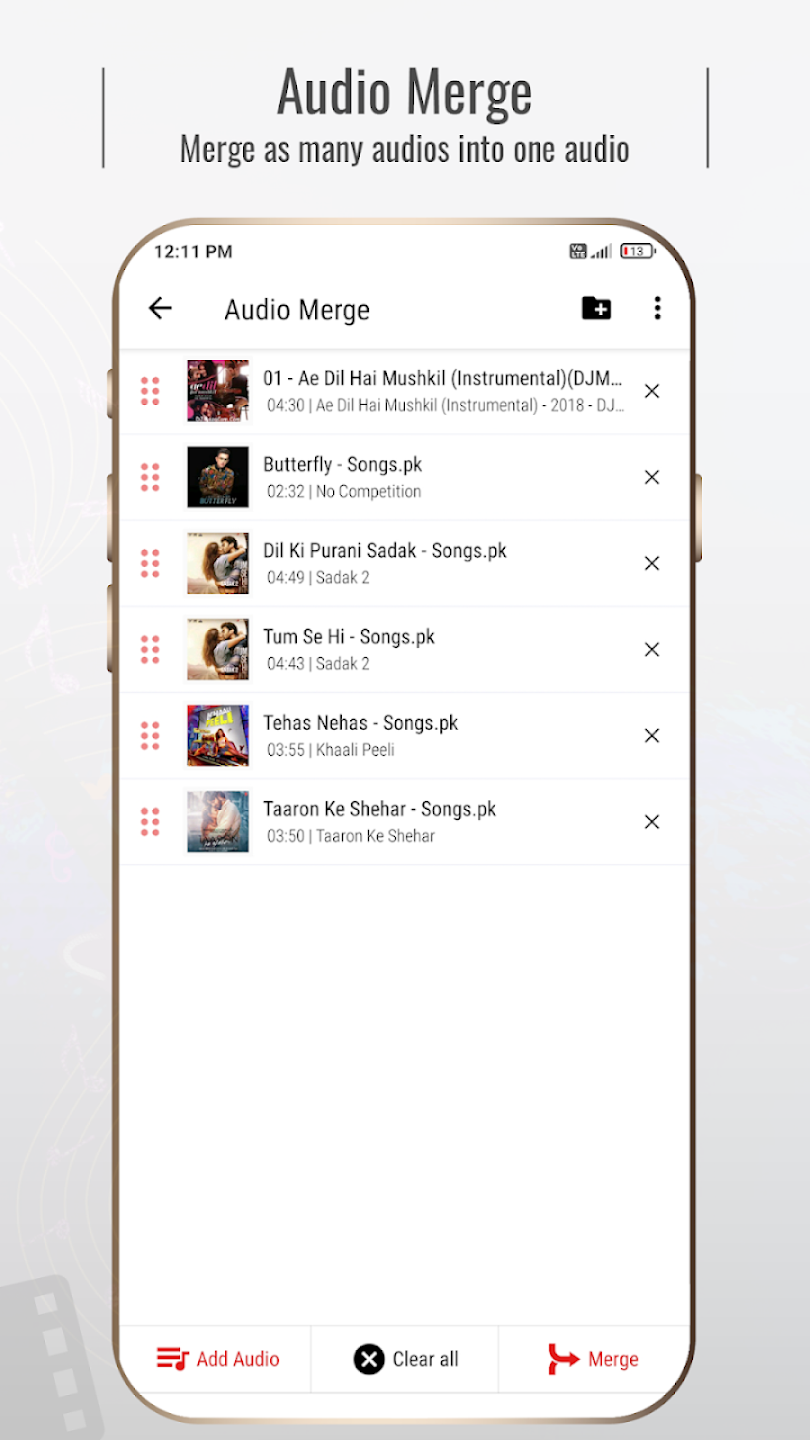
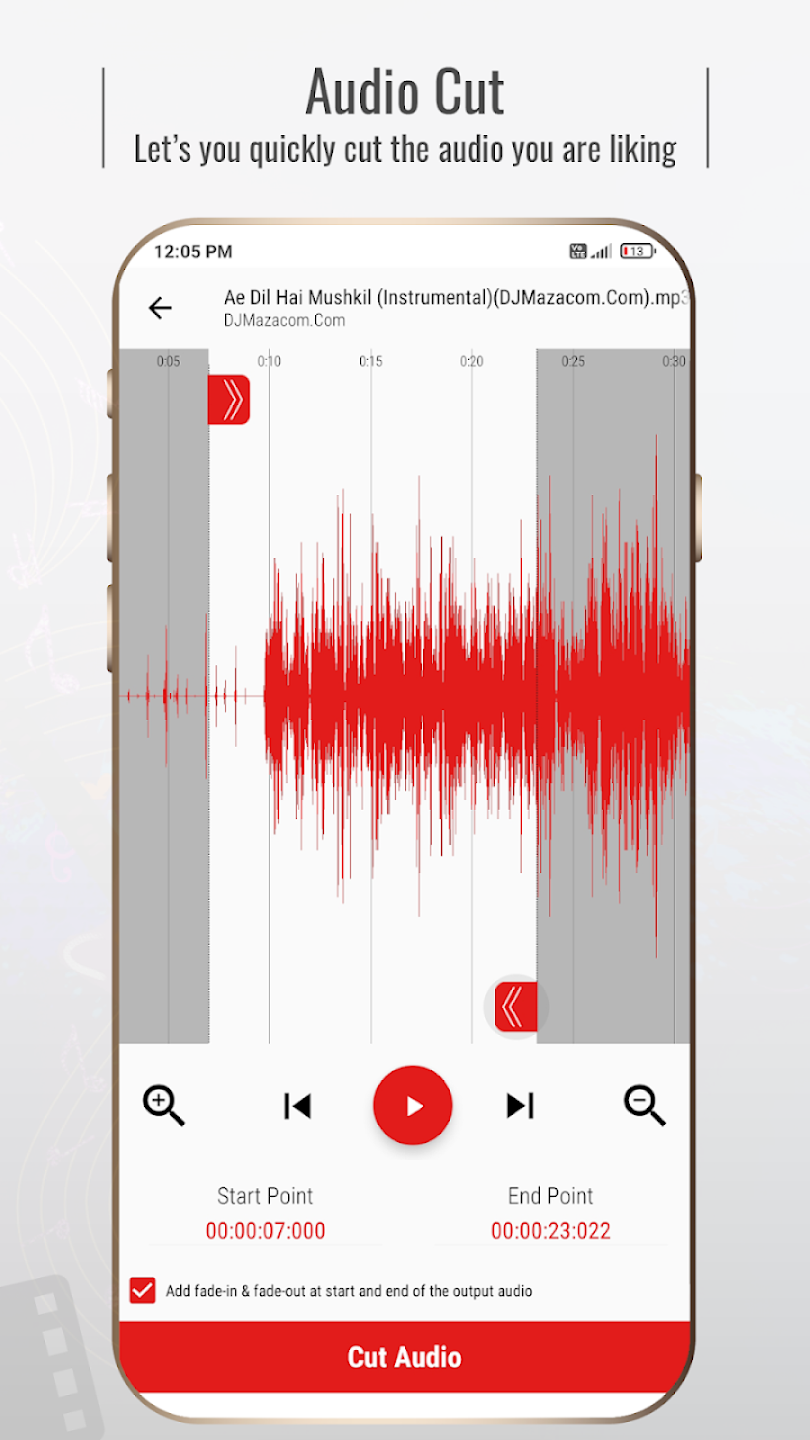
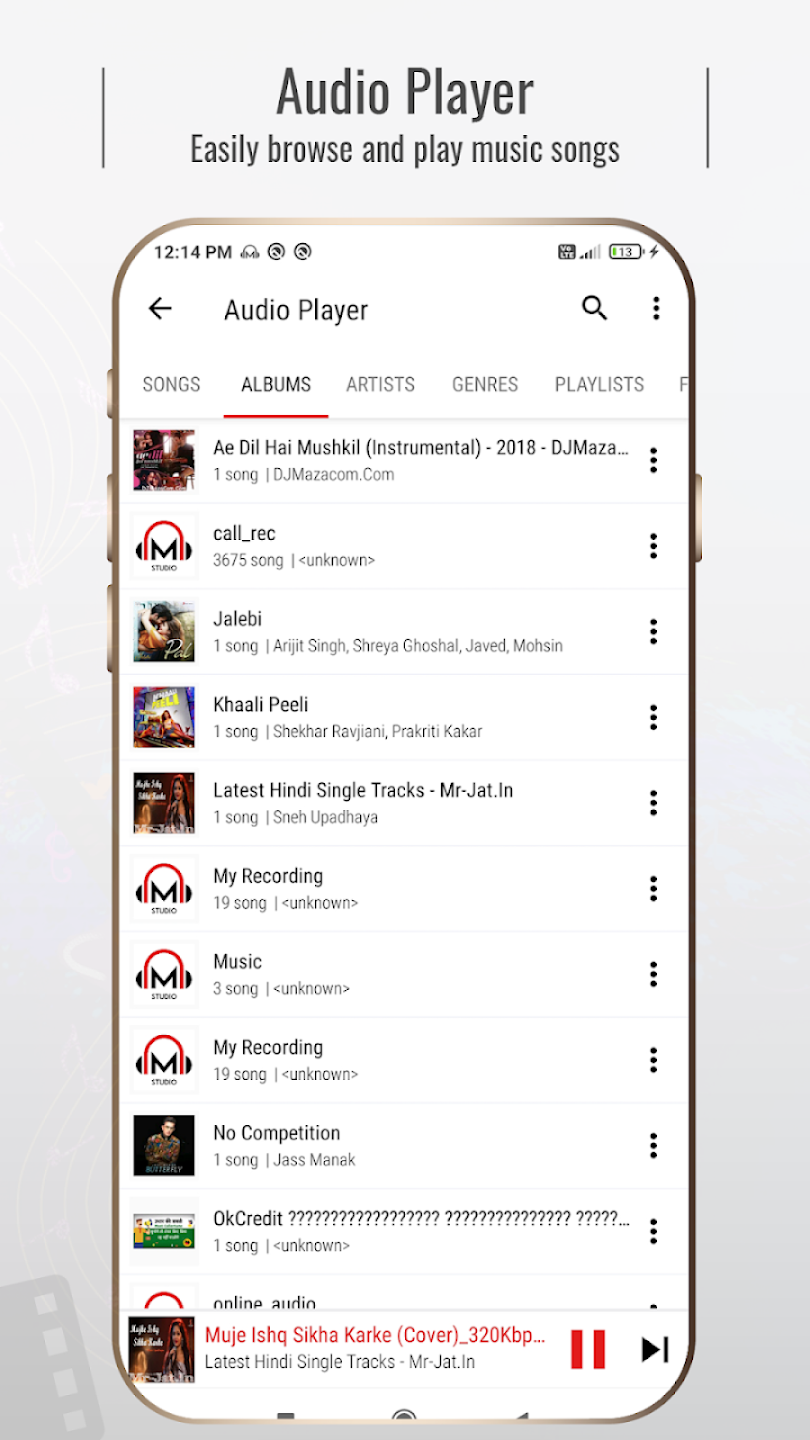
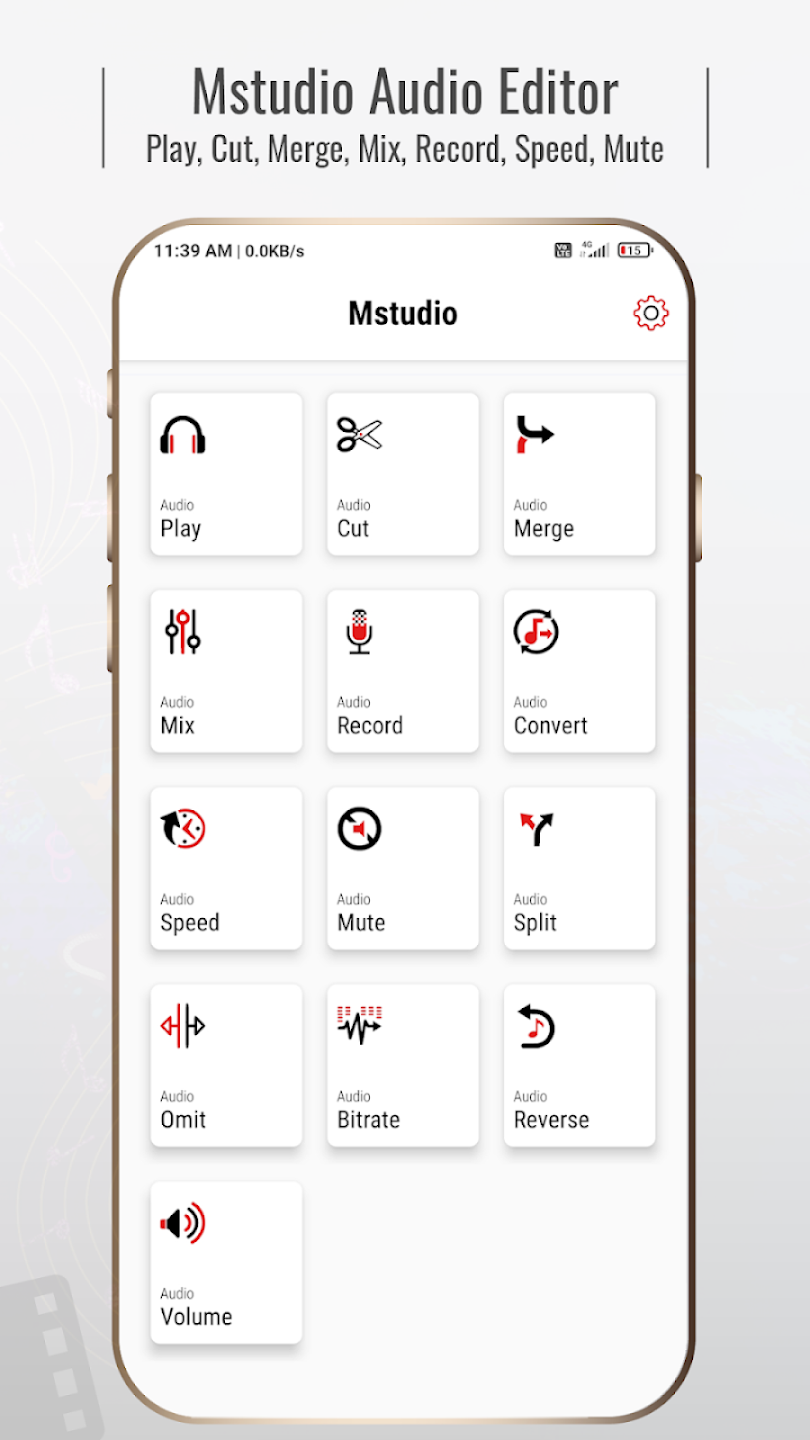



















Preview: