JMComic is a free comic reading app that offers a vast collection of manga for users to enjoy. With daily updates and high-quality images, it provides a comfortable visual experience for comic enthusiasts. The app allows users to explore a wide range of genres and read comics offline with no additional charges.

Tutorial: Using GitHub Actions to Download Restricted Manga
There are three steps in total:
Fork my code repository.
Enter the ID of the manga you want to download.
Wait for GitHub Actions to complete the download and obtain the resulting zip file.
The following screenshots provide a detailed explanation of these three steps.
1. Fork my code repository
Visit the following URL:
https://github.com/hect0x7/JMComic-Crawler-Python/fork
Scroll directly to the bottom of the page, as shown below:
(Latest tip: You can skip step 1 in the image below and simply click the green "Create fork" button)
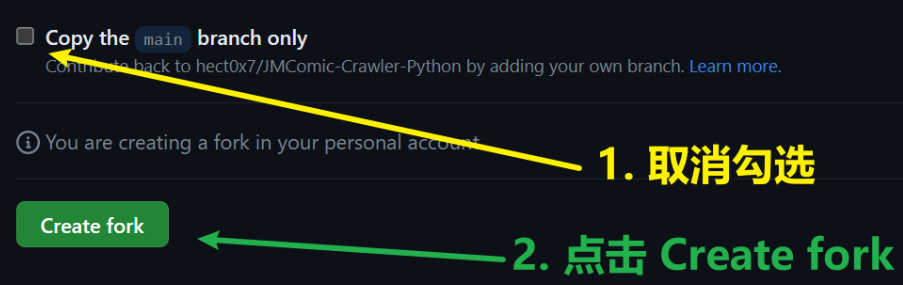
2. Enter the ID of the manga you want to download
Before proceeding with the steps below, you need to enable Actions for your repository. Here's how to do it:
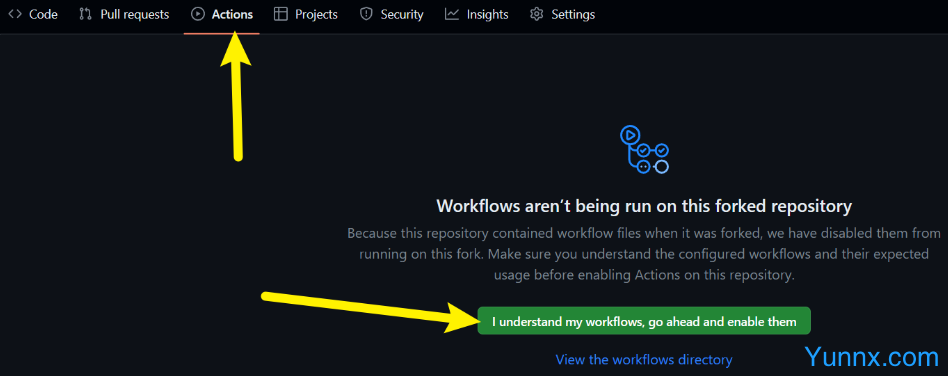
2.1. Method One (Newest, Simplest, Recommended)
Visit the following URL:
https://github.com/your-username/JMComic-Crawler-Python/actions/workflows/download_dispatch.yml
Follow the steps shown in the image below:

2.2. Method Two
Visit the following URL:
https://github.com/your-username/JMComic-Crawler-Python/edit/master/usage/workflow_download.py
This is essentially editing the `usage/workflow_download.py` file; any branch will work.
Follow the steps shown in the image below:

Do you see the code in the green box above? (The location may vary slightly)
There are comments in the code. Enter the IDs of the manga you want to download, one per line. The IDs can optionally be prefixed with "JM."
After filling it out, click "Commit," and it will automatically trigger GitHub Actions to download these manga.
3. Wait for GitHub Actions to complete the download and produce the zip file
Go to the Actions page, select the most recent run, and wait for it to finish. Once completed, scroll to the bottom of the page and click to download your finished zip file.

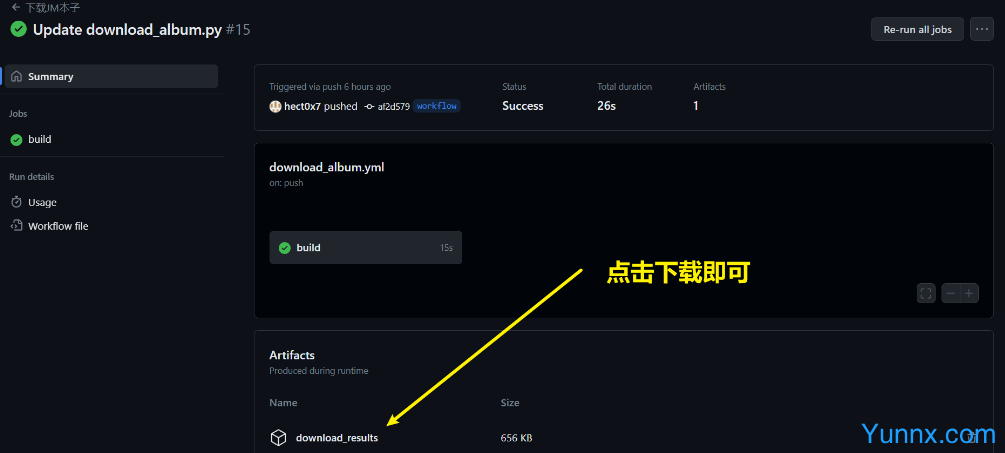
If you see a ❌ symbol on GitHub Actions, it indicates that there was a problem and the run failed.
Here are the troubleshooting steps:
1. Check if there were any errors in what you filled out in Step 2.
2. Click on the build, review the workflow, find the step that runs the download script, and check the specific error information.
3. Go to my project repository, click on "Issues," and search for existing issues based on the error information. If similar issues are found, refer to their solutions.
4. If you still don’t know how to resolve the issue, create a new Issue and provide a detailed description of your problem.
App Features:
Extensive library of manga with high-definition images for an enhanced reading experience.
Detailed categorization to help users easily find and select their preferred genres.
Offline reading option by pre-caching comics for uninterrupted access.
App Highlights:
Save favorite comics to a personal bookshelf for easy access and organized reading.
New users can enjoy various exclusive benefits upon registration.
Smooth scrolling and easy page flipping for a seamless reading experience.
App Tips:
Browse through different categories to discover new and interesting manga.
Take advantage of offline reading by caching comics beforehand.
Regularly check for updates to explore new content and features.

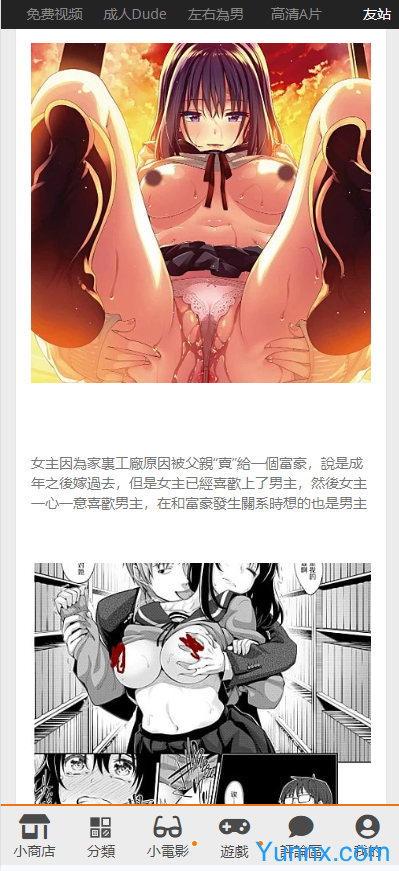


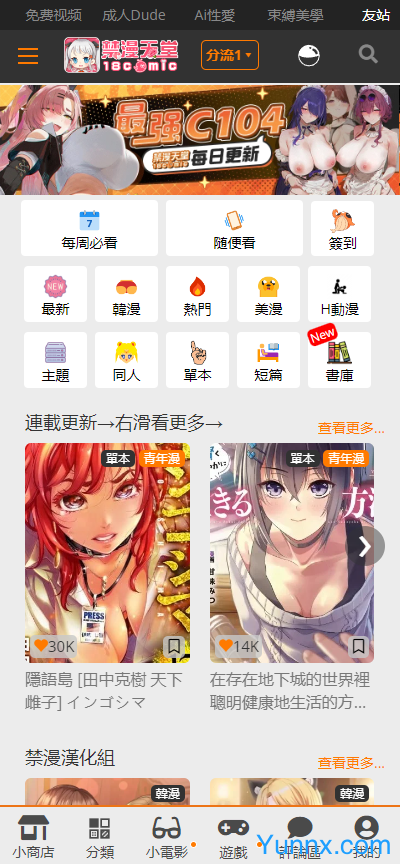
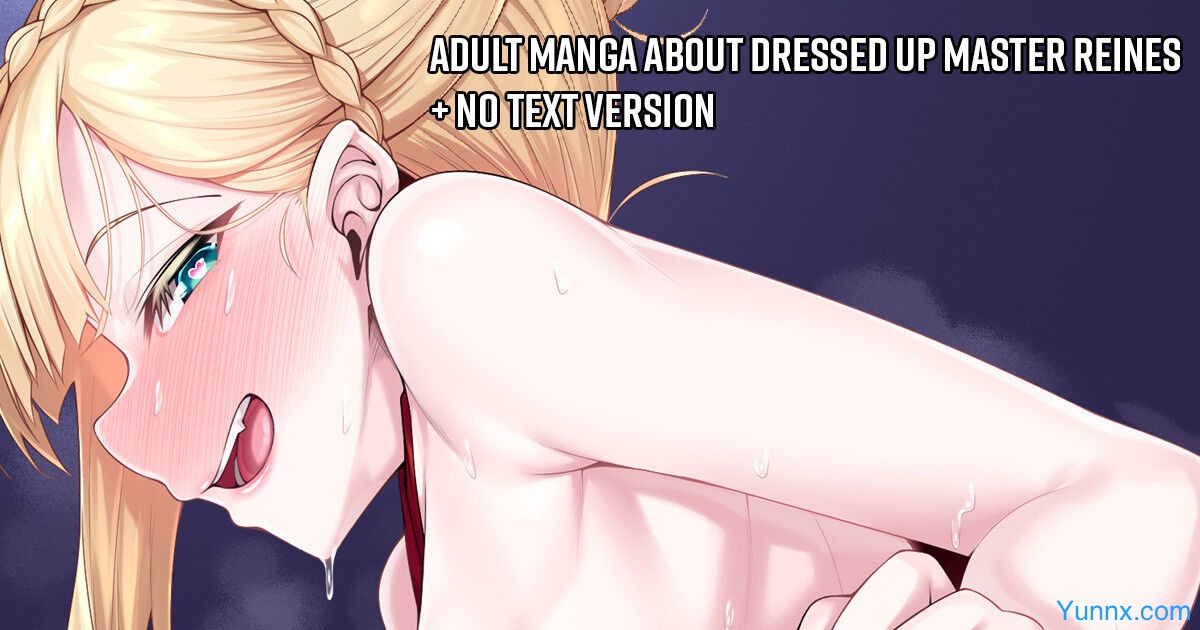






















Preview: