WPS Office is a versatile and efficient office suite designed for seamless management of office files on Android devices. Whether you're handling documents, spreadsheets, presentations, or PDFs, this app provides a robust set of tools to ensure you can work effectively while on the go. With its comprehensive editing capabilities and user-friendly interface, WPS Office transforms your Android device into a powerful productivity tool, making it an essential app for anyone needing to manage and edit office files.
Software Features:
1.1WPS Office supports four primary document types—Word, Excel, PowerPoint, and PDF—allowing users to view and edit a wide range of file formats.
2.The app offers a file conversion feature, enabling easy switching between different document types to meet various business needs.
3.It includes scanning functionality to convert printed documents into digital formats, facilitating easy editing and sharing.
Software Highlights:
1.The application supports Bluetooth keyboards, enhancing productivity for users who prefer typing on external devices.
2.Users can merge multiple small documents into a single large file, streamlining file management and reducing clutter.
3.WPS Office provides a diverse selection of fonts and customization options, allowing for creative and professional document presentation.
Software Tips:
1.Utilize the built-in scanning feature to digitize and convert physical documents into editable formats, and use the PDF Signature tool to securely sign documents.
2.Explore the extensive font library to choose the best style for your documents, enhancing readability and presentation.
3.Make use of the file conversion tools to seamlessly switch between formats and tailor documents to specific needs or preferences.


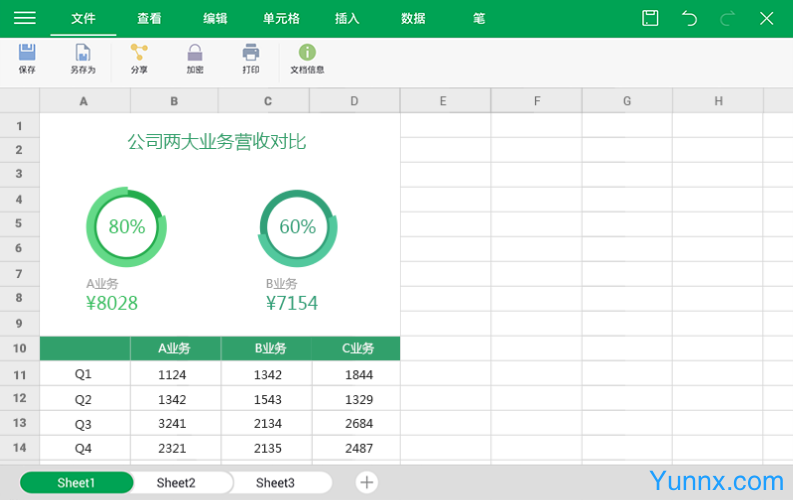
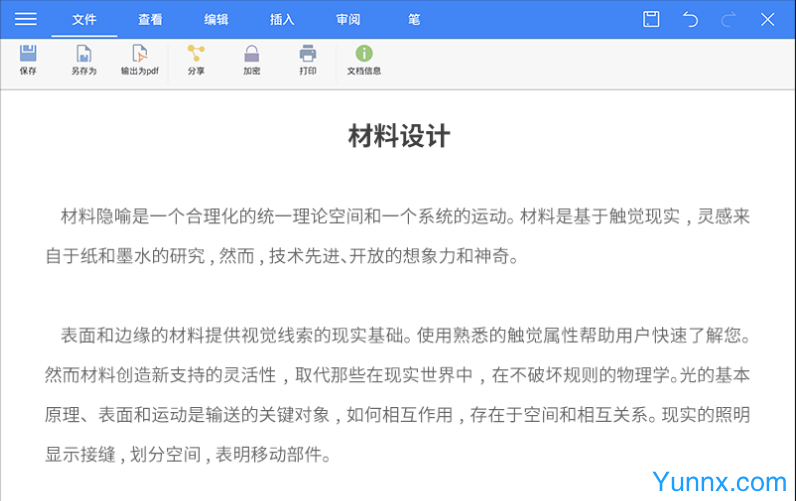
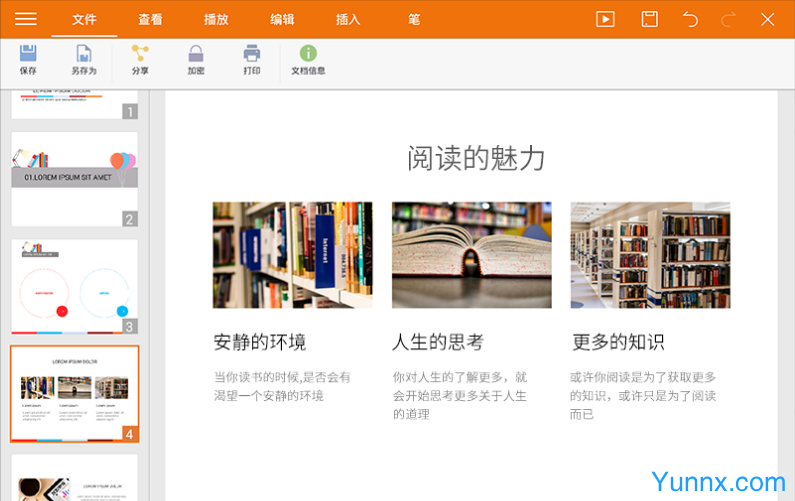
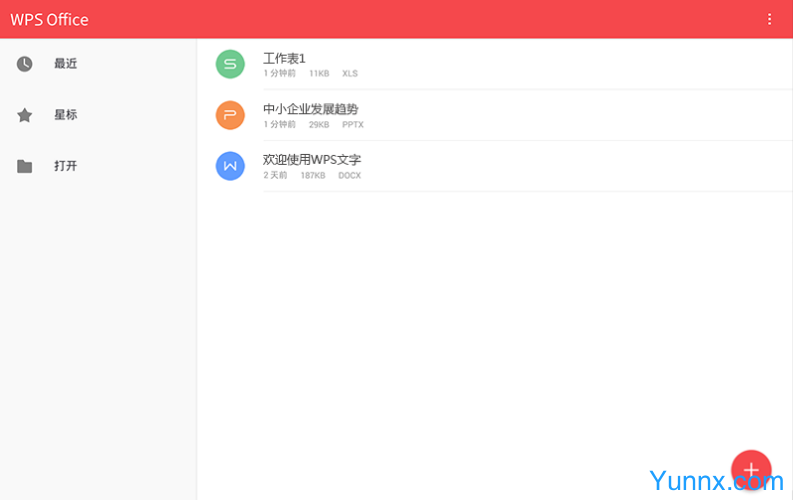







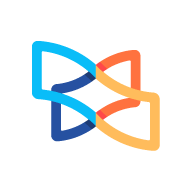















Preview: