NeonArt Photo Editor is a cutting-edge application designed for those who love to add a vibrant, neon twist to their photos. This app offers an array of neon effects and spirals, turning ordinary images into stunning pieces of art. With features like glowing photo grids, stylish text, and neon sketch art, NeonArt makes photo editing both enjoyable and creative. The app is perfect for enhancing your photos with a touch of neon flair and sharing them on social media platforms like Instagram, Facebook, Snapchat, Twitter, VK, and TikTok.
NeonArt Features:
1.Neon Effects and Spirals: Apply a variety of neon effects and spirals to your photos, making them glow brightly even in the dark. The app includes colorful emoji backgrounds and geometric spirals to add a unique touch to your images.
2.Background Changer: Easily remove and replace photo backgrounds with vibrant neon designs. Choose from a range of glowing backgrounds to give your photos a standout look.
3.Collage Maker and Photo Grids: Use the collage maker to create eye-catching photo montages with neon-themed layouts and frames. The app also offers glittering photo grids and customizable photo collages for a fun editing experience.
NeonArt Highlights:
1.Stylish Neon Sketch Art: Combine neon light effects with artistic sketch designs to produce captivating photo edits. Experiment with various neon sketch colors and drip effects for a personalized touch.
2.Advanced Selfie Camera: Capture selfies with a built-in camera that provides real-time effects and smoothens facial features. The app’s drip effects enhance your selfies with an artistic flair.
3.Personalized Stickers and Text: Add a range of glowing stickers and text templates to personalize your photos. From birthday celebrations to cute animal stickers, there’s a wide selection to choose from, making it easy to make your images stand out.












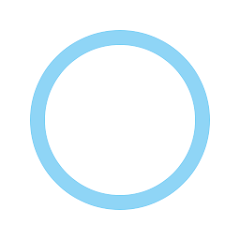











Preview: