Vllo is a video editing app that allows users to easily edit and share their videos on various social media platforms. It offers a range of features and tools for editing videos, including trim, crop, merge, and add music or text. Vllo also provides various filters and effects to enhance the visual appearance of the videos.

How to import videos with vllo
After opening the vllo Android version, you can see a "New Project" at the bottom, and then you can click to directly select a video to import. However, there is a very detailed introduction to tell you that you can see the "closest project", then the "VLLO inventory", and also the "project".
Then you can import not only videos, but also photos and GIF animations, and you can choose according to your actual needs. Then we can either directly insert a blank screen, shoot directly, or select a file.
Some key characteristics of Vllo include:
Intuitive user interface: Vllo has a user-friendly interface that makes it easy for users to navigate and edit their videos.
Wide range of editing tools: Vllo offers a variety of editing tools and features that allow users to customize their videos according to their preferences.
High-quality output: Vllo produces high-quality videos that are suitable for sharing on social media platforms.
Highlights of Vllo include:
Real-time preview: Vllo provides a real-time preview of the edited videos, allowing users to see the changes they are making instantly.
Customizable text: Vllo offers a range of fonts, sizes, and colors for users to add text to their videos.
Audio editing: Vllo allows users to add or edit the audio of their videos to create a more dynamic viewing experience.
Advantages of Vllo include:
Easy to use: Vllo is easy for users to navigate and use, making it accessible to both beginners and experienced video editors.
Versatile: Vllo can be used to edit a wide range of videos, from short clips to full-length movies.






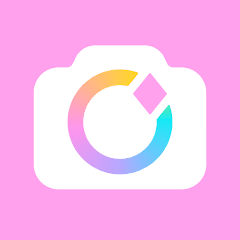



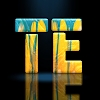
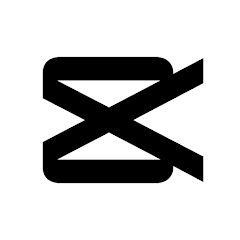













Preview: