FotMob is a popular mobile application designed for football (soccer) fans. It provides comprehensive coverage of matches, news, and other content related to the sport.
Usage of fotmob
set up
FotMob only supports logging in through Apple, Facebook, Google, or Twitter accounts. For domestic users, the most convenient way may be to log in through Apple. Of course, not logging into your account does not affect usage at all, but your settings and followers cannot be synchronized between different platforms.
In the "More" module, we can enter the settings, which include options such as theme, selection interface language, currency, measurement unit system, message push, autoplay video, win rate, etc.

We will focus on introducing message push. Firstly, at the top is a summary of notifications from teams, players, and leagues. Next is the 'Activate Explosive News Reminder', which mainly includes major news such as coach dismissal and team championship winning, with only a few push notifications per week. Then comes the 'Official Highlights', which are highlights of matches edited by the team or league official. In the 'Open Transfer News' section, there are mainly some headline transfer news, such as Chelsea signing Enzo Fernandez, which will be frequently pushed during the transfer window. Please open it as appropriate or use it in conjunction with iOS notification summaries. You can also choose to only receive confirmed transfer notifications from the following teams in the 'Confirmed Transfer Messages' section below, thereby reducing the frequency of notifications.

The 'default check prompt' refers to the option that is enabled by default when adding reminders for leagues, teams, players, and matches, including 'Started', 'Half time', 'Full time', 'Goals',' Red cards', 'Missed penalties',' Lineup ', and' Match reminder '. You can also manually change these options when adding reminders.

The 'New push solution' is a new type of notification solution currently being tested, which will make push notifications more real-time and information display more comprehensive. After completing all settings, click on 'Test Message Push' to view the notification effect.
Pay attention to management
As a fan, there must be leagues that one follows, teams that one supports, and players that one likes, and FotMob can perfectly meet these three needs.
league match
In the "League" module, we can focus on different leagues. FotMob has a very rich database that basically covers various levels of leagues in different countries, such as the common Premier League, La Liga, Serie A, Bundesliga, Ligue 1, and Super League. Comprehensive competitions such as the Champions League, Europa League, EURO, Copa America, and World Cup are also included. After adding, click "Edit" in the upper right corner to drag and sort the followed leagues and delete them in bulk.
Click to enter the details page of a certain league to view its ranking, schedule, news, player statistics (goal list, assist list, player rating, expected goals, etc.), team information (player rating, number of goals scored in a single game, number of goals conceded in a single game, average ball possession time, etc.), transfers, season (ranking of previous seasons):
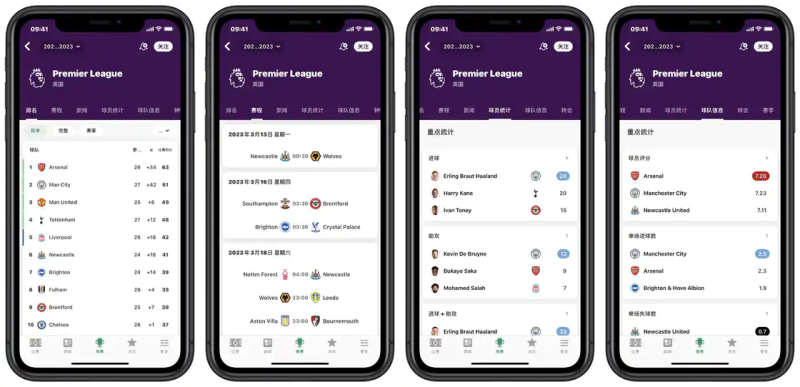
team
In the 'Follow' module, we can click on the '+' in the upper right corner to add supported teams, including clubs and national teams. Here, you can check the English team names, Chinese Mandarin team names, and Chinese Cantonese team names of different teams. After adding, click "Edit" in the upper right corner to drag and sort the teams you follow and delete them in bulk.
Click to enter the details page of a team, where you can see the team's overview, news, matches, rankings, statistics (points, goals, player ratings, etc.), transfers, representative teams (currently registered coaches, goalkeepers, defenders, midfielders, forwards), trophies:
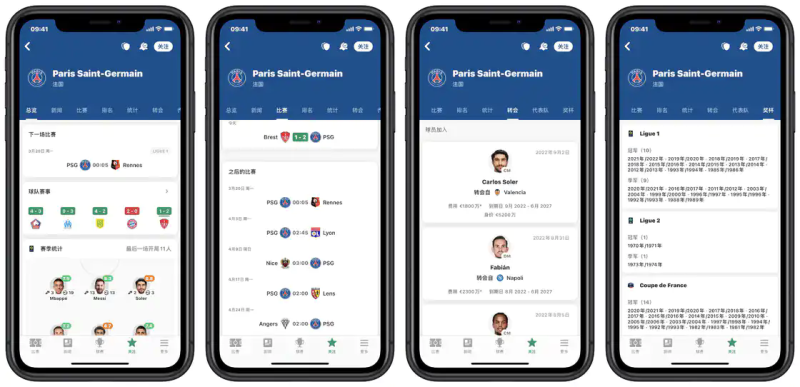
Click the bell button in the upper right corner to add reminders. In addition to the options mentioned in the "default check prompt" section, it also includes real-time activities, news, transfers, and substitutions. The display effect of notifications is as follows:

In addition, by clicking the shield button in the upper right corner, you can also compare two different teams for PVP (not), including historical records and season statistics.

player
In addition to the team, we can also add our favorite players in the "Follow" module, and the English names of the players can be searched by ourselves. After adding, you can click "Edit" in the upper right corner to drag and sort the players you follow and delete them in bulk.
Click to enter the details page of a player, where you can see the player's homepage, matches, statistics (goals, assists, red and yellow cards, etc. in each season), and career (including total matches and goals scored by the club and national team):
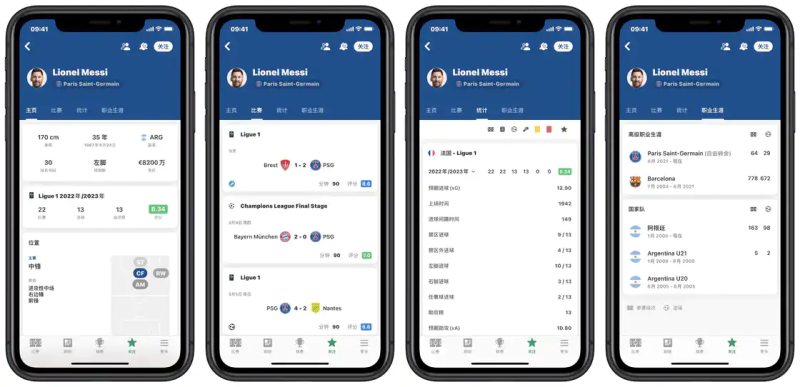
Like the team, clicking on the bell button in the upper right corner allows you to add reminders. In addition to the options in the "default check prompts" section, it also includes news, transfers, assists, substitutes, yellow cards, and player FotMob ratings. Please note that this rating is a machine rating and is for reference only. The final notification display effect is as follows:
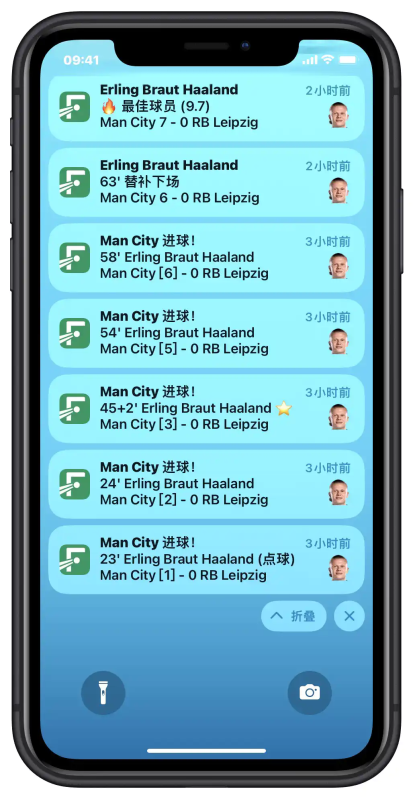
In addition, by clicking the humanoid button in the upper right corner, you can also compare the various data of two players:
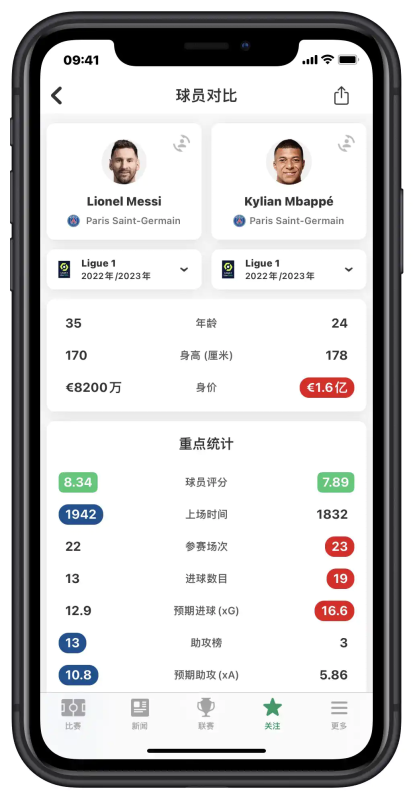
Competition information
Football ultimately needs to be revealed in the game. In FotMob's "Match" module, today's schedule will be displayed by default. At the top is the schedule of the team we follow, followed by the schedule of the league we follow, and finally all other schedules can be hidden. By swiping left and right, you can quickly switch dates. Clicking on the calendar icon in the upper right corner allows you to freely select a specific date to view the schedule. At the same time, clicking on the clock button in the upper right corner can immediately return to today's schedule.
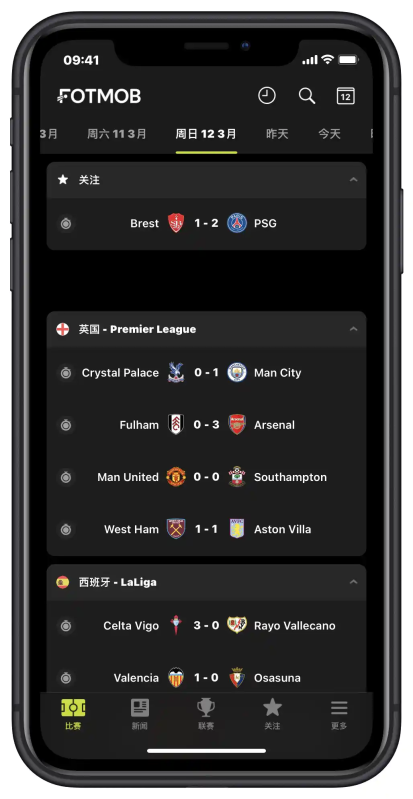
Click to enter the details page of the game, where you can see real-time updated data, market trends (textual commentary of the current game), starting lineup (including substitutes, injured and banned players), rankings, statistics (shots, expected goals, passes, defense, fouls, etc.), battle records, and the latest news as the game progresses:
At the same time, FotMob also provides multiple ways to track matches for us to choose from, which will be introduced one by one below.
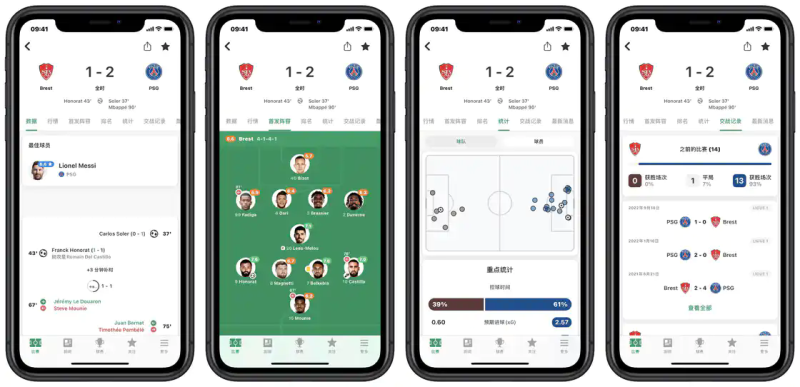
Desktop widget
ForMob supports a total of four desktop widgets:
Followed matches: In addition to displaying the matches of the teams we have followed, we can also manually add specific matches, such as various derbies and final matches. Simply click the star button in the upper right corner of the match information interface to add followers;
League widget: Display the daily schedule of the followed league. If there are multiple followed leagues, you can long press to edit after adding the group widget;
Favorite teams: Display information about the two games followed by the team. If there are multiple followed teams, you can long press to edit them after adding a widget. There are three sizes available: small, medium, and large;
News: Display the latest news, transfer updates, and various gossip.
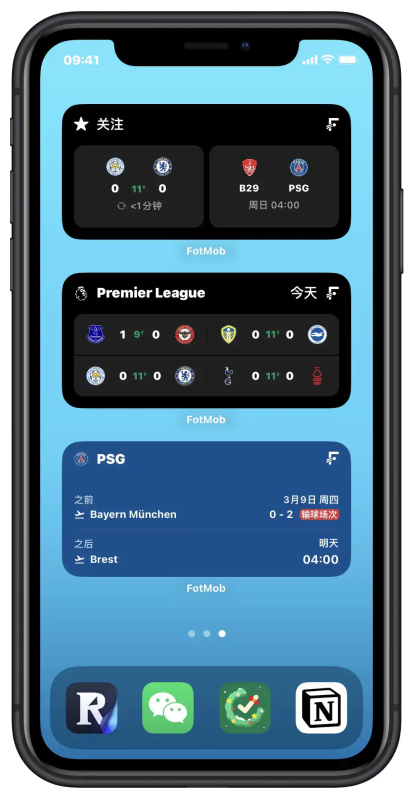
Agile Island, real-time activities, and lock screen widgets
FotMob is very proactive in adapting to the new features of the system. After iOS 16.2, it completed the adaptation to Agile Island and real-time activities as soon as possible. After several versions of continuous improvement, the experience is now excellent. You can choose to automatically display the scores of the matches you have followed on Agile Island and the real-time activity interface. There are also two types of lock screen widgets: news and favorite teams, which will display the opponents and time of the next game in the favorite teams. Since I don't have any devices that support Agile Island, I only displayed the lock screen widget and real-time activity display effects.

Team Schedule Calendar
On FotMob's website, we can also directly add the team's schedule to the calendar. After opening the webpage, search for the team you want to add, then enter the team's page, click on "Sync to calendar" in the upper right corner, and you can directly add it to Apple, Outlook, Google's calendar. It also supports copying the Ics link directly to add it to other calendar applications.
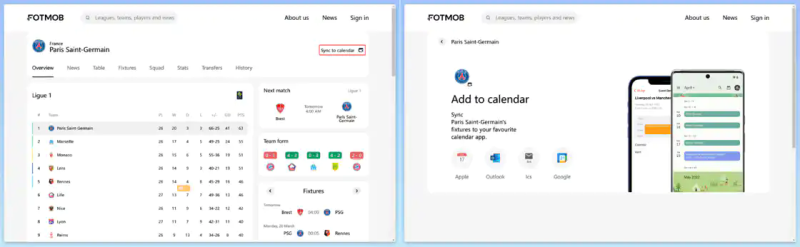
After the addition is completed, the two sides and time of the competition will be displayed in the calendar schedule, and the competition results will be automatically updated after the competition ends. Clicking on the link will directly jump to the FotMob application to view more competition information.
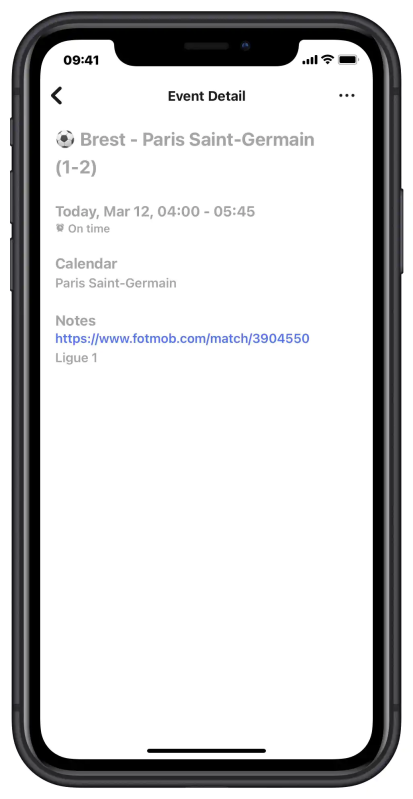
Journalism
FotMob's "News" module supports personalized customization based on the content you follow, as well as sections on the latest news, transfers, leagues, and more.
Functions:
Live Scores: Offers real-time updates on scores from various leagues and competitions around the world.
News: Provides up-to-date news articles about teams, players, and events.
Match Details: Includes lineups, statistics, and play-by-play commentary.
Notifications: Sends push notifications for goals, cards, and other important match events.
League Tables: Shows standings for different leagues and tournaments.
Player Profiles: Features information about individual players, including stats and career details.
Video Highlights: Offers video clips of goals and key moments from matches.
Team Pages: Provides detailed information about teams, including squad lists and fixtures.
Characteristics:
User-Friendly Interface: FotMob has a clean and intuitive design that makes it easy to navigate.
Customization Options: Users can select their favorite teams and leagues to follow.
Comprehensive Coverage: The app covers numerous leagues, cups, and international competitions.
Interactive Features: Allows users to engage with content through sharing and commenting.
Multilingual Support: Supports multiple languages to cater to a global audience.
Highlights:
Live Streaming: In some regions, FotMob may offer live streaming of matches.
In-depth Analysis: Provides detailed analysis and insights into games and player performances.
Social Integration: Integrates with social media platforms for sharing content.
Fantasy Football: Offers features related to fantasy football leagues and competitions.
Advantages:
Accessibility: Users can access all the information they need in one place, making it convenient for following multiple teams and leagues.
Reliability: Known for providing accurate and timely updates.
Engagement: High level of user engagement through interactive features like match predictions and polls.
Personalization: Tailors the experience based on user preferences, ensuring relevant content is highlighted.
Community: Builds a community around shared interests in football, fostering discussions and connections among fans.

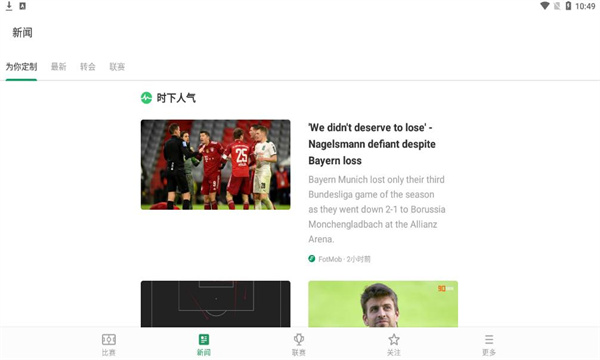
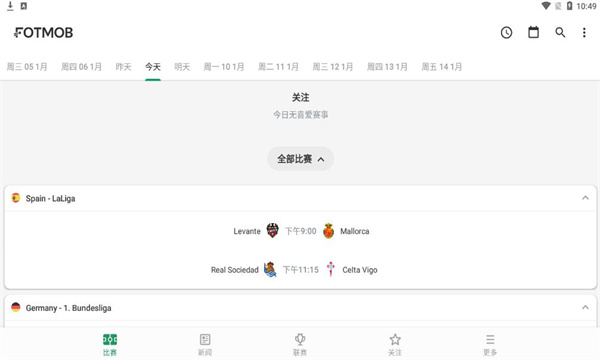
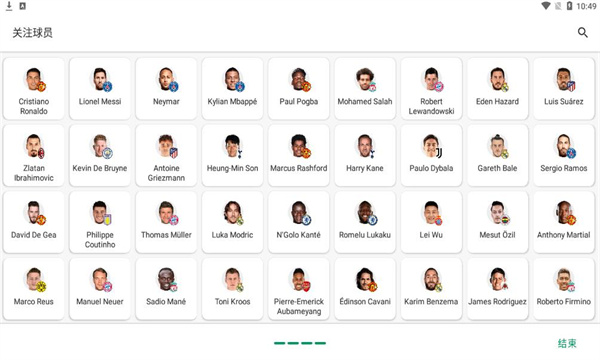
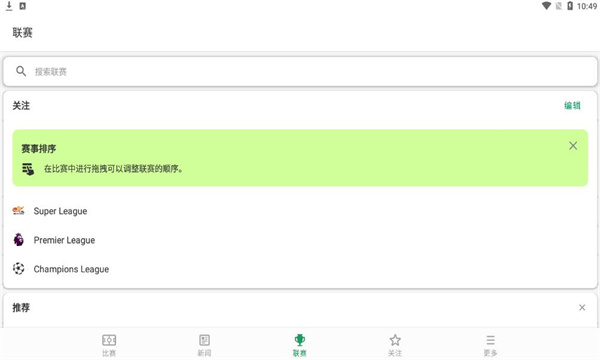


















Preview: