Filmora is a popular video editing software that is known for its ease of use and robust features. It is designed for both beginners and advanced users, making it a versatile tool for creating professional-looking videos.Filmora is a versatile and user-friendly video editing software that offers a wide range of features and tools for creating professional-looking videos. Whether you are a beginner or an experienced video editor.

Some key functions of Filmora include:
Video editing: Filmora allows users to trim, crop, rotate, and adjust the speed of their videos. It also offers a wide range of video effects, filters, and transitions to enhance the overall look of the footage.
Audio editing: Users can easily adjust the volume, add background music, and remove background noise from their videos. Filmora also offers a library of royalty-free music tracks to choose from.
Color correction: Filmora provides tools for color grading and correction, allowing users to adjust the brightness, contrast, saturation, and white balance of their videos.
Text and titles: Users can add text and titles to their videos using Filmora's built-in text editor. The software offers a variety of fonts, colors, and animation effects to choose from.
Export options: Filmora supports a wide range of video formats and resolutions, allowing users to export their videos in high quality for playback on various devices.
Some highlights of Filmora include:
Intuitive user interface: Filmora features a simple and easy-to-use interface, making it accessible to users of all skill levels.
Extensive library of effects: Filmora offers a wide range of effects, filters, and transitions to enhance the visual appeal of videos.
Multi-track editing: Filmora supports multi-track editing, allowing users to overlay multiple video clips, audio tracks, and text elements on top of each other.
Green screen support: Filmora includes a green screen tool, allowing users to easily remove the background of a video and replace it with a different image or video.
The advantages of using Filmora include:
Affordable pricing: Filmora offers a range of pricing options to suit different budgets, making it a cost-effective choice for both casual and professional users.
Cross-platform compatibility: Filmora is available for both Windows and Mac operating systems, making it accessible to a wide range of users.
Regular updates: Filmora regularly releases updates with new features and enhancements, ensuring that users have access to the latest tools and technologies.


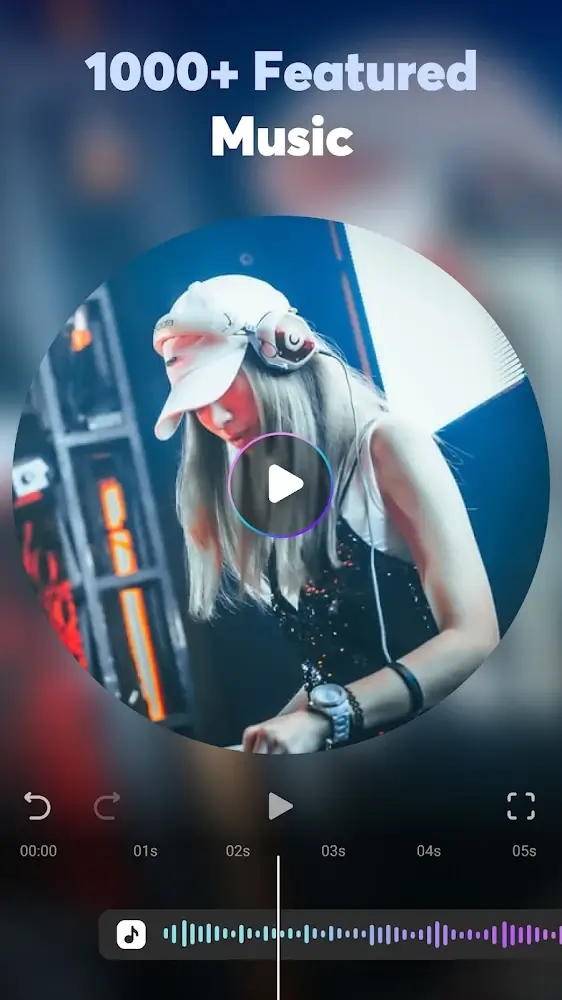
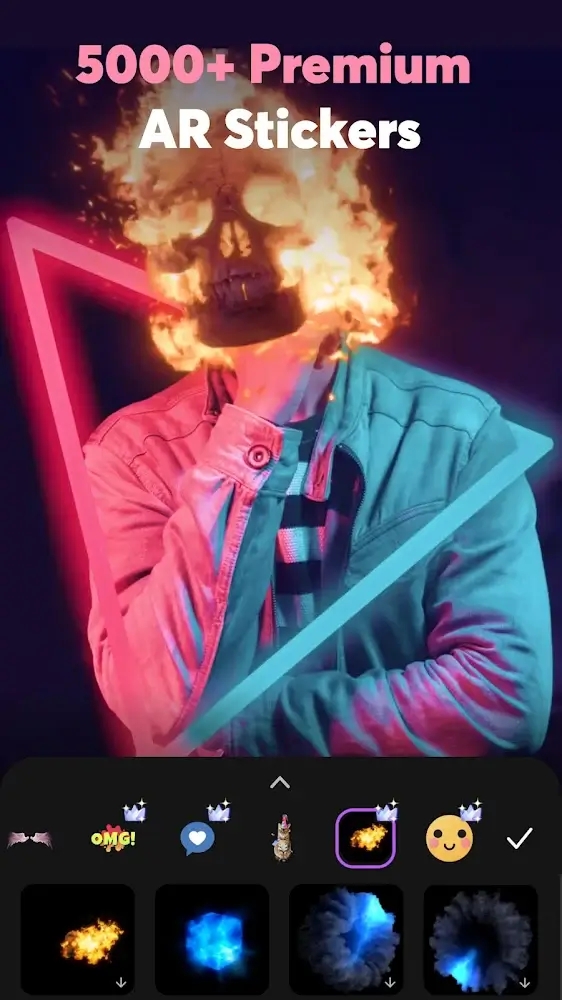
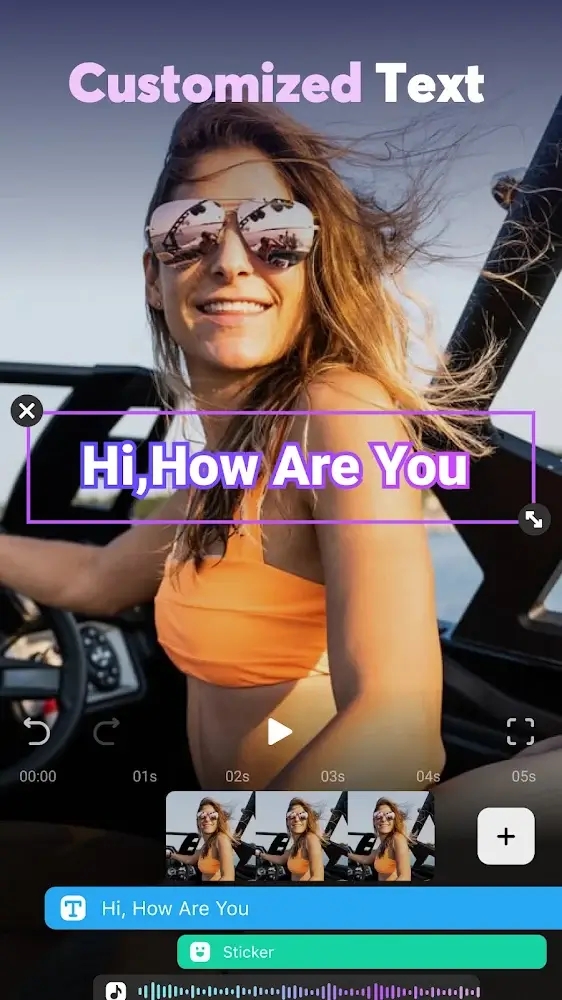

























Preview: